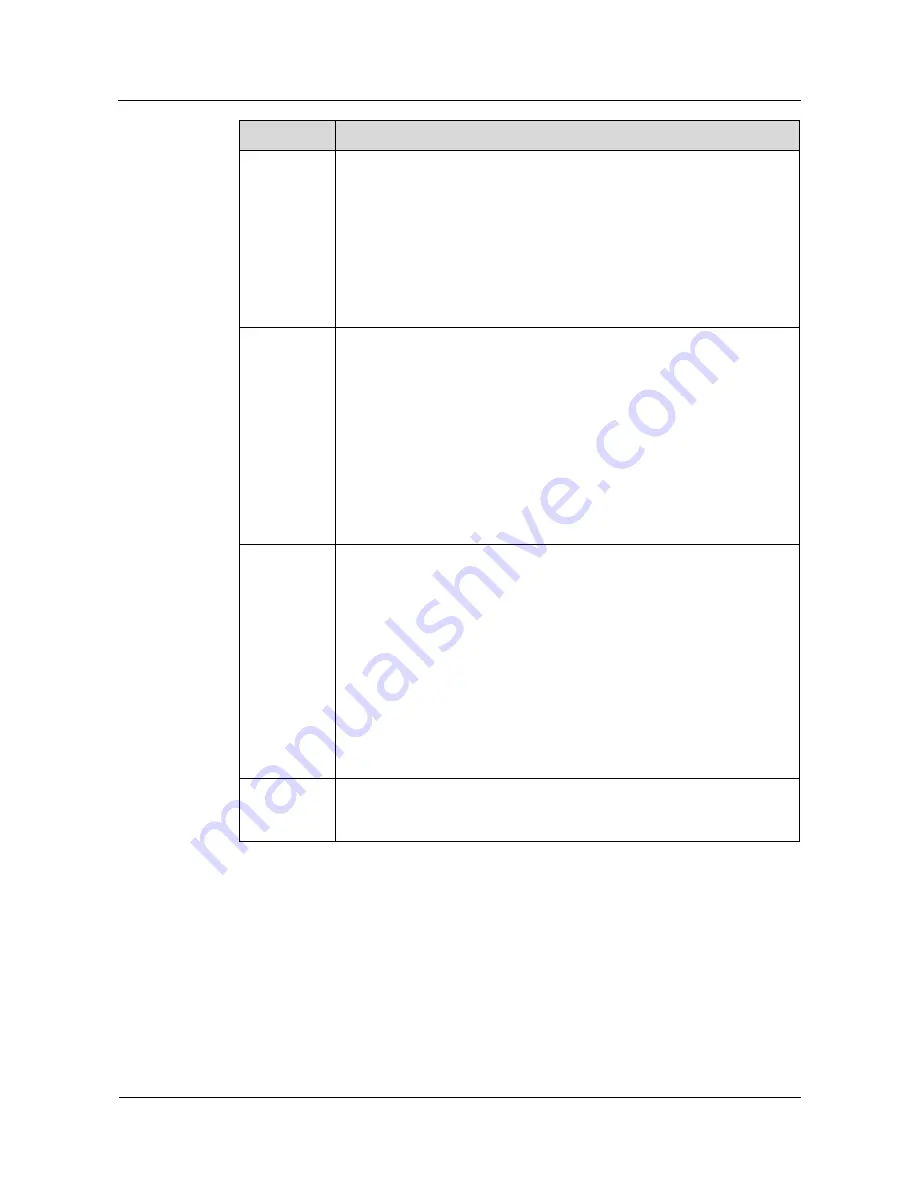
UPS2000-G-(1 kVA-3 kVA)
User Manual
4 Setting Control Panel
Issue 08 (2017-08-04)
Huawei Proprietary and Confidential
Copyright © Huawei Technologies Co., Ltd.
28
Button
Function
OFF/ENTER
Shutting down the UPS: Hold down
OFF/ENTER
for over 2 seconds
to turn off the UPS in battery mode. If the UPS is originally in normal
mode, hold down this button will enable the UPS to enter the standby
mode or bypass mode (if set or enabled before).
Confirming setting: During the setting of UPS parameters, press
OFF/ENTER
for more than 3 seconds to confirm the setting.
Manually clearing alarms: When an alarm that can be manually cleared
exists, hold down
OFF/ENTER
for over 2 seconds to manually clear
the alarm.
SELECT
Setting UPS parameters:
−
When the UPS is in standby mode or bypass mode, hold down
SELECT
for 5 seconds to start setting UPS parameters. Press
ON/MUTE
or
SELECT
to switching LCD display. 10 seconds after
the button is released, the default display returns.
−
When the UPS is in normal mode or battery mode, hold down
SELECT
for 5 seconds to start setting only for 11 UPS buzzer
parameters.
Selecting the next option: During the setting of UPS parameters, press
SELECT
for more than 3 seconds. Release the button when you hear a
beep sound to select the next option.
ON/MUTE+
SELECT
Transferring to bypass mode: When the input power supply is normal
and the UPS is started in normal mode, hold down
ON/MUTE
and
SELECT
both for 5 seconds to enable the UPS enter the bypass mode.
If the input voltage exceeds the acceptable range or the UPS is in
frequency conversion mode, the UPS will not enter the bypass mode.
Bypass mode: When the UPS is in bypass mode, hold down
ON/MUTE
and
SELECT
both for 5 seconds to enable the UPS enter
the invert mode.
Exiting parameter setting screens: Hold down
ON/MUTE
and
SELECT
both for 0.5 seconds to exit parameter setting screens.
Exiting cause ID screen: Hold down
ON/MUTE
and
SELECT
both for
0.5 seconds to exit alarm cause ID screen.
O
FF/ENTER
Entering alarm cause ID screen: Hold down
SELECT
and
OFF/ENTER
both for 5 seconds to enter the alarm cause ID screen. Press
ON/MUTE
to
view the previous option. Press
SELECT
to view the next option.
4.5 Setting Parameters
















































