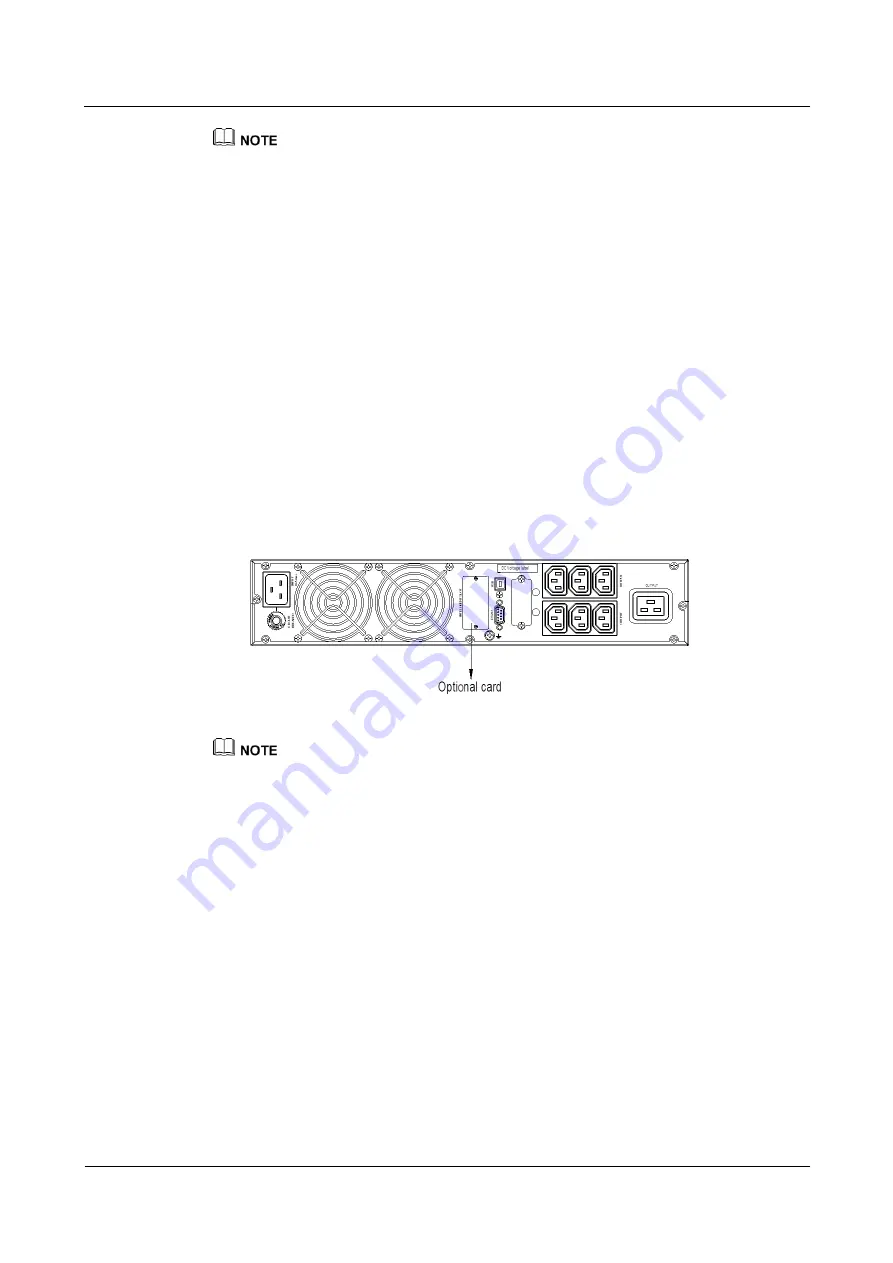
UPS2000-G-(1 kVA-3 kVA)
User Manual (2016, Russia)
3 Installing the UPS
Issue 02 (2016-07-28)
Huawei Proprietary and Confidential
Copyright © Huawei Technologies Co., Ltd.
13
If the 1 kVA UPS needs to connect to external battery strings, each battery string must consist of two
12 V batteries connected in series. If the 2 kVA UPS needs to connect to external battery strings,
each battery string must consist of four 12 V batteries connected in series. If the 3 kVA UPS needs to
connect to external battery strings, each battery string must consist of six 12 V batteries connected in
series.
The UPS provides a charge current of 1 A. If the UPS needs to connect to battery packs or battery
strings it is recommended that an external charger be purchased to increase the charge current. If an
external charger is not purchased, the charge time will be long.
The battery pack (ESS-24V12-9*3AHBPVBB01) for 1 kVA UPS contain three group battery strings.
The battery pack (ESS-48V12-9*2AHBPVBB01) for 2 kVA UPS contain two group battery strings.
The battery pack (ESS-72V12-9AHBPVBB01) for 3 kVA UPS only contain one group battery
strings.
The 1 kVA UPS is allowed a maximum of one battery pack (ESS-24V12-9*3AHBPVBB01) in
parallel. The 2 kVA UPS is allowed a maximum of one battery pack (ESS-48V12-9*2AHBPVBB01)
in parallel. The 3 kVA UPS is allowed a maximum of three battery packs
(ESS-72V12-9AHBPVBB01) in parallel.
3.
Install the optional communication card to the UPS.
For the installation procedure, see the
RMS-SNMP01B User Manual, RMS-RELAY01B
User Manual, RMS-MODBUS01B User Manual.
The installation method for 1 kVA UPS,
2 kVA UPS, and 3 kVA UPS are the same. The figure below is based on the 3 kVA UPS.
Figure 3-9
Installing an optional card on the 3KRTS UPS
The UPS provides an optional smart slot to support the SNMP card, dry contact card, or Modbus card.
Any of the three types of cards offers advanced communication functions and various monitoring
options.
4.
Connect the UPS to a PC.
Connect the UPS to the RS232 or USB port on a PC. Then you can monitor the UPS
status using the PC as long as you have installed the monitoring software.
The installation method for 1 kVA UPS, 2 kVA UPS, and 3 kVA UPS are the same. The
figure below is based on the 3 kVA UPS.
















































