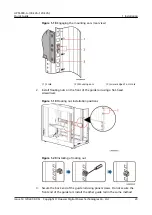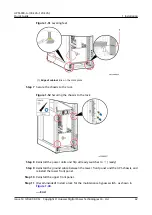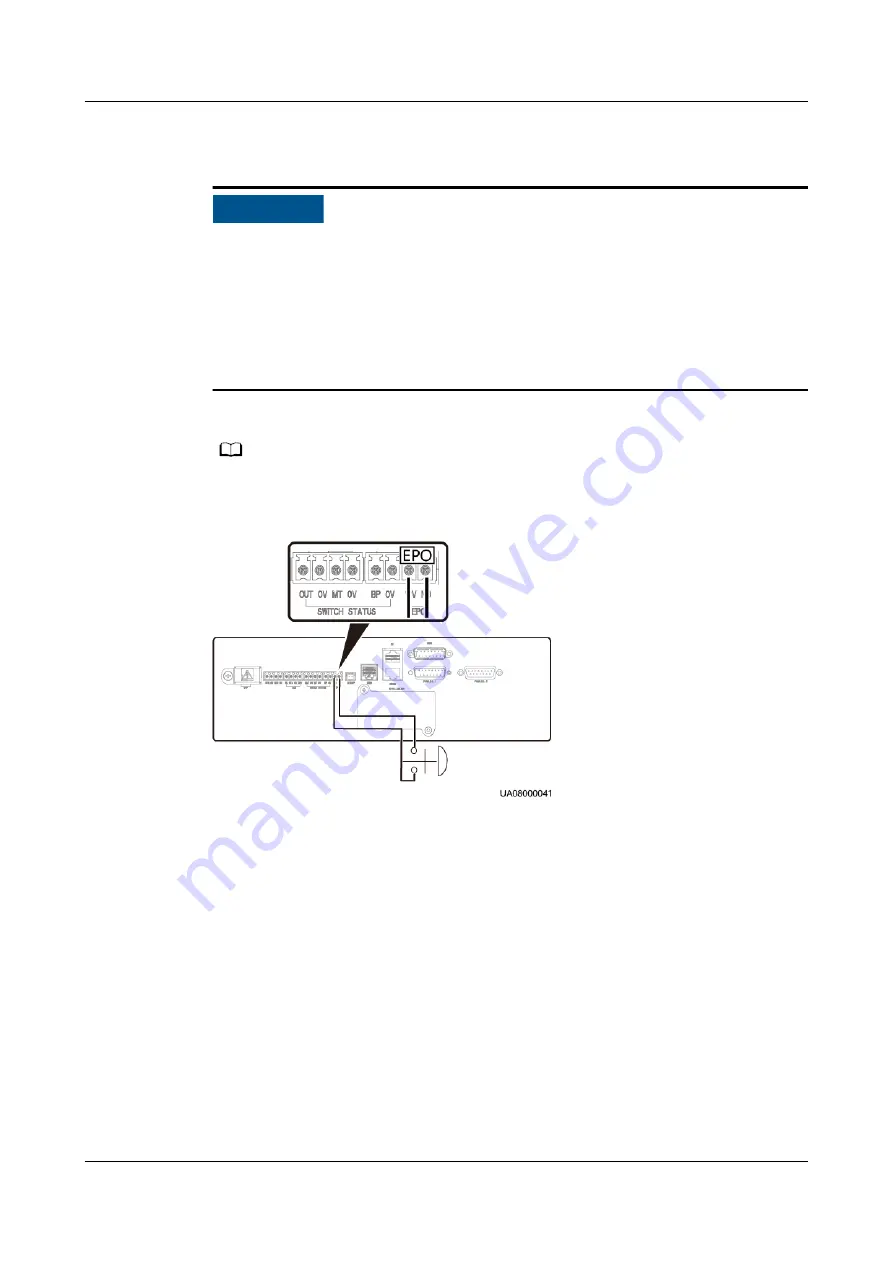
1.2.4 Connecting a Remote EPO Switch
NO TICE
● The product is not provided with an EPO switch or cable. Prepare them by
yourself before installation. The recommended cable is 22 AWG.
● Equip the EPO switch with a protective cover to prevent misoperations, and
cover the cable with protective tubing.
● Triggering EPO will shut down the rectifier, inverter, charger, and static bypass,
but does not disconnect the UPS mains input. To power off the UPS completely,
you can turn off the upstream input switch when you trigger EPO.
Connect the EPO switch to the specified dry contact on the UPS using a cable.
NO TE
By default, the EPO switch is off. When it is turned on, EPO is triggered.
Figure 1-38 Cable connection for an NO EPO switch
1.3 Single UPS Installation (60 kVA/80 kVA/120 kVA)
1.3.1 Installing the Chassis
Tower-mounted Installation (Non-secured Installation)
Step 1 Lower the four leveling feet at the bottom of the cabinet using a wrench until all
the four castors at the bottom hang in the air and the leveling feet bear the whole
cabinet weight.
UPS5000-A-(30 kVA–120 kVA)
Quick Guide
1 Installation
Issue 14 (2022-09-06) Copyright © Huawei Digital Power Technologies Co., Ltd.
33