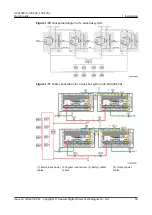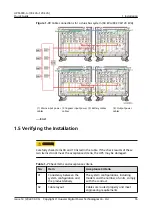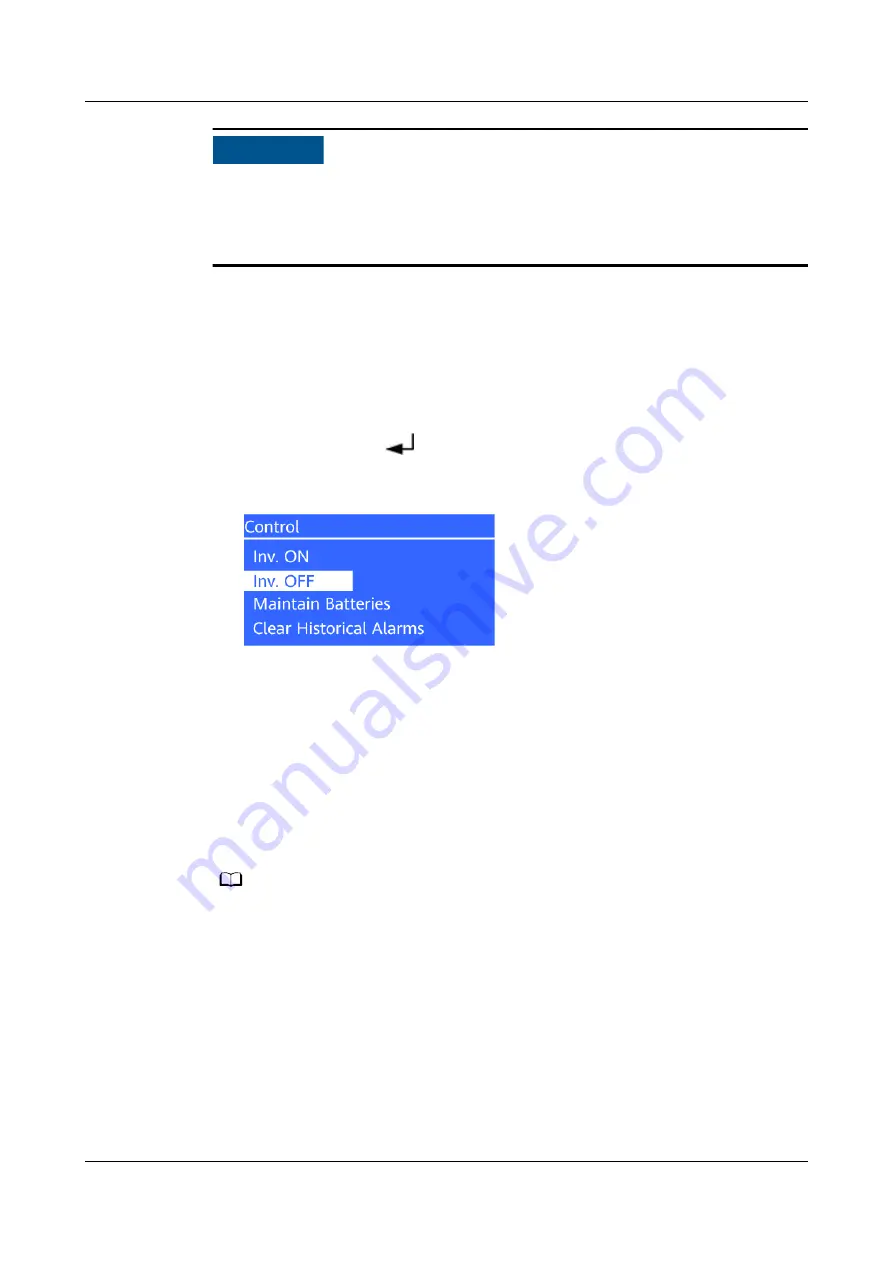
NO TICE
After the inverter is shut down, if the bypass is normal, the UPS transfers to
bypass mode; if the bypass is abnormal, the UPS supplies no power. Before
shutting down the UPS, ensure that all customer equipment (namely, loads) have
been shut down.
Procedure
Step 1 Shut down the inverter.
●
LCD
On the main menu screen, tap Control. On the displayed login screen, enter a
password.
Tap Inv. OFF, press
to shut down the inverter.
Figure 2-5 Shutting down the inverter
●
WebUI
On the WebUI, choose Monitoring > UPS System > Running Control and
click Inv. OFF. In the displayed dialog box, click OK to shut down the inverter.
On the old WebUI, choose Monitoring > Control > System Commands and
Tests and click Inv. OFF. In the displayed dialog box, click OK to shut down
the inverter.
Step 2 After the inverter shuts down, if the bypass is normal, the UPS works in bypass
mode; if the bypass is abnormal, the UPS supplies no power, and the loads power
off.
NO TE
After you shut down the inverter, the Bypass mode alarm is displayed on the MDU.
Step 3 After the inverter shuts down, turn off the downstream output power distribution
switch.
Step 4 Turn off the battery string switch. If there are multiple battery strings, turn off the
general switch between battery strings and the UPS and then the switch for each
battery string.
Step 5 Turn off the upstream mains and bypass input power distribution switches.
----End
UPS5000-A-(30 kVA–120 kVA)
Quick Guide
2 Single UPS Commissioning
Issue 14 (2022-09-06) Copyright © Huawei Digital Power Technologies Co., Ltd.
65