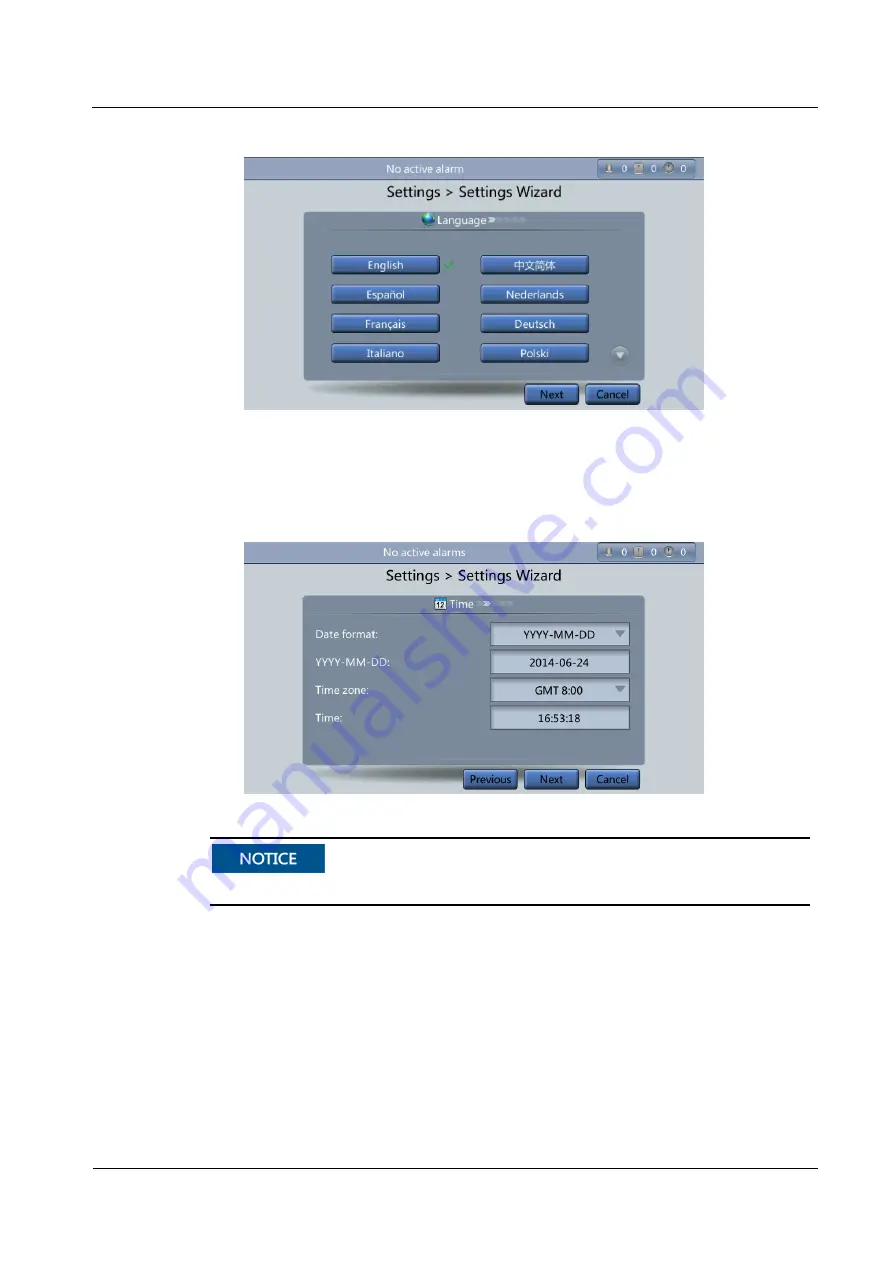
UPS5000-A-400 kVA
User Manual (50 kVA, PF=0.9)
5 Operation Guide
Issue 03 (2020-01-10)
Copyright © Huawei Technologies Co., Ltd.
148
Figure 5-2
Selecting language
2.
After selecting the language, tap
Next
to open the date and time setting page. Select the
date format, for example,
YYYY-MM-DD
Figure 5-3
Setting the date and time
Set the date and time correctly. Incorrect settings will result in incorrect fault analysis results.
3.
On the
Network Param.
screen, set
IP address allocation
,
IP address
,
Subnet mask
,
and
Gateway
, as shown in
















































