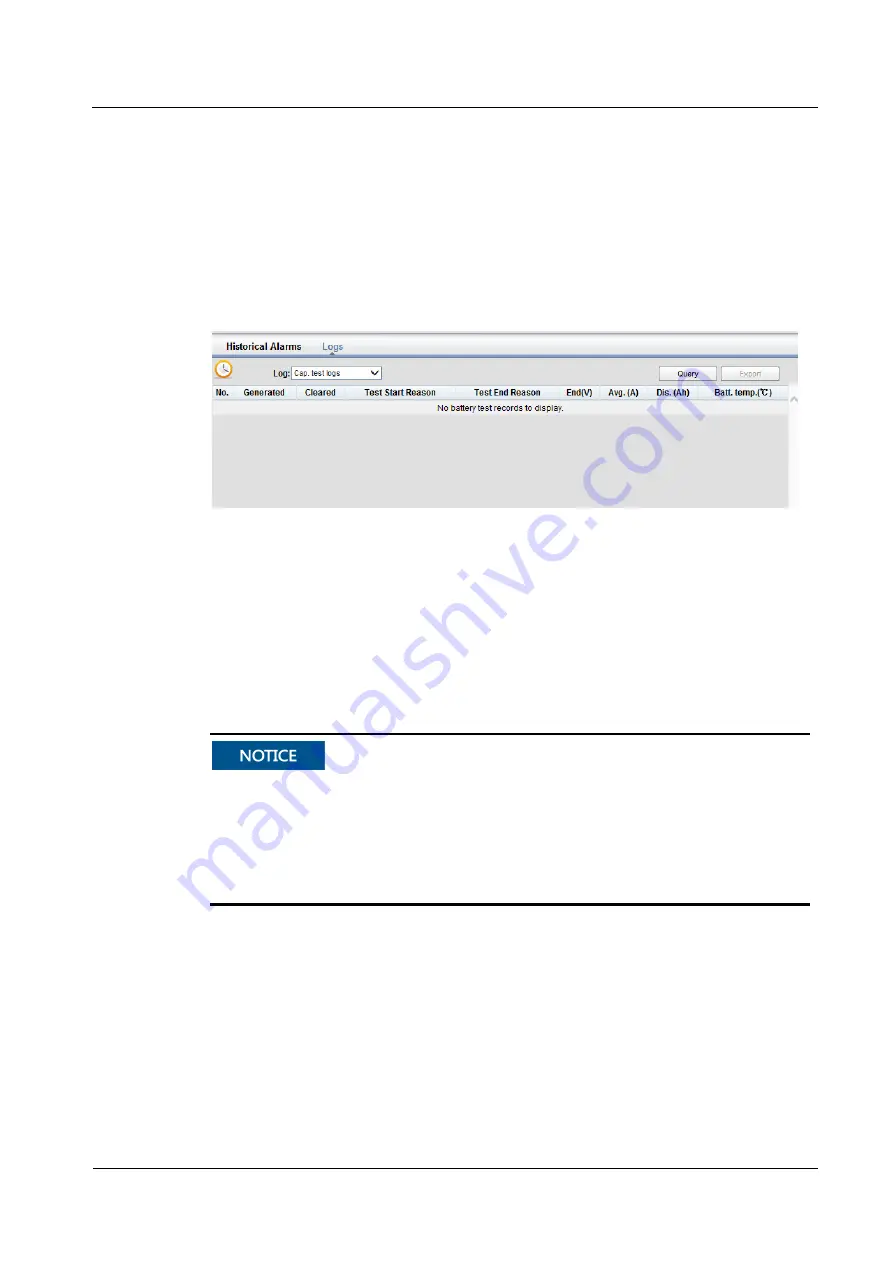
UPS5000-A-400 kVA
User Manual (50 kVA, PF=0.9)
5 Operation Guide
Issue 03 (2020-01-10)
Copyright © Huawei Technologies Co., Ltd.
168
5.6.4.2 Download over the WebUI
Procedure
Step 1
Log in to the WebUI.
Step 2
Choose
Query
>
Logs
, select logs from the
Log
drop-down list box, then click
Export
to
export logs.
Figure 5-31
Logs
----End
5.7 Transferring to Maintenance Bypass Mode
Context
You are advised to install a lock on the maintenance bypass switch. The lock core has a
diameter of 5–10 mm.
Strictly observe the following procedure to transfer the UPS to maintenance bypass mode.
Otherwise, loads may power off.
In maintenance bypass mode, the mains supplies power to the loads through the
maintenance bypass. Power supply of the loads may be disconnected if the mains fails.
Procedure
Step 1
Switch the UPS to the bypass mode.
Step 2
Turn on the maintenance bypass switch.
If a maintenance bypass switch lock is configured, open the lock. Manually close the
maintenance bypass circuit breaker for the UPS. The UPS transfers to the maintenance bypass
mode. (The maintenance bypass circuit breaker is OFF by default. To close the maintenance
bypass circuit breaker, manually turn it to the ON position.) The
Maint. breaker closed
alarm
















































