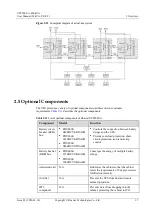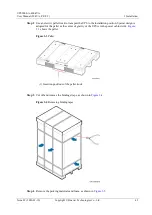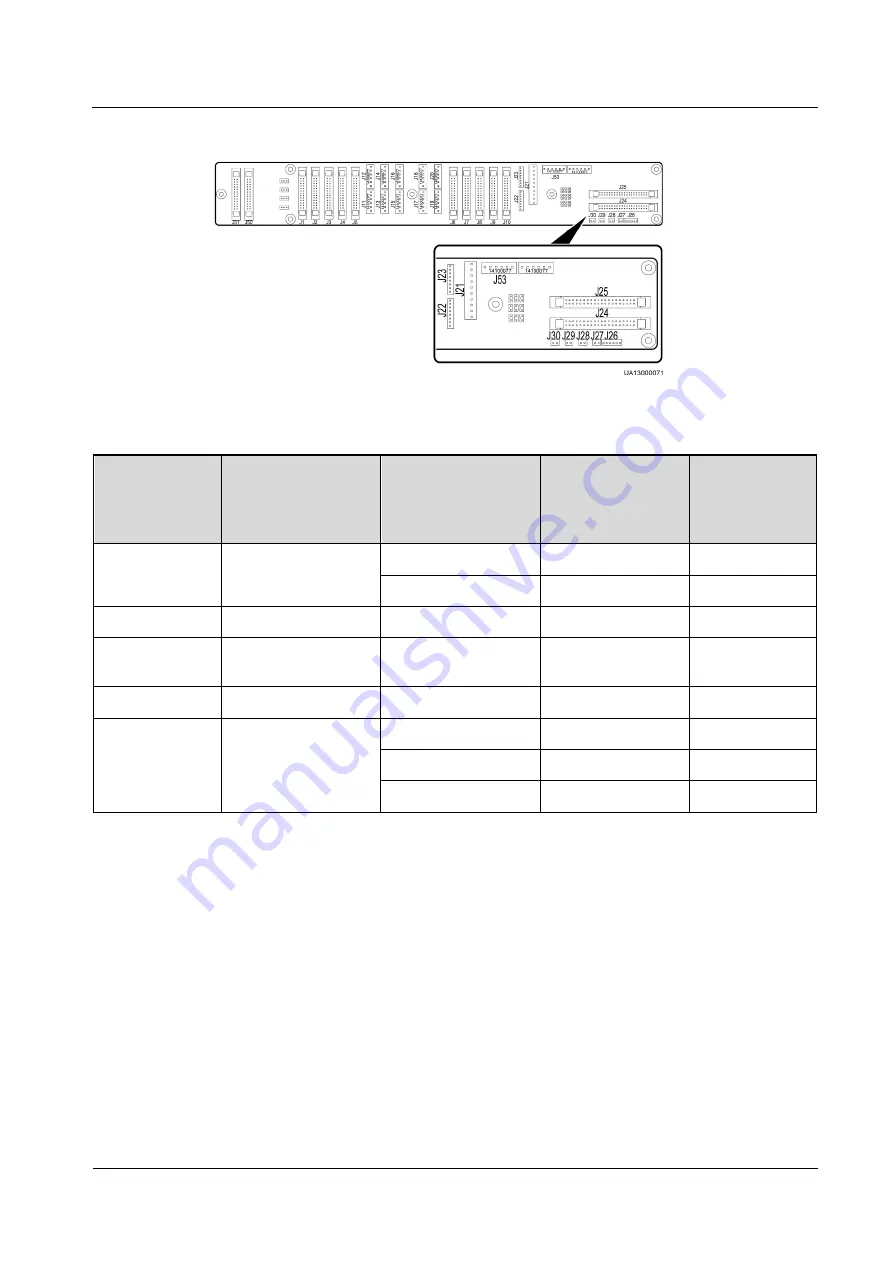
UPS5000-A-400 kVA
User Manual (50 kVA, PF=0.9)
3 Installation
Issue 03 (2020-01-10)
Copyright © Huawei Technologies Co., Ltd.
47
Figure 3-9
Port silk screens on the power cabinet parallel board
Table 3-4
Mapping between cables and parallel board ports
Bypass
Cabinet Cable
Name
Bypass Cabinet
Cable Number
(Copper Bar
Configurations)
Parallel Board
Cable Label
Port Silk Screen
on the Power
Cabinet Parallel
Board
Quantity (PCS)
Bypass unit
DL37 cable
04091308-01
W301_J21
J21
1
W303_J24
J24
1
ECM 8-pin cable
04091308-02
W305_J22
J22
1
ECM monitoring
bus
04091308-03
W307_J25
J25
1
CT cable
04091308-05
W309_J26
J26
1
Switch cable
04091308-06
SW1_J27
J27
1
SW2_J28
J28
1
SW4_J30
J30
1
Step 4
Remove the connecting copper bars. The connecting copper bars include soft copper bars and
battery copper bars.
shows the layout of soft copper bars.
layout of battery copper bars.