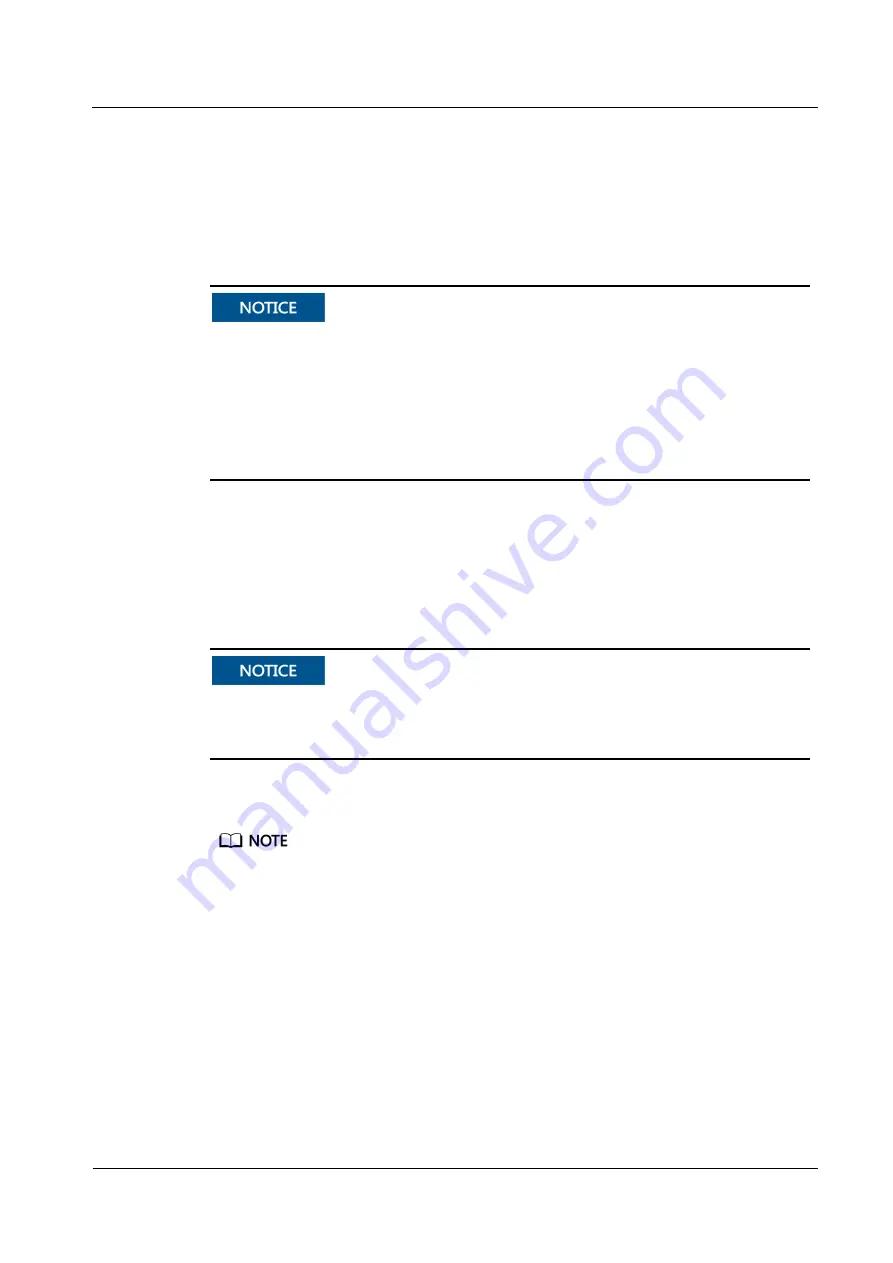
UPS5000-A-400 kVA
User Manual (50 kVA, PF=0.9)
3 Installation
Issue 03 (2020-01-10)
Copyright © Huawei Technologies Co., Ltd.
70
3.2.4 Routing Cables
3.2.4.1 Top Cable Routing
Context
Top cable routing is recommended. Bottom cable routing is applicable only to channel
steel installation or ground cabling trough installation.
If an IP21 component is installed, cables cannot be routed from the top of the cabinet.
Route cables through holes, remove the power cable tray cover, spare power cable tray
cover and battery cable tray cover and drill holes. After you drill holes, paste grommet
strip to the hole edge to protect cables. Reinstall the covers on the cabinet.
After routing cables, use firestop putty to fill in the gap between the cables and the cabinet.
Procedure
Step 1
Open the front door of the cabinet, and remove the four power distribution covers from the
bypass cabinet, as shown in
Step 2
Route power cables.
Connect cables from top to bottom in this sequence: mains input power cables, output
power cables, bypass input power cables, and battery input cables.
When you connect each phase wire, tighten screws from inside to outside to secure wires.
1.
Remove the cable tray cover from the top of the cabinet. Use a hole saw to drill holes in
the power cable tray cover, attach grommet strips around the holes to protect cables, and
reinstall the power cable tray cover on the cabinet, as shown in
The hole size and quantity are for reference only.
The mains input, bypass input, output, and battery cables should be routed through the same hole.
















































