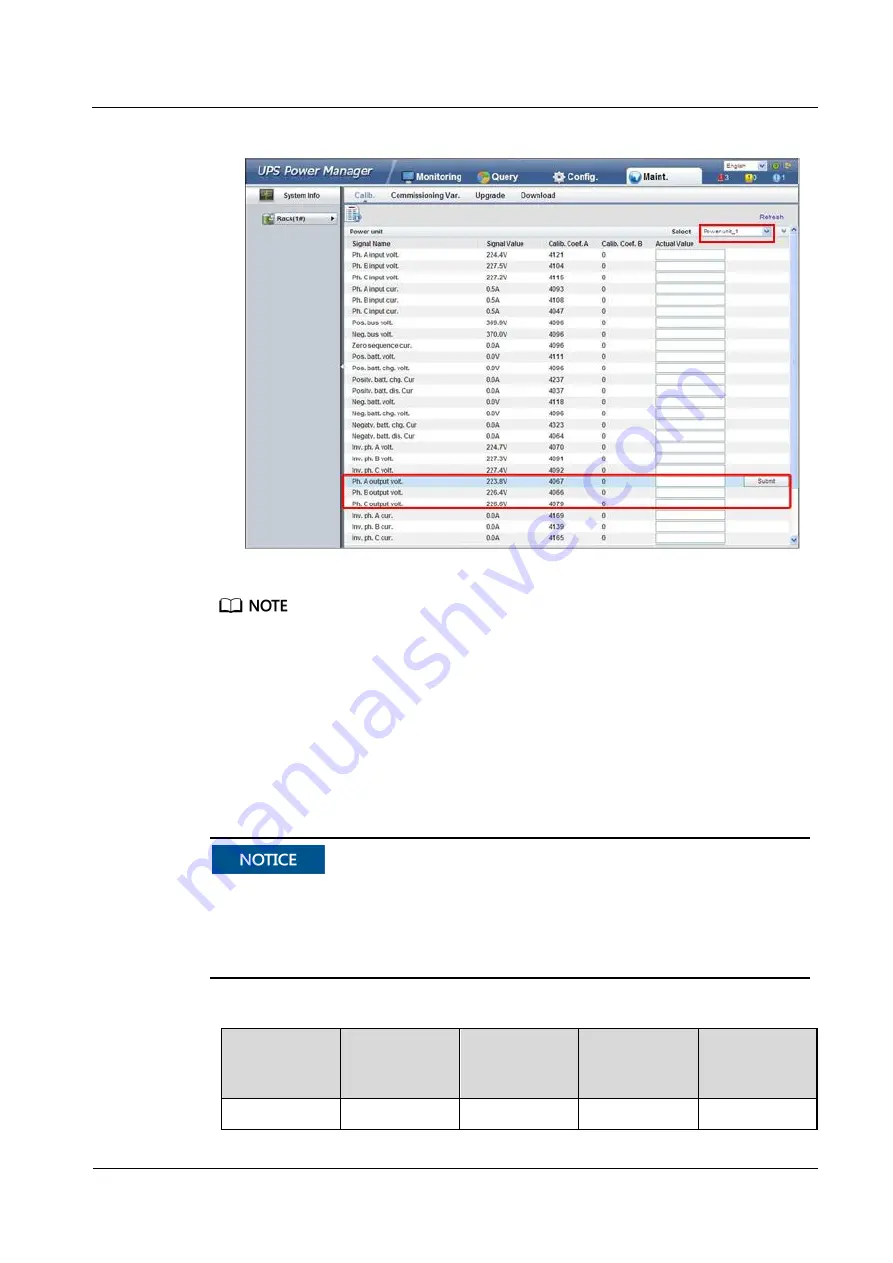
UPS5000-A-400 kVA
User Manual (50 kVA, PF=0.9)
5 Operation Guide
Issue 03 (2020-01-10)
Copyright © Huawei Technologies Co., Ltd.
155
Figure 5-15
Commissioning the voltages (power unit 1 used as an example)
Commission the voltages on other power units one by one.
Step 7
Verify that the number of battery strings is consistent with the result calculated based on the
number of cells displayed on the LCD. Each cell is 2 V. For example, if a battery provides a
voltage of 12 V, it is regarded as six cells. If each battery provides a voltage of 2 V, the
number of cells is the same as the number of batteries. Use a multimeter to check that the sum
of the absolute voltages of positive and negative battery strings are greater than a certain value
(2 x Number of cells) to ensure that the battery strings are connected properly. If multiple
battery strings are available, close the circuit breaker of each battery string and then close the
main circuit breaker between the battery strings and the UPS.
Number of cells
indicates the number of 2 V cells connected to the UPS.
Number of cells
affects the charge voltage and discharge time. Incorrect setting will cause a high or low charge
voltage, which greatly shortens the battery lifespan. In addition, the UPS may shut down
before the discharging is completed, which may result in data backup failure. The
lists examples of setting battery parameters.
Table 5-1
Battery parameter settings
Battery
Specifications
Number of
Batteries
Number of
Battery
Strings
Number of
Cells
Battery
Capacity
150 Ah/12 V
36 batteries in
Two battery
36 x 6 = 216
150 Ah + 150
















































