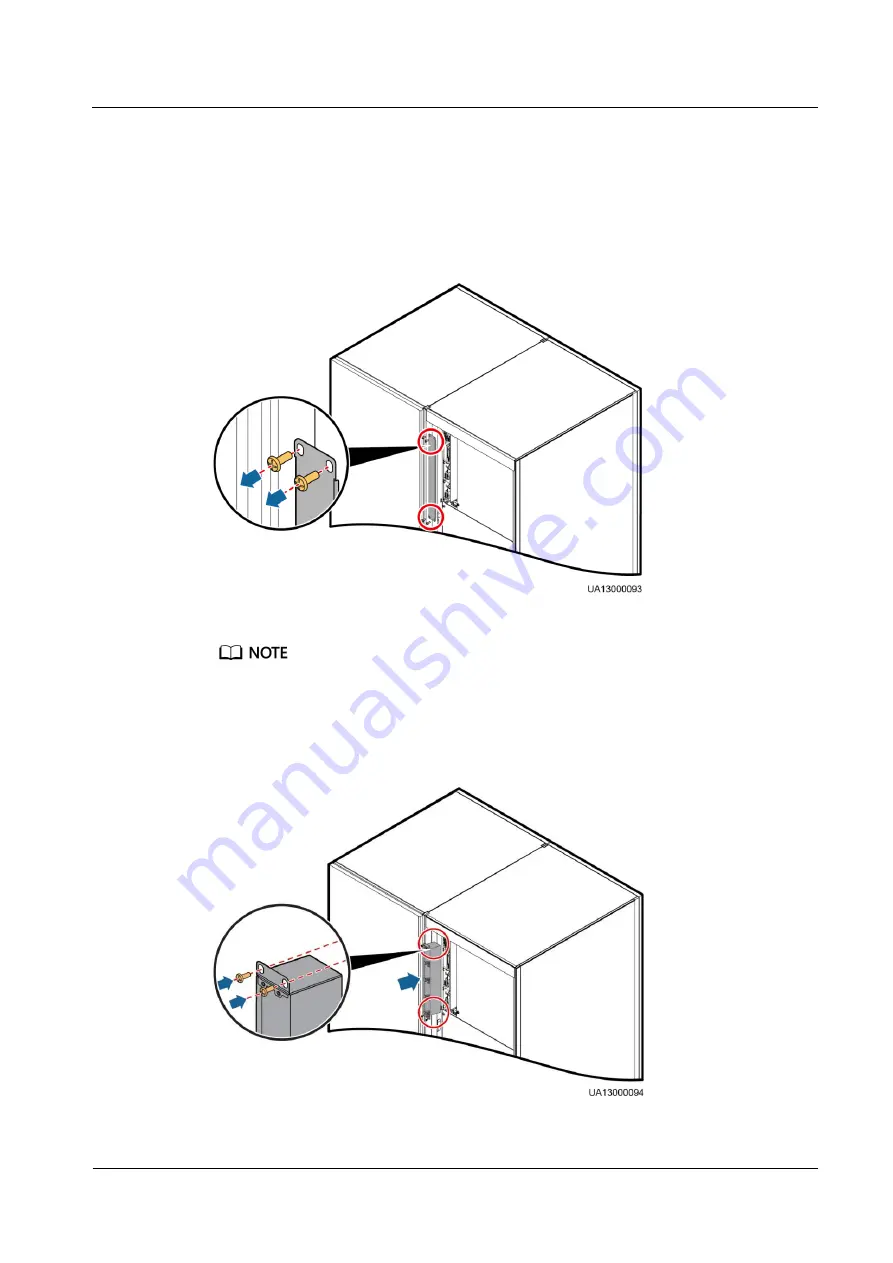
UPS5000-A-400 kVA
User Manual (50 kVA, PF=0.9)
3 Installation
Issue 03 (2020-01-10)
Copyright © Huawei Technologies Co., Ltd.
66
3.2.3.3 Installing the ECM Extended Subrack
Procedure
Step 1
Remove the filler panel from the optional card slot, as shown in
Figure 3-31
Removing a filler panel
Store the remove panel screws for securing the ECM expansion subrack.
Step 2
Install the ECM extended subrack, and secure it by using the removed screws, as shown in
Figure 3-32
Securing an ECM extended subrack
















































