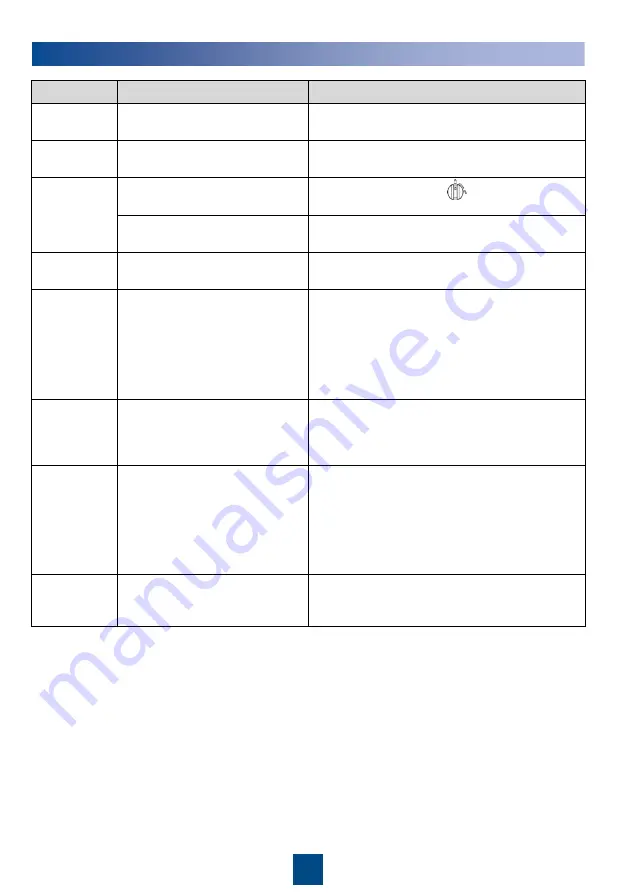
19
10
Common Alarms and Troubleshooting Measures
Alarm
Possible Cause
Troubleshooting Measures
Mains ph.
reversed
The mains input phase sequence
is reversed.
Verify that the mains input phase sequence is
correct using a phase sequence meter.
Bypass ph.
reversed
The bypass input phase
sequence is reversed.
Verify that the bypass input phase sequence is
correct using a phase sequence meter.
Not ready
The ready switch is OFF.
Close the ready switch on the bypass
module or power module.
The ECM ejector lever is not
fastened.
1. Fasten the ECM ejector lever.
2. If the fault persists, replace the ECM.
Battery
overvoltage
There is a battery with the lowest
voltage in the battery string.
Check whether battery strings are deteriorating.
Battery
undervoltage
• The UPS has worked in
battery mode for a long time.
• The charger is faulty.
1. Check whether the battery voltage is normal.
2. Check whether the output is overloaded.
3. Check whether any battery is damaged. If yes,
replace the battery.
4. Check whether a charger alarm is triggered. If
a charger is faulty, replace the related faulty
power module.
Mains voltage
abnormal
The mains voltage exceeds the
upper threshold or is below the
lower threshold, or the frequency
is abnormal.
Check the mains input voltage and frequency.
Abnormal
bypass
voltage
The bypass voltage or frequency
is abnormal.
• Check the bypass input voltage, frequency,
and cable connections.
• Check whether the output voltage level and
upper and lower thresholds of the bypass
voltage are properly set on the LCD. Check
whether the rated frequency and frequency
range are properly set.
EPO
Emergency power-off is
performed.
Check the EPO button status. If this is caused by
mistake, restore the button and perform
Clear
Fault
on the LCD.


































