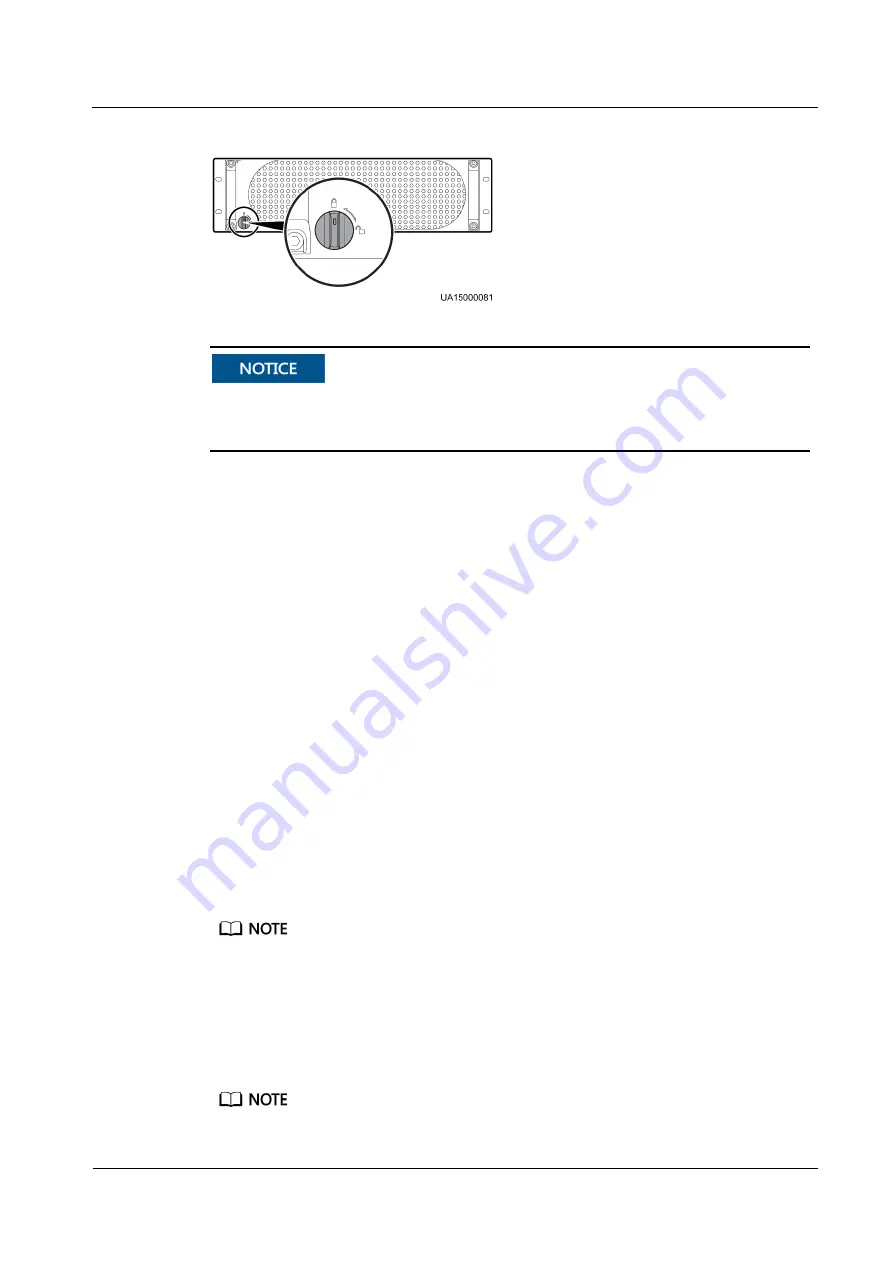
UPS5000-E-(360 kVA-480 kVA)
User Manual (40 kVA Power Modules)
5 Operations
Issue 07 (2020-01-10)
Copyright © Huawei Technologies Co., Ltd.
151
Figure 5-2
Power module ready switch
Measure the mains and bypass input voltage and frequency of the UPS bypass cabinet or
measure the voltage and frequency delivered by the external input power distribution cabinet
to the UPS. The voltage range is 138–485 V AC, and the frequency range is 40–70 Hz.
Procedure
Step 1
Power on the UPS. The following describes how to power on the UPS in full configuration
and standard configuration.
To power on a UPS in full configuration (configured with an internal mains input switch,
internal bypass input switch, internal output switch, and internal maintenance bypass
switch), perform the following operations:
a.
Turn on the external bypass and mains input switches.
b.
Turn on the internal bypass input switch.
c.
Turn on the internal output switch.
d.
Turn on the internal mains input switch.
e.
Close the external input surge protection circuit breaker (if any).
The UPS starts initialization. The LCD displays the Huawei logo and an
initialization progress bar.
To power on a UPS in standard configuration (configured only with an internal
maintenance bypass switch), perform the following operations:
a.
Turn on the external bypass and mains input switches.
b.
Close the external input surge protection circuit breaker (if any).
The UPS starts initialization. The LCD displays the Huawei logo and an
initialization progress bar.
If you do not close the input surge protection circuit breaker (if any on the input PDC), the system can
start properly but will generate an alarm, asking you to close the input surge protection circuit breaker.
Step 2
After the LCD starts, perform the following steps:
If the UPS is starting for the first time, set the language, date and time, network
parameters, and system parameters on the
Settings Wizard
screen.
If this is not the first startup, retain the previous settings.
After you specify the settings, the
Bypass mode
and
No battery
alarms are displayed on the LCD.
















































