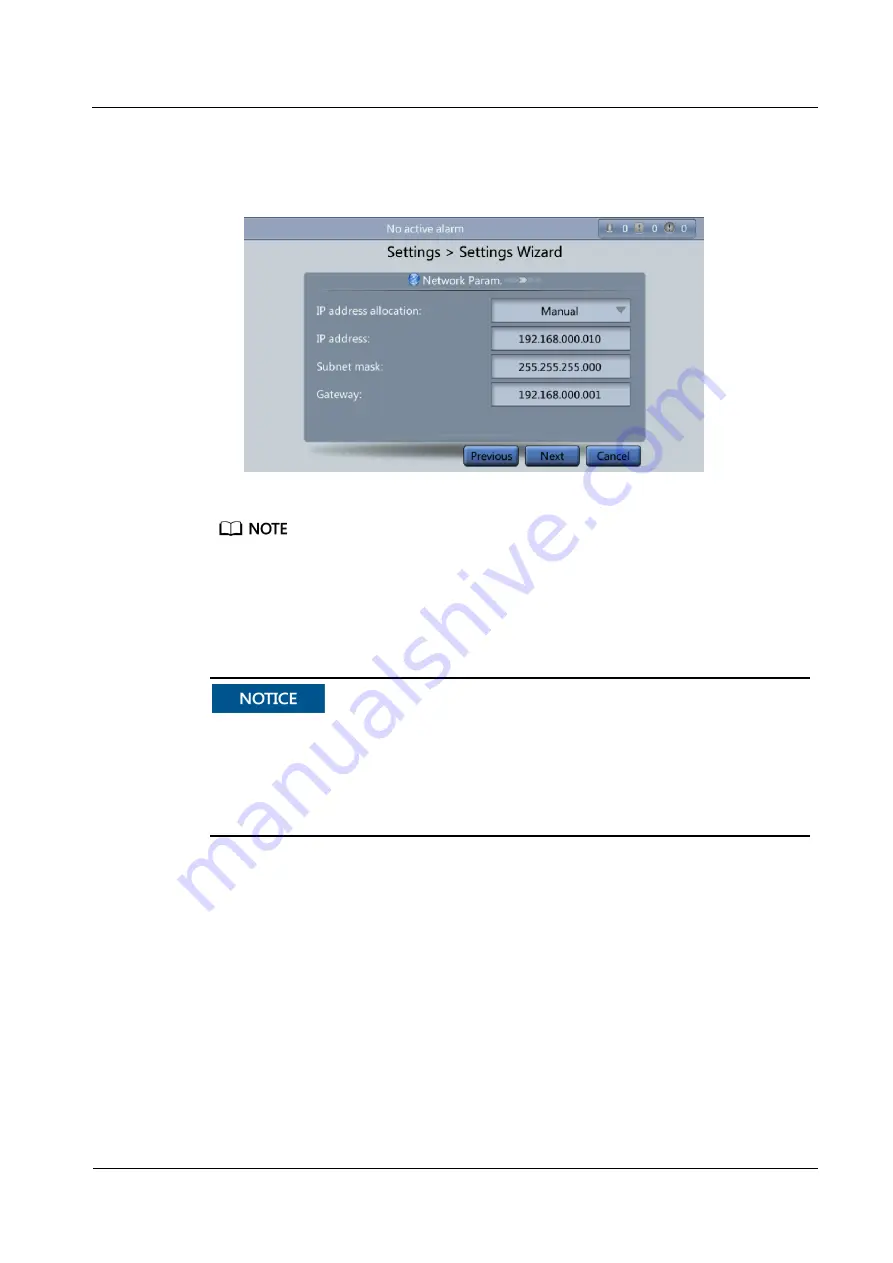
UPS5000-E-(360 kVA-480 kVA)
User Manual (40 kVA Power Modules)
5 Operations
Issue 07 (2020-01-10)
Copyright © Huawei Technologies Co., Ltd.
153
3.
On the
Network Param.
screen, set
IP address allocation
,
IP address
,
Subnet mask
,
and
Gateway
.
Figure 5-5
Network Param. screen
After you set network parameters, connect the UPS to the network over a network cable, which enables
you to remotely manage the UPS. If you do not need remote management, retain the default network
parameter settings.
4.
On the
System Param.
screen, select
Single
(default value) or
Parallel
. Set the voltage
level, output frequency, battery capacity, and the number of batteries.
System parameter settings affect UPS operation. When you set system parameters, note the
following:
Set
Single/Parallel
after confirmation. Otherwise, the UPS may not run properly.
Voltage level
refers to the line voltage level. Set it based on the site requirements.
Set
Output frequency
correctly; otherwise, loads may not work properly.
















































