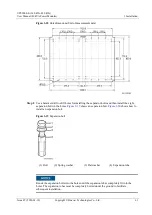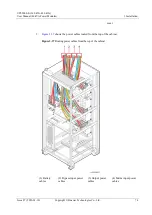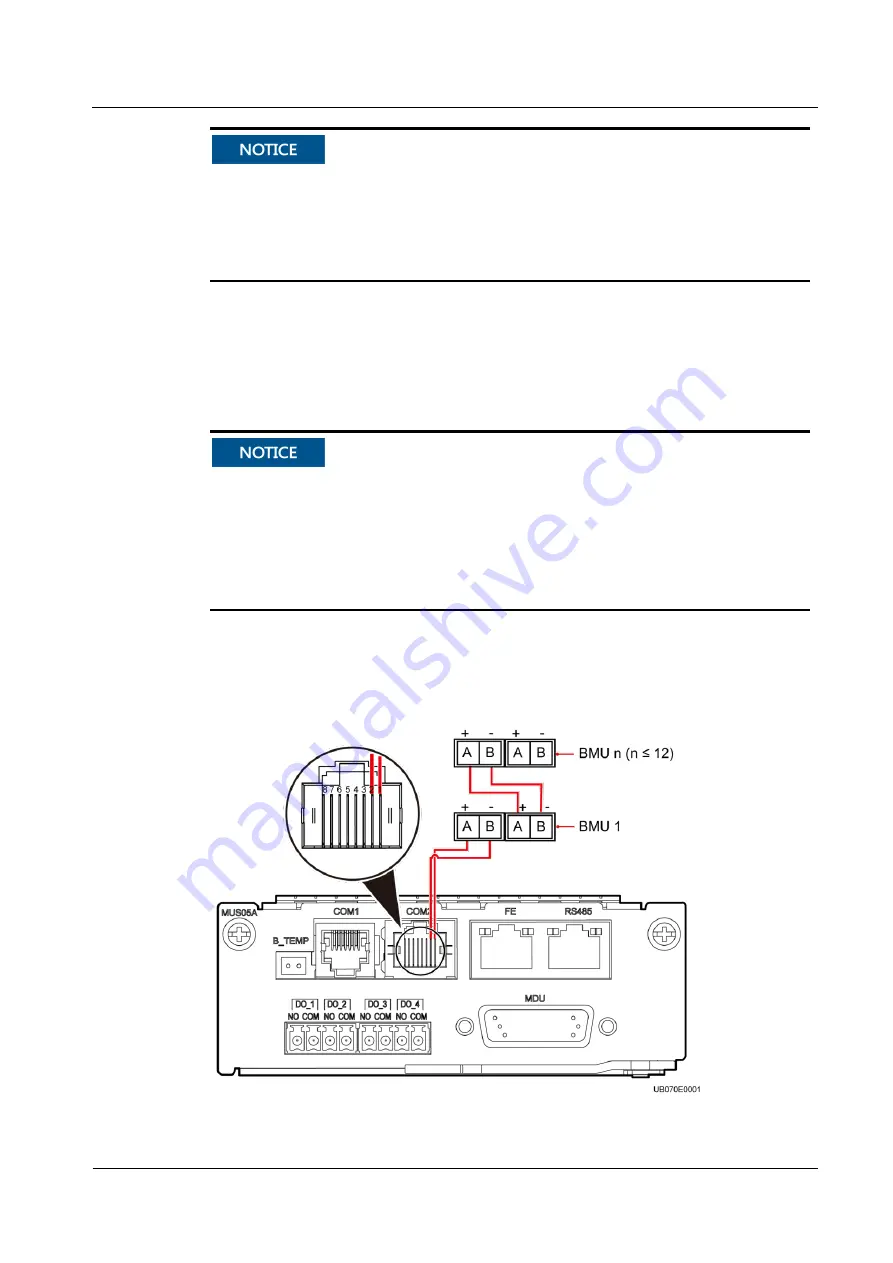
UPS5000-E-(360 kVA-480 kVA)
User Manual (40 kVA Power Modules)
3 Installation
Issue 07 (2020-01-10)
Copyright © Huawei Technologies Co., Ltd.
69
Before installing batteries, read through the battery safety precautions, obtain the delivered
battery installation guide, and install batteries as instructed.
Place the batteries in a correct way to prevent vibrations and shocks.
Install the batteries from the lower layer to the upper layer to prevent falling over due to
imbalance.
Procedure
Step 1
Install a battery rack and batteries.
For details, see the battery installation guide delivered along with batteries.
After you install the BCB box, adjust the disconnection protection threshold of the end-of-
discharge (EOD) based on backup time to avoid overcurrent disconnection. The default values
are as follows:
1.
If backup time < 1 h, EOD is 1.67 V/cell.
2.
If 1 h ≤ backup time < 3 h, EOD is 1.75 V/cell.
3.
If backup time ≥ 3 h, EOD is 1.80 V/cell.
Step 2
(Optional) Install a battery monitoring unit.
For details, see the
UPS Battery Monitoring Unit User Manual
.
Figure 3-32
Connecting the UPS and BMU