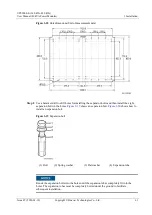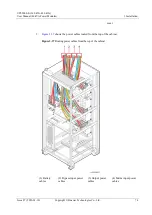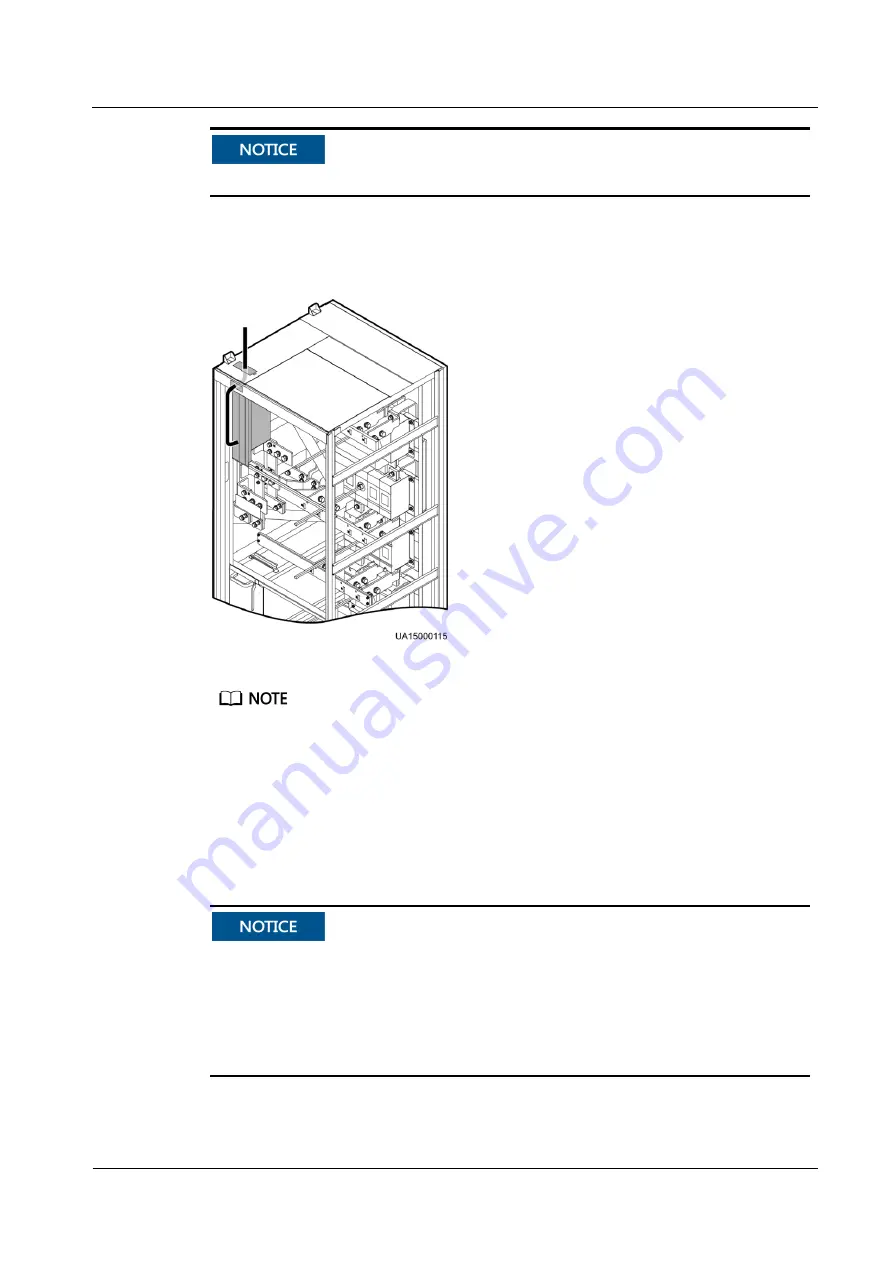
UPS5000-E-(360 kVA-480 kVA)
User Manual (40 kVA Power Modules)
3 Installation
Issue 07 (2020-01-10)
Copyright © Huawei Technologies Co., Ltd.
75
Bind signal cables and power cables separately.
Step 3
Route signal cables. Bind cables to the cabinet.
shows the signal cables routed
from the top of the cabinet.
Figure 3-38
Routing control cable from the top of the cabinet
The number and colors of control cables in
----End
3.2.7.2 Bottom Cable Routing
Prerequisites
If you choose to route cables from the bottom of the cabinet, ensure sufficient space at the
bottom of the cabinet.
If you choose to route cables through holes, remove power cable tray covers and drill
holes. After you drill holes, paste grommet strip to the hole edge to protect cables.
Reinstall the covers on the cabinet.
After routing cables, use firestop putty to fill in the gap between the cables and the cabinet.