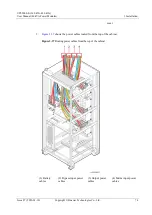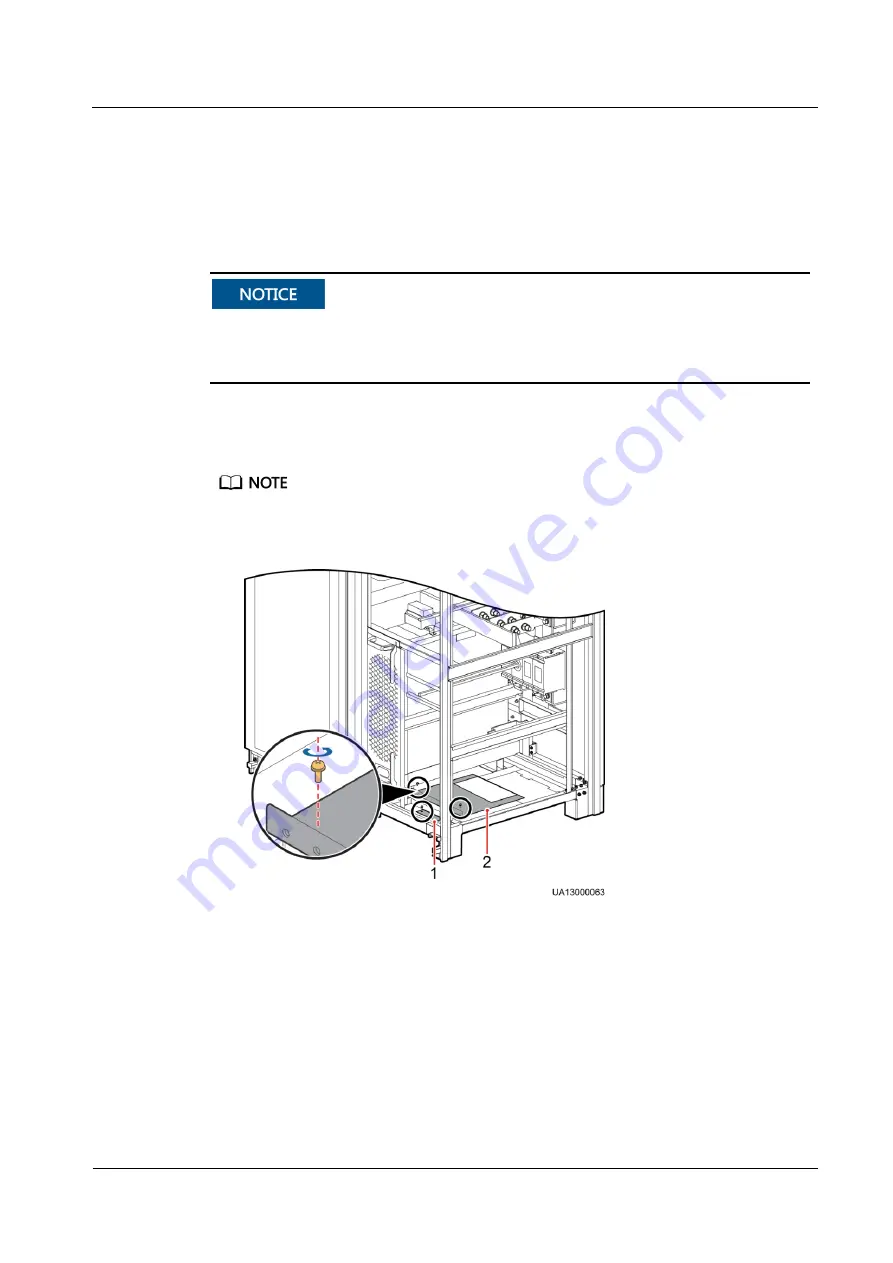
UPS5000-E-(360 kVA-480 kVA)
User Manual (40 kVA Power Modules)
3 Installation
Issue 07 (2020-01-10)
Copyright © Huawei Technologies Co., Ltd.
76
Procedure
Step 1
Open the front door of the cabinet, and remove the power distribution covers from the bypass
cabinet, as shown in
Step 2
Route power cables.
Connect cables from bottom to top in this sequence: bypass input power cables, output
power cables, mains input power cables, and battery input cables.
When you connect each phase wire, tighten screws from inside to outside to secure wires.
1.
Remove the power cable tray cover and signal cable tray cover from the bottom of the
cabinet. Use a hole saw to drill holes in the power cable tray cover, attach grommet strips
around the holes to protect cables, and reinstall the power cable tray cover on the
cabinet, as shown in
The mains input, bypass input, output, and battery cables should each be routed through a hole.
Figure 3-39
Removing the bottom cover and drilling holes
(1) Signal cable tray cover
(2) Power cable tray cover
2.
shows the power cables routed from the bottom of the cabinet.