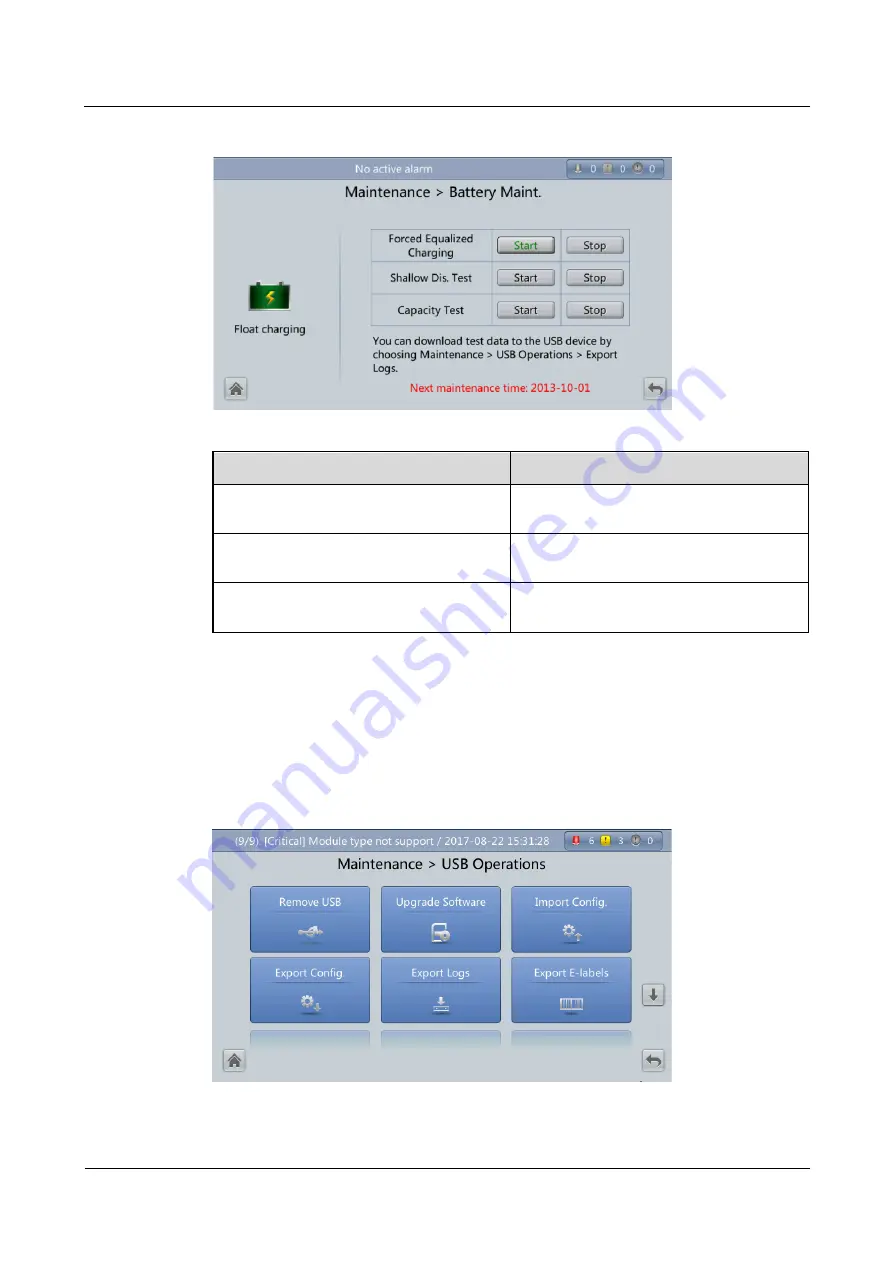
UPS5000-E-(25 kVA-125 kVA)-FM
User Manual
4 User Interface
Issue 06 (2019-12-13)
Copyright © Huawei Technologies Co., Ltd.
147
Figure 4-61
Battery Maint. screen
Status Item
Description
Forced Equalized Charging
Forcibly perform equalized charging on
batteries.
Shallow Dis. Test
Test the partial discharge capacities of
batteries.
Capacity Test
Test the full discharge capacities of
batteries.
USB Operations
The
USB Operations
screen provides
Remove USB
,
Upgrade Software
,
Load Config.
,
Export Config.
,
Export Logs
,
Export Alarms
, and other functions for upgrading software,
and downloading system data, as shown in
Figure 4-62
USB Operations screen 1
















































