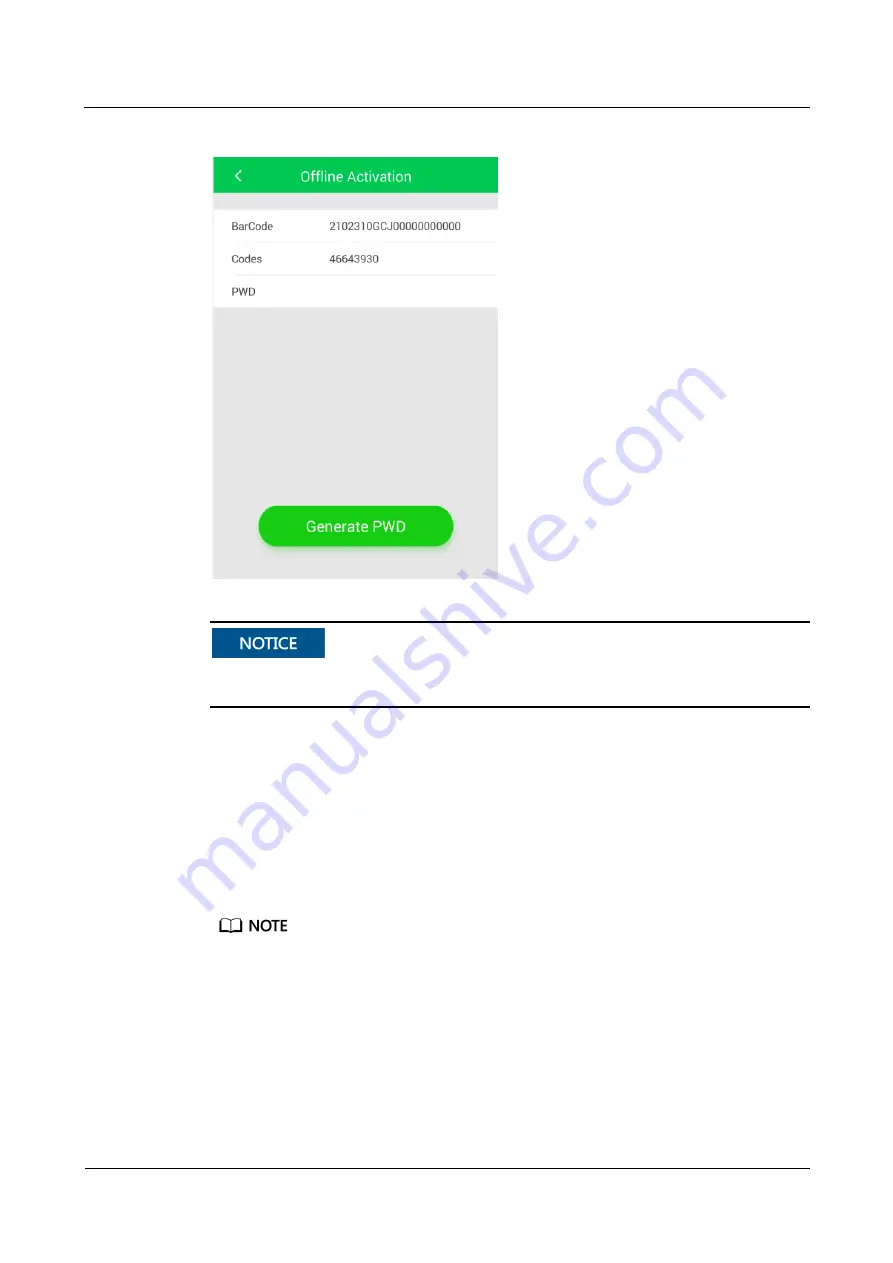
UPS5000-S-1600 kVA
User Manual
5 Operations
Issue 04 (2020-03-03)
Copyright © Huawei Technologies Co., Ltd.
169
Figure 5-4
Generating a password
If the entered startup password is incorrect, you need to tap
Inv. ON
again on the MDU to
obtain a new verification code, and then generate a password on the app.
Step 6
Enter the generated startup password in Figure 5-3 to start the UPS.
----End
5.1.2.2 Non-initial Startup
Starting the UPS on the MDU
Step 1
Choose
Common Functions
>
Inv. ON
.
You can also start the inverter by choosing
System Info
>
Maintenance
>
Inv. ON
.
Step 2
In the displayed login screen, select a user name and enter the password.
Step 3
In the displayed dialog box, tap
Yes
to start the inverter.
----End
Starting the UPS on the WebUI
Step 1
Open a browser (Internet Explorer 11 for example) and choose
Tools
>
Internet Options
.
















































