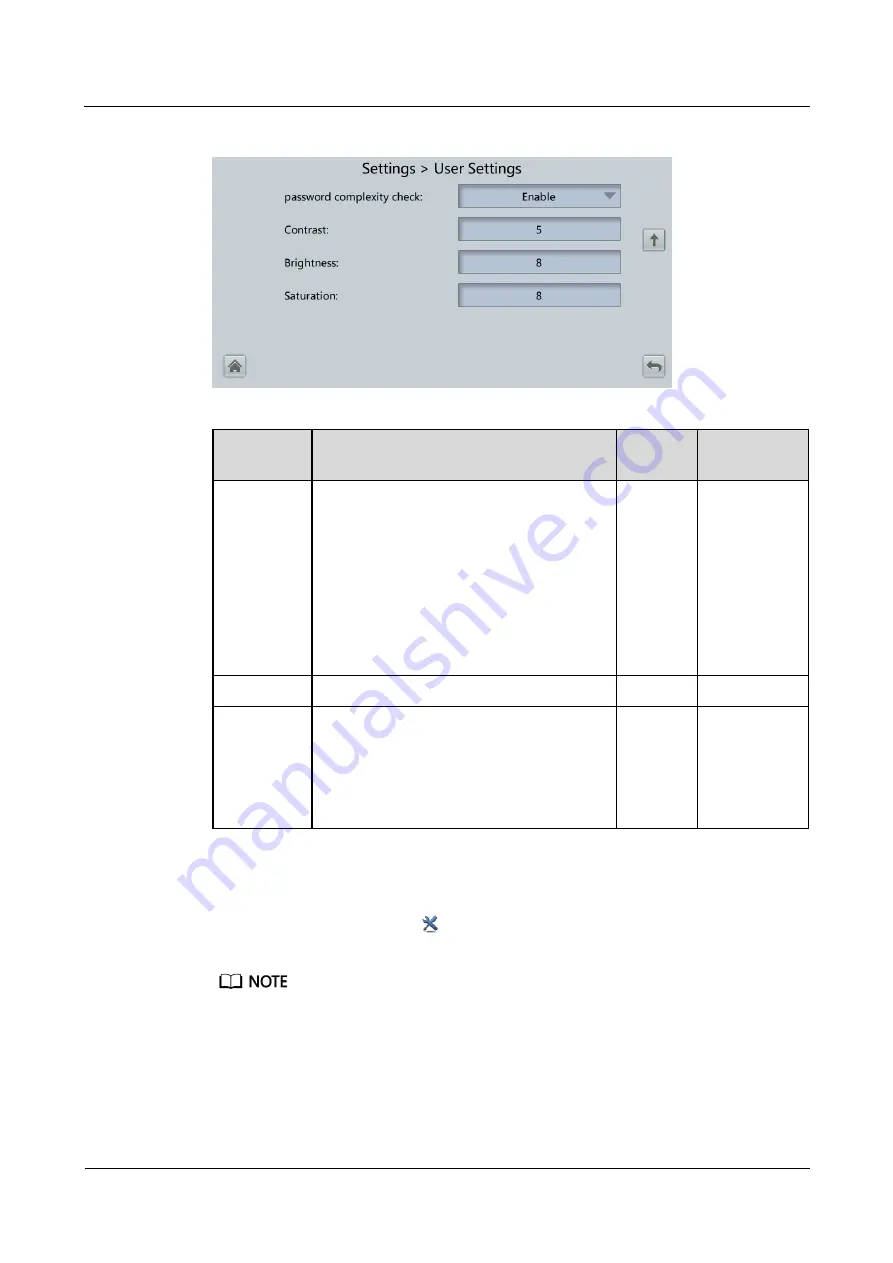
UPS5000-S-600 kVA
User Manual (Three-phase, Three-wire)
4 User Interface
Issue 05 (2019-12-20)
Copyright © Huawei Technologies Co., Ltd.
127
Figure 4-54
User Settings 2
Item
Description
Default
Value
Value Range
Language
Twelve languages are supported.
English
English,
Chinese,
Spanish,
Dutch, French,
German,
Italian, Polish,
Portuguese,
Russian,
Swedish,
Turkish
Password
The password can be changed.
000001
N/A
password
complexity
check
If the password complexity check is disabled,
the user password is required to be a string of
six to eight digits. If the password
complexity check is enabled, the password is
required to be a string of 6–20 characters and
contain at least two types of characters.
Enable
Disable,
Enable
4.1.2.5 Maintenance Screen
On the
System Info
screen, tap
to display the
Maintenance
screen. The
Maintenance
screen provides buttons such as
Battery Maint.
,
USB Operations
,
Inv. ON
, and
Inv. OFF
.
If a user is not currently logged in, a dialog box will display for entering a user name and password.
















































