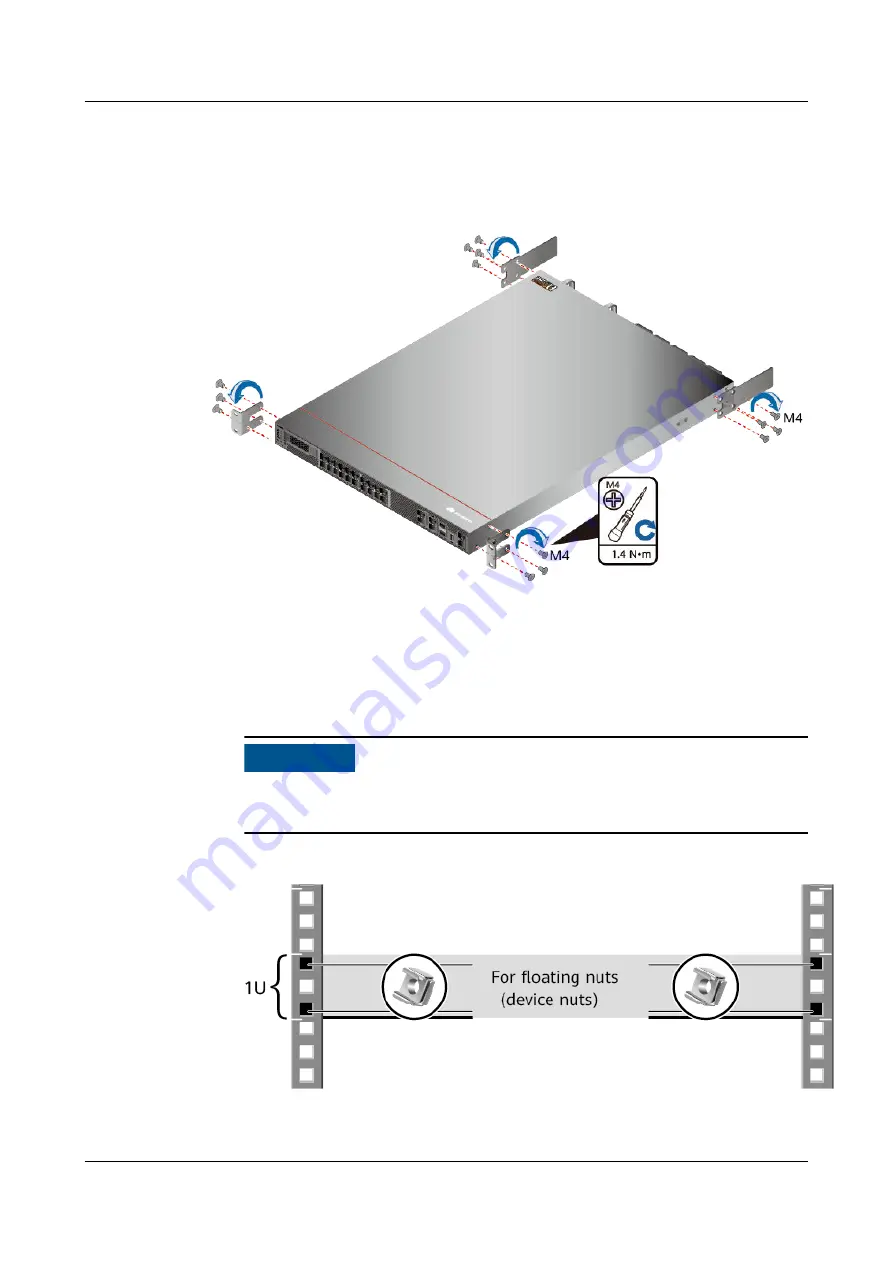
Use a Phillips screwdriver to fix the mounting ears to both sides of the chassis
with M4 screws. For details about how to install the mounting ears, see the
installation methods in
.
Figure 5-38 Installation of front and rear mounting ears
Step 2 Install floating nuts and cabinet guide rails.
1. Determine the positions for installing the guide rails and floating nuts, as
shown in
NO TICE
Install the two guide rails at the same height to ensure that the device is
level.
Figure 5-39 Positions of floating nuts
2. Install the floating nuts that match M6 screws at the positions marked in
.
illustrates how to install a floating nut.
HUAWEI USG6000E Series
Hardware Guide
5 Hardware Installation
Issue 08 (2022-04-20)
Copyright © Huawei Technologies Co., Ltd.
564









































