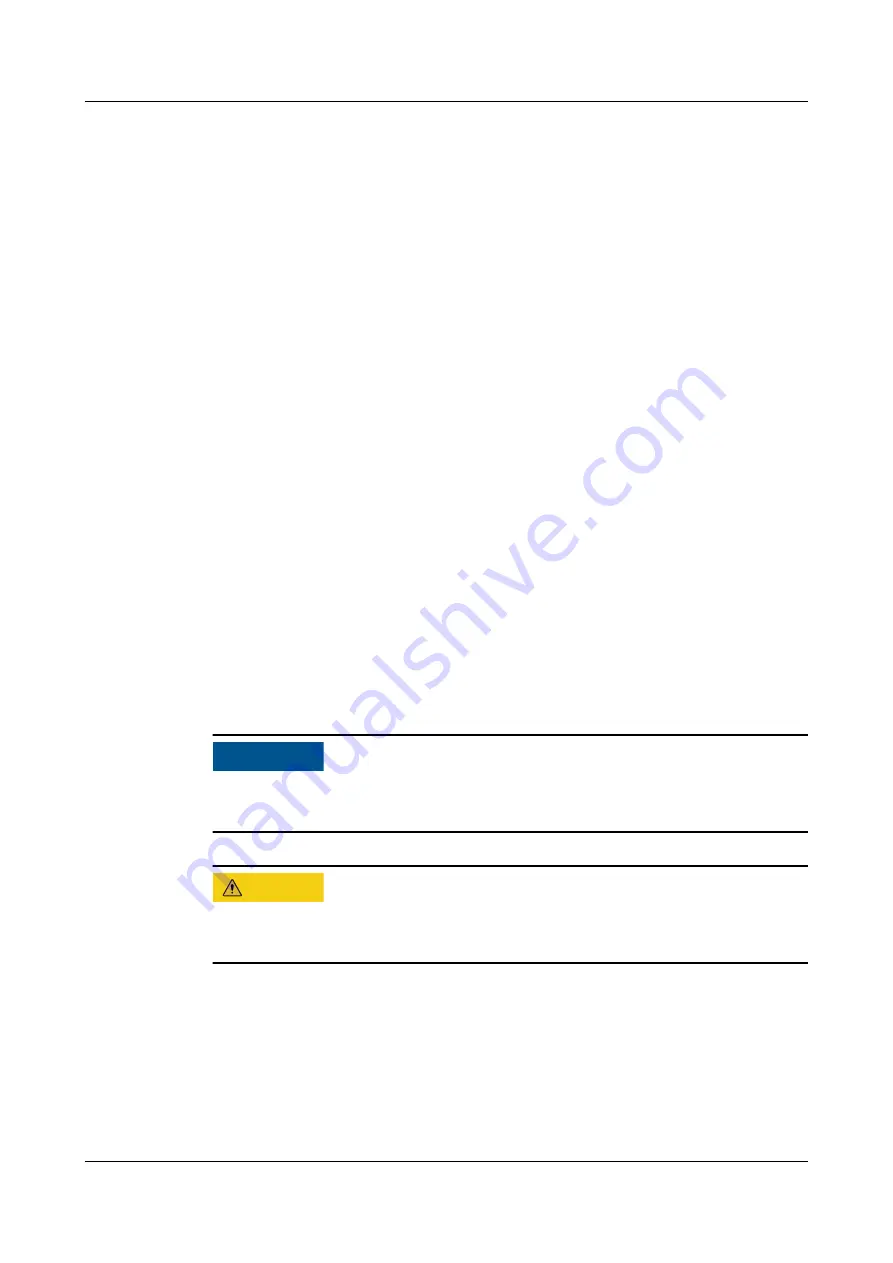
Step 4 Remove the temporary labels and attach labels (2 cm away from the connectors)
at both ends of the console cable.
----End
Follow-up Procedure
After the cable connection is complete, verify that:
●
The labels at both ends of a cable are correct, clear, neat, and facing the same
direction.
●
Cables and connectors are free of damage or breakage and are connected
properly.
For details on the console login, refer to the Configuration Guide.
5.5.5 Installing Optical Transceivers and Connecting Optical
Fibers
This section describes how to install optical transceivers on the 10GE, 40GE, 100GE
optical ports of the USG and connect them to the ports of the peer device using
optical fibers according to the network plan.
Context
The USG supports 1 Gbit/s, 10 Gbit/s, 40 Gbit/s, 100 Gbit/s optical modules. The
optical modules at both ends are the same, including the optical fiber type
(single-mode or multi-mode), optical fiber connector type (LC/PC, SC/PC, FC/PC,
or MPO/PC-MPO/PC), and transmission rate. If different optical modules are used
at the two ends, the communication may fail.
NO TICE
Huawei optical modules are recommended. The optical modules from other
vendors may cause faults on the USG due to incompatibility.
CA UTION
Do not look into the optical interface of the optical module or the optical fiber
connector without eye protection.
Before connecting optical fiber cables, read the following precautions:
●
Do not overbend optical fibers, and the radius should not be shorter than 40
mm.
●
Do not bundle the optical fibers too tight. Otherwise, the transmission
performance of the optical fibers and the communication between devices
might be adversely affected.
Before connecting optical ensure the following:
HUAWEI USG6000E Series
Hardware Guide
5 Hardware Installation
Issue 08 (2022-04-20)
Copyright © Huawei Technologies Co., Ltd.
573
















































