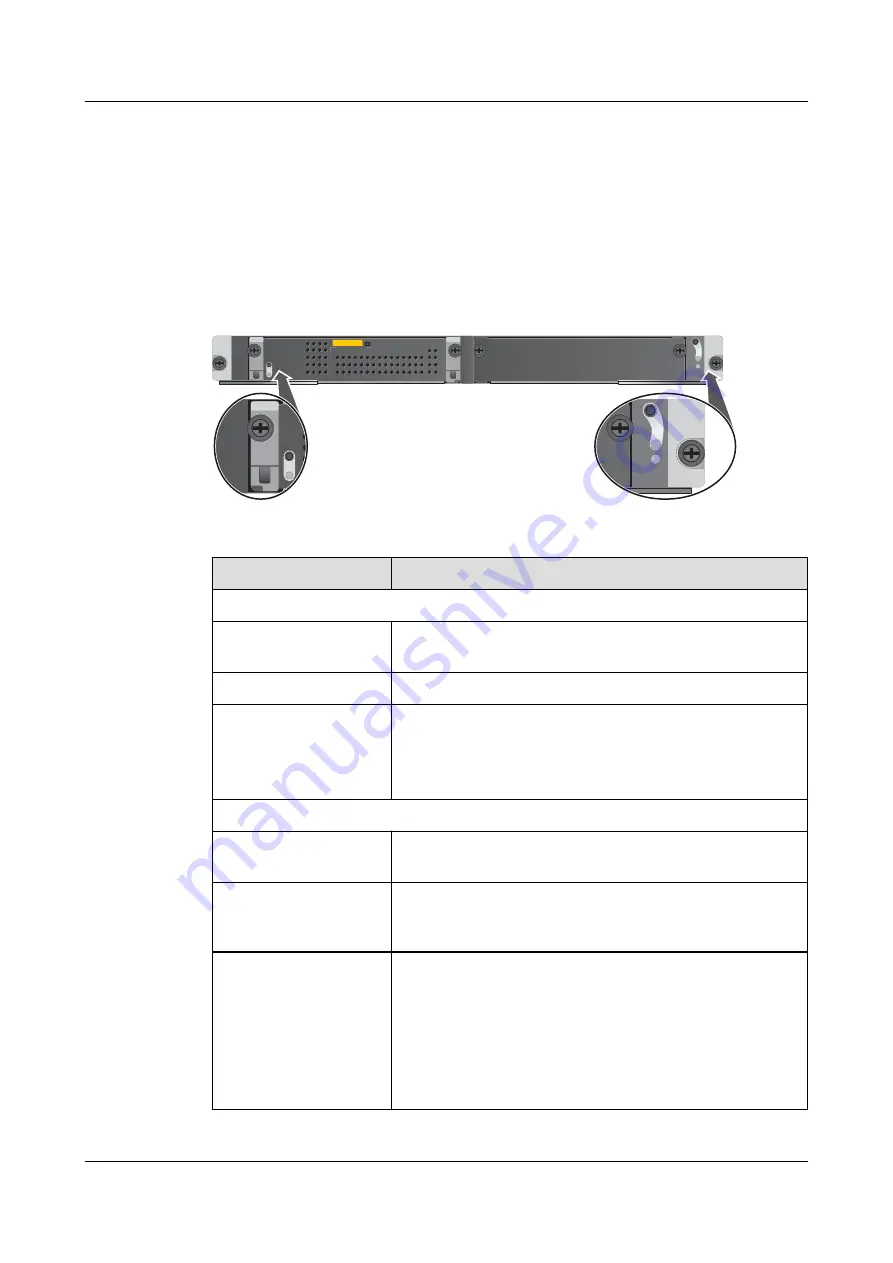
1.4.4.9 Firewall Service Processing Unit (SPUB-20-O-H, for USG9560/USG9580)
The SPUB-20-O-H is inserted into the LPU/SPU slot of the USG9560 and USG9580,
provides an expansion slot, and is hot-swappable.
Panel
Figure 1-66
SPUB-20-O-H
SPUB-20-O-H
SPUD
RUN
OFL
SPUDS
P
U
D
RUNR
U
N
OFLO
FL
OFL
OFL
SPUB-20-O-H
OFL
OFL
! NOT SWAP
Name
Description
SPU
OFL button
To remove an SPU, press and hold the OFL button for six
seconds until the OFL indicator turns on.
OFL indicator (red)
Steady on: You can remove the SPU.
RUN indicator (green)
l
Blinks every 2 seconds (0.5 Hz): The SPU is running
normally.
l
Blinks four times every second (4 Hz): The SPU is in the
alarm state or starting but not registered.
SPC
! NOT SWAP
The SPC and SPU share one sales code in a slot. They both
must be replaced at the same time.
OFL button
To remove an SPC, press and hold the OFL button for six
seconds until the OFL indicator turns red for one second and
then turns off.
OFL indicator
l
If the indicator is green and blinks once every second (1
Hz), the SPC is running normally.
l
If the indicator is green and blinks four times every second
(4 Hz), the SPC is in the alarm state or starting but not
registered.
l
If the indicator turns red for one second and then turns off,
you can safely remove the SPC.
HUAWEI USG9500 Series
Hardware Guide
1 Hardware Overview
Issue 03 (2017-12-15)
Huawei Proprietary and Confidential
Copyright © Huawei Technologies Co., Ltd.
128


































