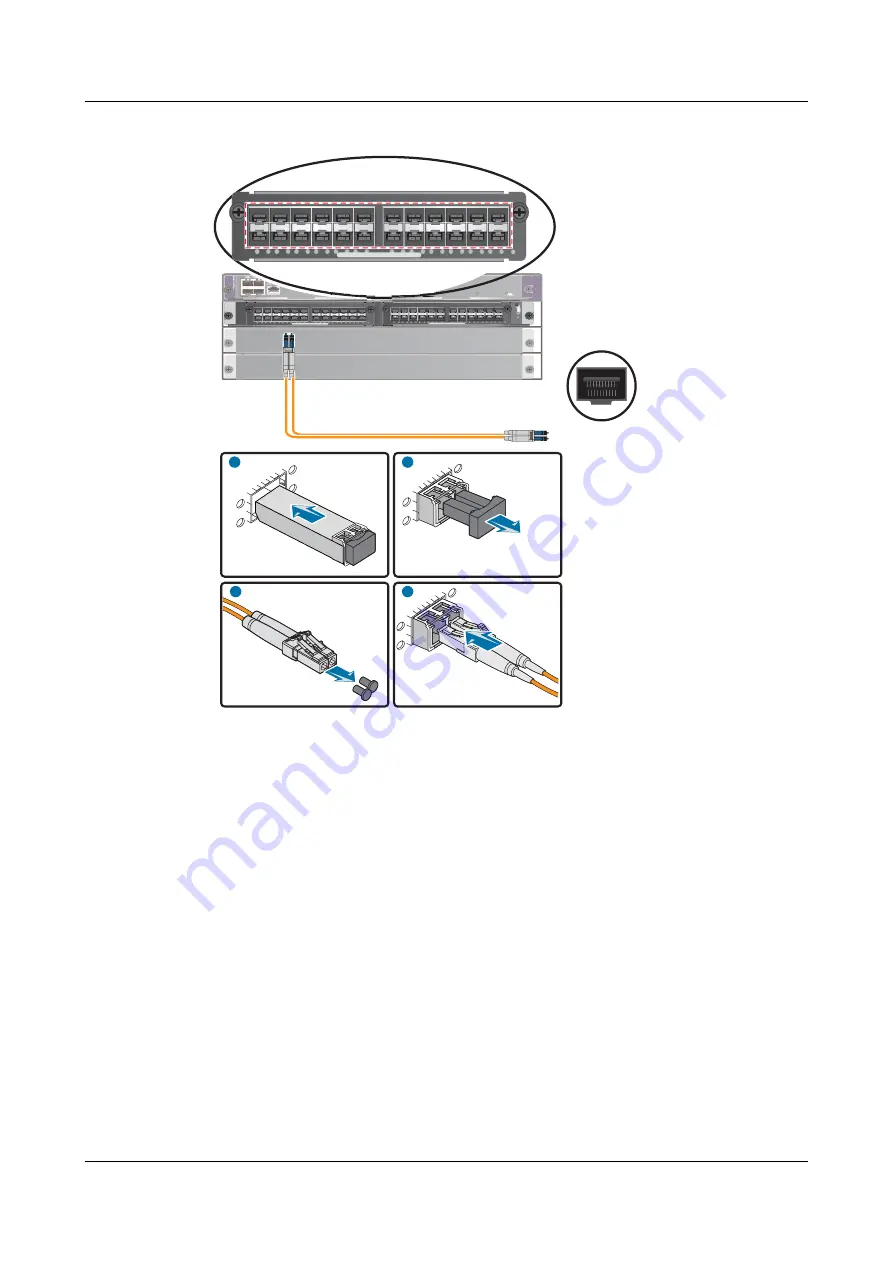
Figure 2-61
Installing optical transceivers and connecting optical fibers
RESET
LINK
MGMT-ETH
M
PU
RUN
ALM
ACT
RESET
OFL
LINK
E8KE-X-LPUF-101
LPUF-101
RUN
OFL
E8KE-X-101-24XGE-SFP
ST
AT
US
0
1
2
3
4
5
6
7
8
9
10
11
12
13
14
15
16
17
18
19
20
21
22
23
0
1
10
12
22
23
11
13
E8KE-X-101-24XGE-SFP
ST
AT
US
0
1
2
3
4
5
6
7
8
9
10
11
12
13
14
15
16
17
18
19
20
21
22
23
0
1
10
12
22
23
11
13
E8KE-X-101-24XGE-SFP
ST
AT
US
0
1
2
3
4
5
6
7
8
9
10
11
12
13
14
15
16
17
18
19
20
21
22
23
0
1
10
12
22
23
11
13
Optical fiber
Optical interface
of the peer device
1
2
4
3
Step 5
to install all optical transceivers and connect all optical fibers.
Step 6
Wind up excess optical fibers around a fiber management tray.
Step 7
Bind optical fibers at 200 mm intervals with binding tape and use cable ties to fix the bundle
of the optical fibers to the cabling rack.
Step 8
Affix permanent labels 20 mm from both ends of the optical fiber.
----End
Follow-up Procedure
After you power on the USG9500, check the connection by looking at the optical port
indicator. If the indicator is on or blinking, the link is connected or data is being transmitted.
If the indicator is off, the link is disconnected. Possible disconnection causes include:
l
The optical fiber is improperly inserted. Pull out the optical fiber and re-insert it.
l
The Rx and Tx optical ports are reversed. Pull out the optical fibers and re-insert them
into the correct ports.
HUAWEI USG9500 Series
Hardware Guide
2 Hardware Installation
Issue 03 (2017-12-15)
Huawei Proprietary and Confidential
Copyright © Huawei Technologies Co., Ltd.
314













































