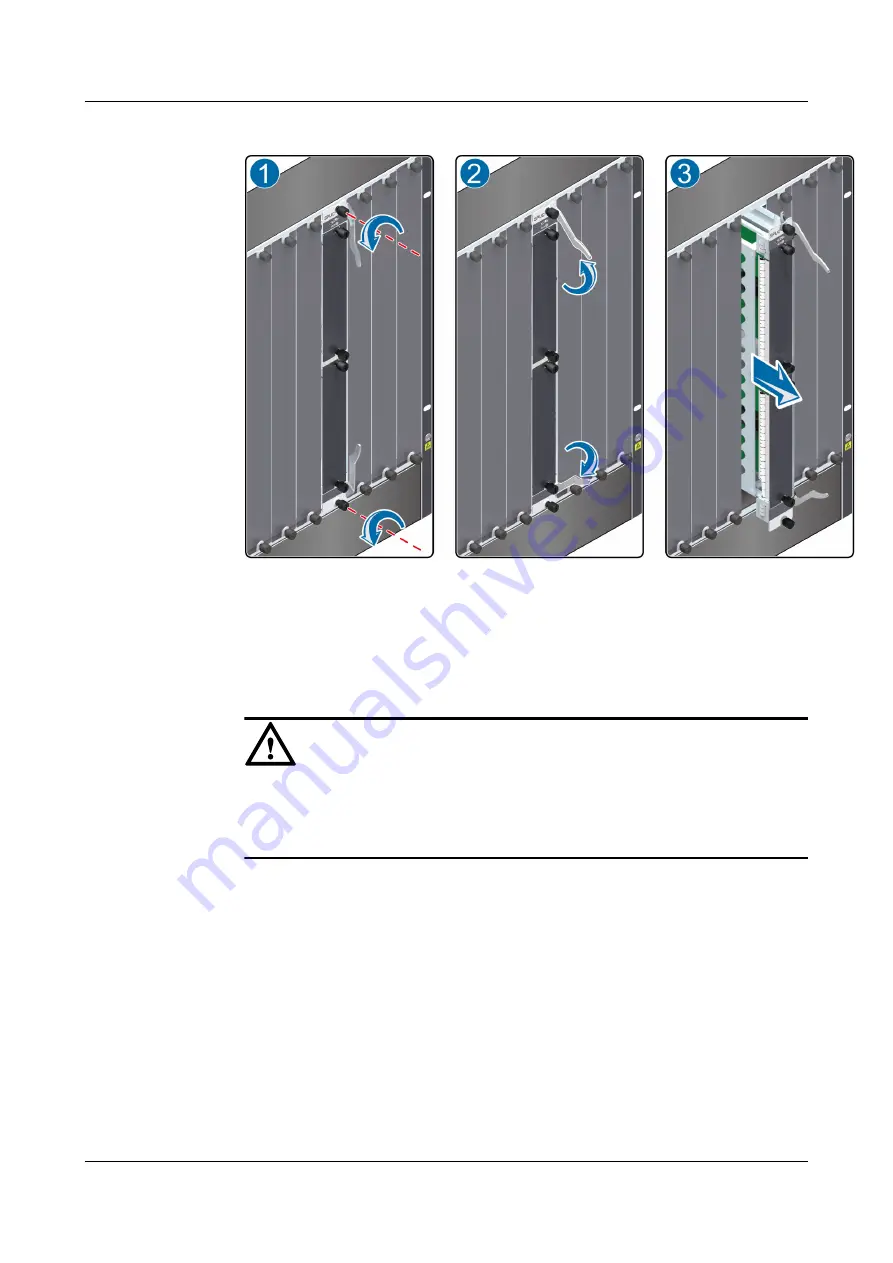
Figure 3-11
Pulling out an SPU
5.
Place the removed SPU into the ESD bag.
Step 5
Insert a new SPU.
1.
Take out the new SPU from the ESD bag.
NOTICE
– Pull out the SPU slowly and smoothly to prevent it from hitting neighboring boards
and affecting running boards.
– When removing an SPU, do not touch any parts on the SPU to avoid damaging it.
2.
Hold the captive screws of the SPU, and insert the SPU smoothly along the guide rails of
the slot until the SPU is completely seated in the slot, as shown in
(1).
3.
Turn the ejector levers on the SPU outward and upward to form a 45-degree angle, and at
the same time push the SPU into the slot. Then, turn the ejector levers inward and
downward until the panel of the SPU touches the slot, as shown in
(2).
4.
Using the Phillips screwdriver, turn the two captive screws clockwise to tighten them, as
shown in
HUAWEI USG9500 Series
Hardware Guide
3 Hardware Maintenance
Issue 03 (2017-12-15)
Huawei Proprietary and Confidential
Copyright © Huawei Technologies Co., Ltd.
358




































