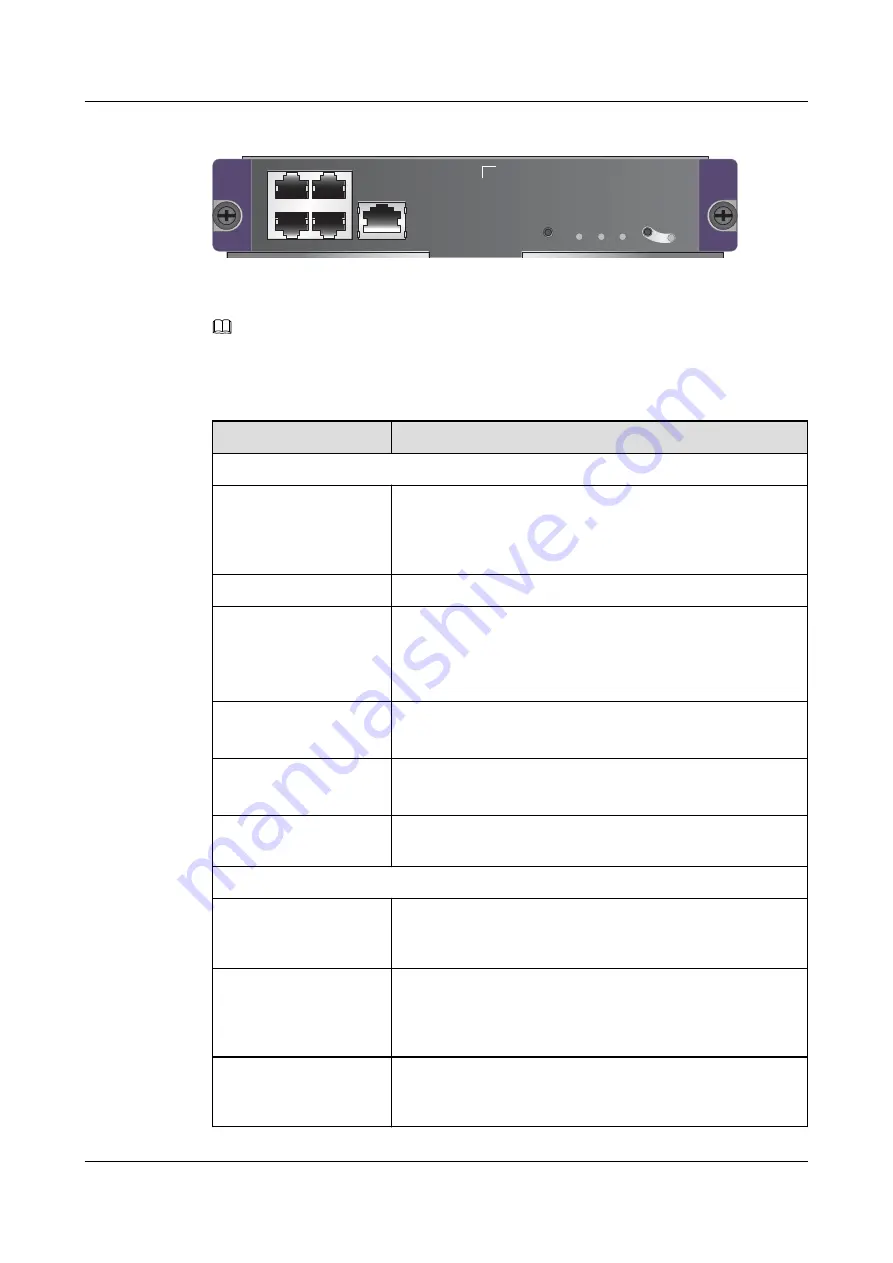
Figure 1-54
Appearance of the E8KE-X3-MPU
AUX
ACT
MPU
E8KE-X3-MPU
RUN
ALM
ACT
RESET
OFL
LINK
CLK
TOD
MGMT-ETH
CONSOLE
NOTE
This MPU uses a USB storage device. This USB storage device is installed on the PCB and is not
replaceable. To be compatible with the MPUs that use CF cards as storage devices, the USB storage
device is displayed as a CF card during a file operation, while is displayed as USB during an MPU
restart.
Name
Description
Buttons and indicators on the panel
OFL button
To remove a board, press and hold the button for six seconds
until the OFL indicator turns on.
NOTE
This button takes effect only on the slave MPU.
OFL indicator (red)
Steady on: You can remove the board.
RUN indicator (green)
l
Blinks every two seconds (0.5 Hz): The system is working
properly.
l
Blinks twice each second (2 Hz): The system is in the alarm
state.
ALM indicator (red)
l
Steady on: The system is in the alarm state.
l
Off: The system is working properly.
ACT active/standby
indicator (green)
l
Steady on: The MPU is in the active state.
l
Off: The MPU is in the standby state.
RESET button
The button is used for resetting the MPU. If you press the
RESET button, you can reset the MPU.
Interfaces and indicators
MGMT-ETH interface
(10M/100M/1000M
Base-TX auto-sensing)
It connects to the NMS workstation and has LINK and ACT
indicators.
MGMT-ETH LINK
indicator (green) (on
Ethernet network
interfaces)
l
Steady on: The link is normal.
l
Off: The link is Down.
MGMT-ETH ACT
indicator (amber) (on
Ethernet interfaces)
l
Blinking: Data is being transmitted.
l
Off: No data is being transmitted.
HUAWEI USG9500 Series
Hardware Guide
1 Hardware Overview
Issue 03 (2017-12-15)
Huawei Proprietary and Confidential
Copyright © Huawei Technologies Co., Ltd.
105






































