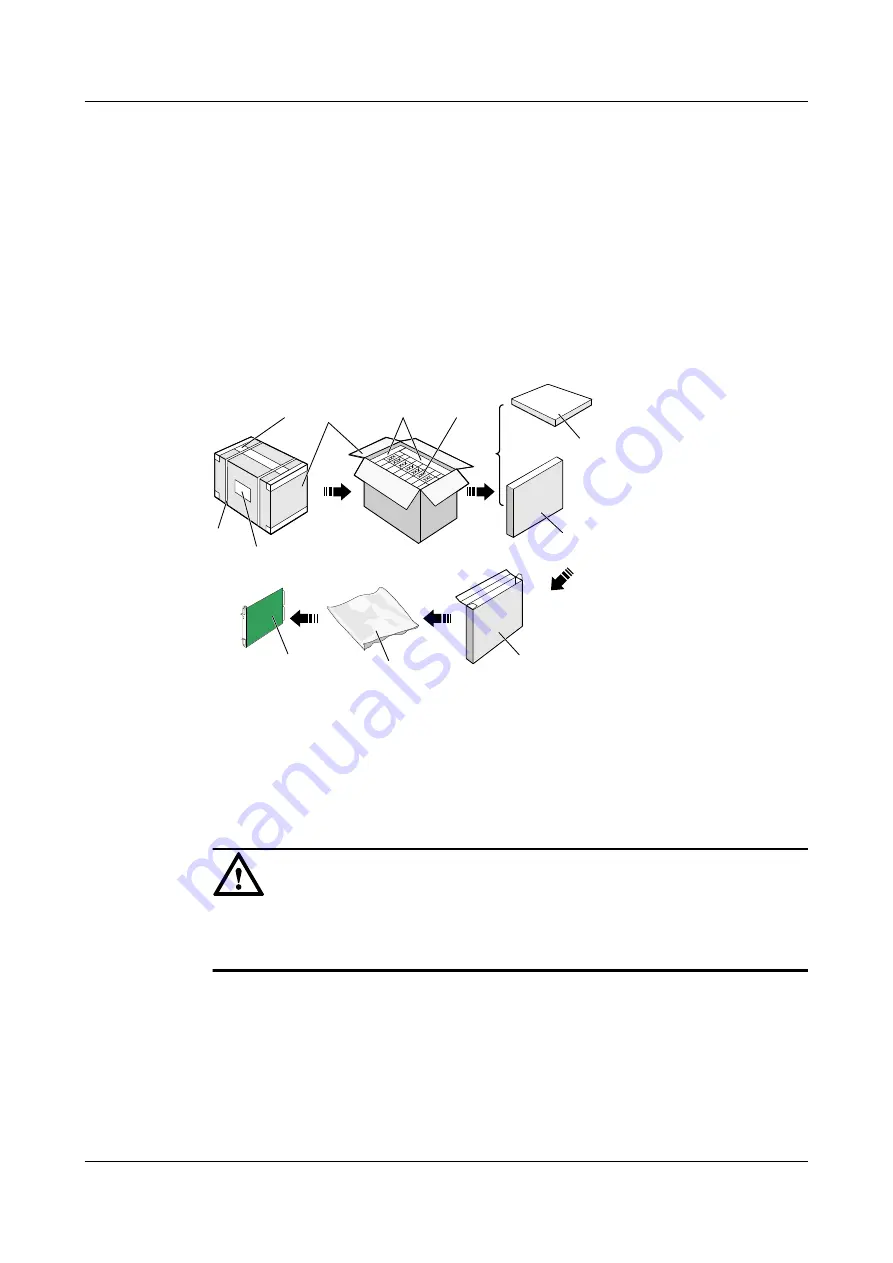
Step 4
Open the carton and take out the foam plates.
Step 5
Check the label on the box that contains the board, and check whether the board quantity is
consistent with the quantity indicated on the carton label. Then, take out the boxes.
Step 6
Wear an ESD wrist strap and ground it correctly. Unpack the ESD bag that contains the board.
Check whether the board has any obvious damage.
Step 7
Check the types and quantity of boards in the carton against the
Packing List
. The
Packing
List
must be confirmed and signed on site by the customer.
shows the procedure for unpacking the carton.
Figure 2-4
Unpacking the carton
2
3
1
5
6
8
9
7
5
7
4
1 Pressure-sensitive adhesive tape
2 Packing strap
3 Carton label
4 Carton
5 Foam plate
6 Label of the board box
7 Board box
8 ESD bag
9 Board
NOTICE
Do not throw away any carton containing boards. It is recommended that one person unpacks
one carton. After unpacking a carton, make sure that it is empty before unpacking another
carton.
----End
2.1.4.4 Checking the Boards
This section describes the criteria for checking boards.
Before installing the boards, clean the chassis and cabinet. Wear an ESD wrist strap when
removing the board from the antistatic package. Check whether the board name is consistent
HUAWEI USG9500 Series
Hardware Guide
2 Hardware Installation
Issue 03 (2017-12-15)
Huawei Proprietary and Confidential
Copyright © Huawei Technologies Co., Ltd.
237









































