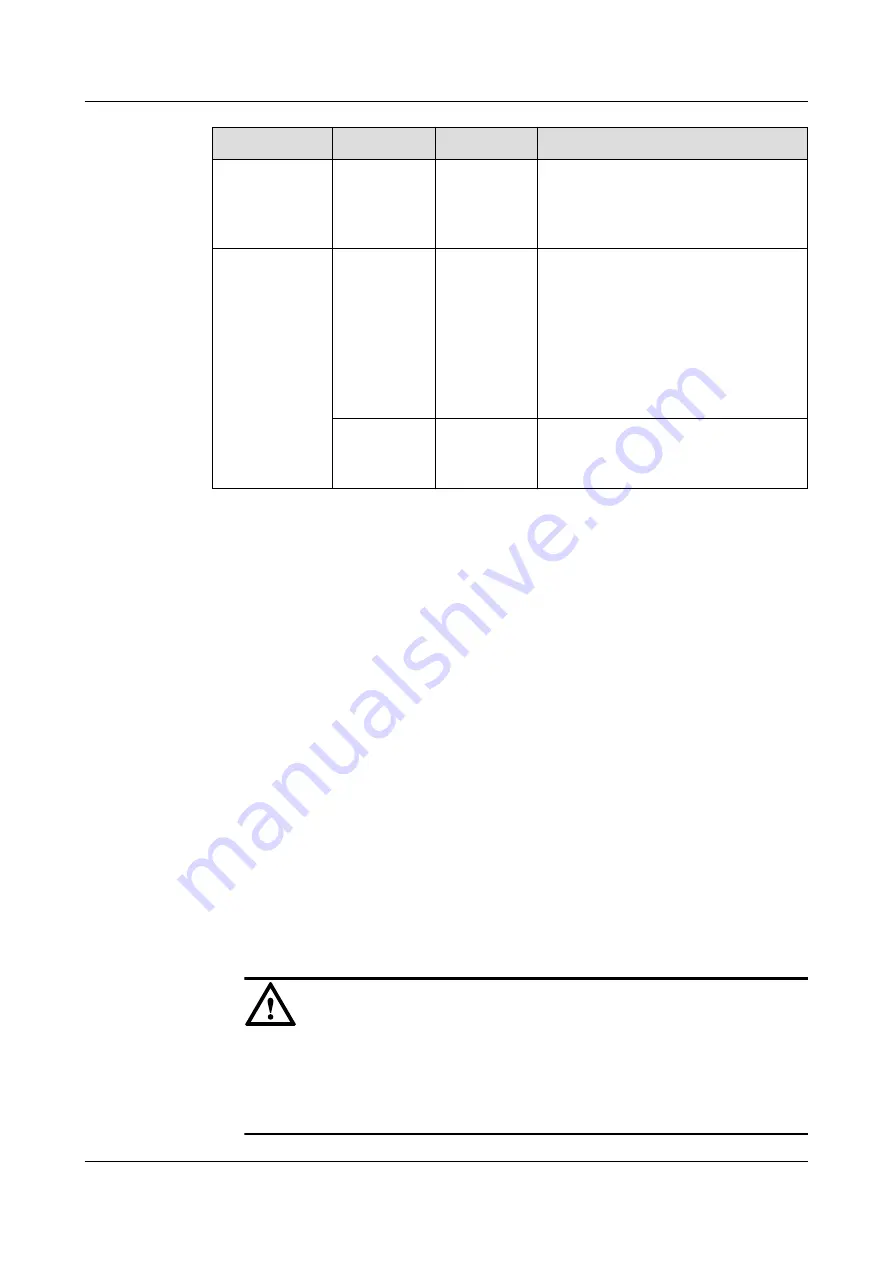
Item
Indicator
Color
Status Description
ALM
Red
If the indicator is steady off, the
MPU/SRU is in the normal state. If the
indicator is steady red, an alarm is
generated.
SFU
RUN
Green
From the time the SFU is powered on
until it is registered, the indicator status
changes from off, blink once every 250
ms (4 Hz), off, steady on, and then to
blink once every two seconds (0.5 Hz).
After the SFU is registered, the SFU is
working properly if the indicator blinks
at 0.5 Hz.
ACT
Green
If the indicator is steady green, the SFU
is working properly; if the indicator is
off, the SFU is faulty.
2.4 Installing USG9520
This section describes how to install the USG9520.
2.4.1 Preparing the Site
Prior to device installation, deploy the cabinet and device according to the following power
supply, cabinet, cabinet clearance, and device clearance requirements to ensure that the device
works properly.
Power Supply System Requirements
l
If DC power supply is used, ensure that the outputs of the DC power distribution box fall
between -72 V DC and -38 V DC. Two power modules are needed, and each power
module must be connected to two different power sources for redundancy.
l
If AC power supply is used, ensure that the output voltage of the AC power distribution
cabinet falls between 90 V AC and 175 V AC (with rated input voltage being 110 V) or
between 175 V AC and 264 V AC (with rated input voltage being 220 V) and that two
groups of power modules are provided for redundancy.
NOTICE
With the 110 V AC power supply, the USG9520 must use 110 V dual-live-wire AC input
to meet the maximum system power consumption with the full configuration. This is
because AC power modules are half-load output with 110 V AC input, which cannot
meet the system power consumption.
HUAWEI USG9500 Series
Hardware Guide
2 Hardware Installation
Issue 03 (2017-12-15)
Huawei Proprietary and Confidential
Copyright © Huawei Technologies Co., Ltd.
296










































