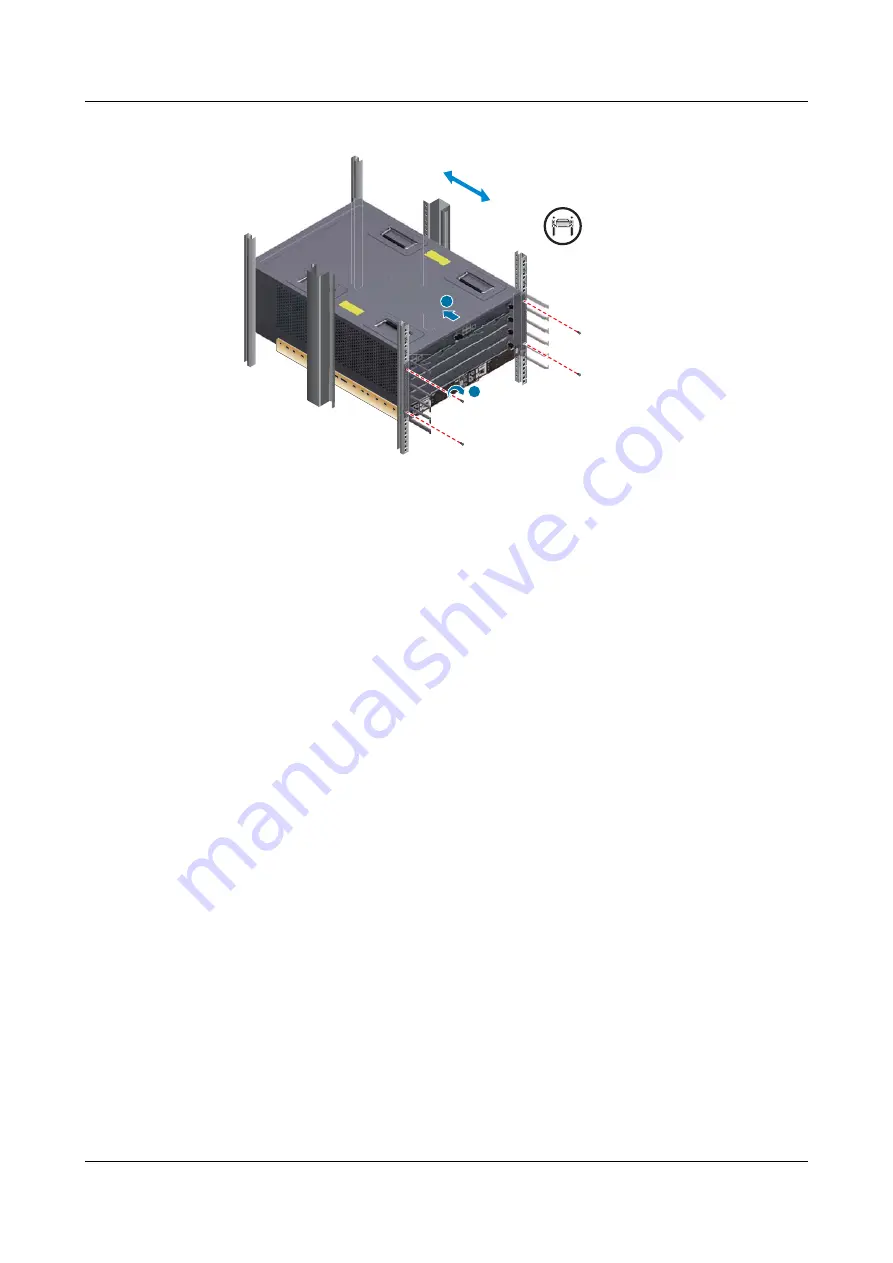
Figure 2-49
Mounting the USG9520 in the cabinet
≥18kg(39.7 1b)
M6
1
2
Front
Rear
----End
Follow-up Procedure
Perform the following checks after the installation:
l
Ensure that the USG9520 is placed securely inside the cabinet.
l
Ensure that the exhaust area of the USG9520 is unobstructed.
2.4.4 Connecting the PGND Cable
Correctly connecting the PGND cable of the USG9520 is essential for surge protection and
interference resistance. Before using the USG9520, connect the PGND cable.
Prerequisites
Before installing the PGND cable of the device, ensure that the PGND cable of the cabinet is
correctly connected and the ground resistance is zero ohm.
Context
If the chassis is close to the ground bar in the equipment room, connect the PGND cable of
the chassis directly to the ground bar. If the chassis is far away from the ground bar, connect
the PGND cable to the ground point on the cabinet.
In this section, connecting the PGND cable to the ground point on the cabinet is used as an
example.
Procedure
Step 1
Install the chassis ground cable. The AC chassis is used as an example, as shown in
.
HUAWEI USG9500 Series
Hardware Guide
2 Hardware Installation
Issue 03 (2017-12-15)
Huawei Proprietary and Confidential
Copyright © Huawei Technologies Co., Ltd.
301






































