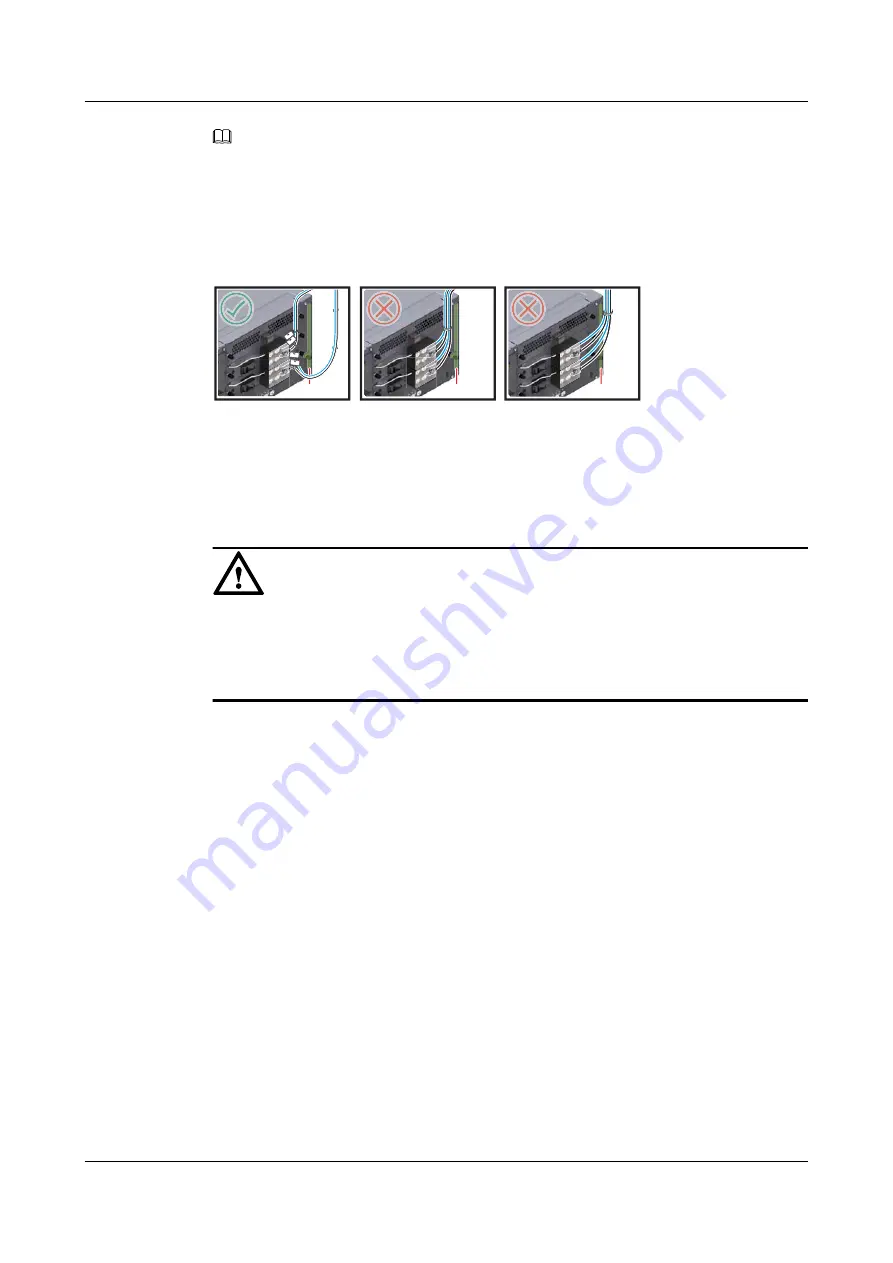
NOTE
To facilitate future maintenance:
l
Ensure that power module cables are tied separately to facilitate the removal of individual modules.
l
Ensure that the power cables do not block the air filter and that the cables of one power module do not
block the access to the cables of the other module.
Figure 2-55
Installing power cables
Air filter
Air filter
Air filter
Step 4
Affix permanent labels 20 mm from both ends of each power cable.
----End
Follow-up Procedure
NOTICE
The power cable has polarity. After the device is powered on, if the PEM indicator blinks red,
check whether the anode and cathode of the PEM power cable are properly connected. If they
are not properly connected, immediately switch off the previous-stage power and properly
connect the power cable.
1.
Install a plastic cover on each power module.
2.
The power cables are fixed securely and have sufficient contact with the terminals.
3.
The cables in the corner are unbent.
4.
The power cable labels are filled in and attached to the cables as required. All labels are
neat and face the same direction, allowing for easy viewing.
5.
The power cable, ground cable, and signal cable are bound separately. The distance
between them must be greater than 3 cm.
2.4.7 Installing Power Cables - AC Power Distribution
In standard configuration, the USG9520 has two AC power supply modules. Each module
requires a power cable. This section describes how to connect power cables to the two AC
supply modules.
HUAWEI USG9500 Series
Hardware Guide
2 Hardware Installation
Issue 03 (2017-12-15)
Huawei Proprietary and Confidential
Copyright © Huawei Technologies Co., Ltd.
306









































