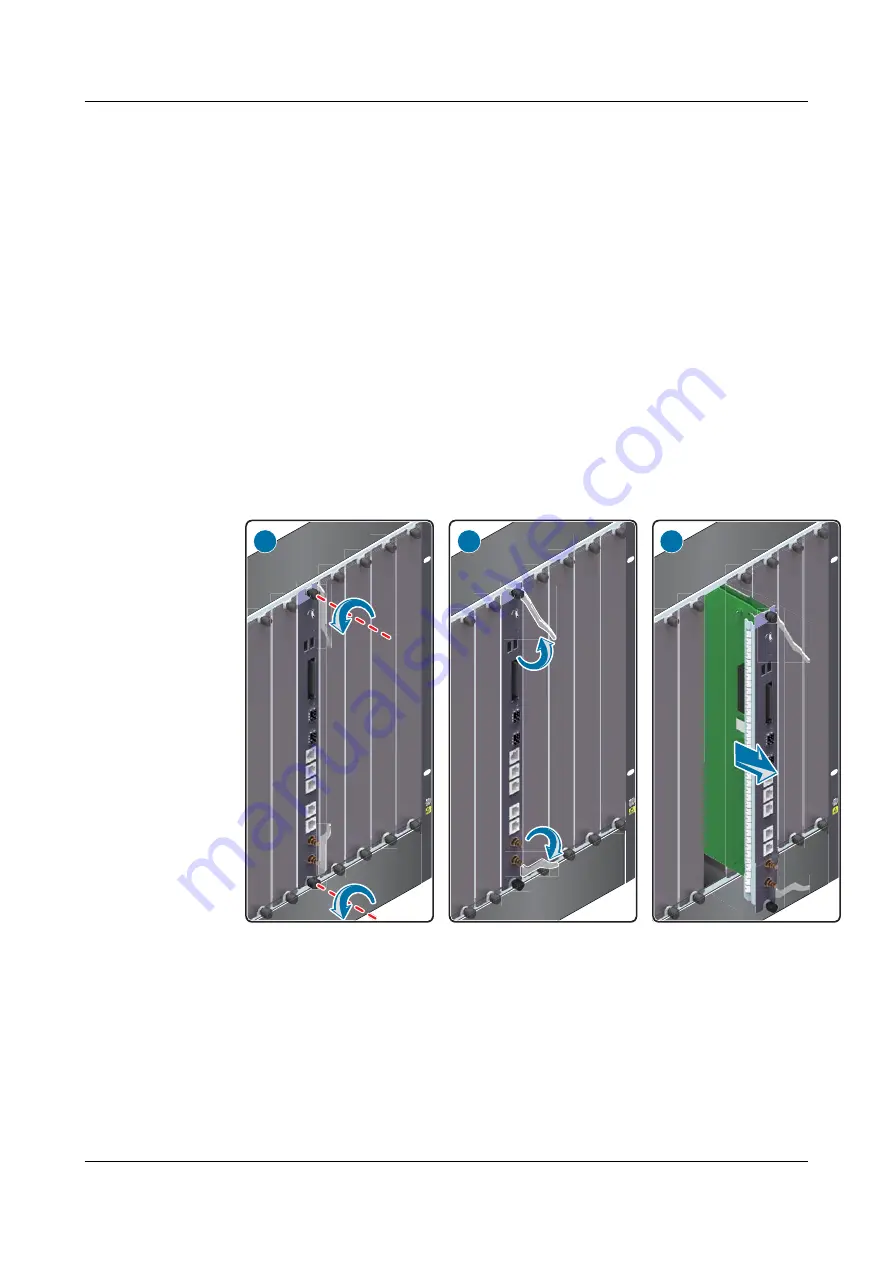
Press and hold the OFL button on the panel of the MPU/SRU for six seconds until the OFL
indicator is on.
Step 10
Pull out the MPU/SRU to be replaced from the chassis.
1.
Put on the ESD wrist strap and connect the grounding terminal to the ESD jack on the
rack.
2.
Using a Phillips screwdriver, turn the two captive screws on the board counter-clockwise
to loosen them, as shown in
3.
Turn the ejector levers on the panel of the MPU/SRU outward and upward. When the
ejector levers and the panel form a 45-degree angle, the MPU/SRU is removed from the
backplane, as shown in
4.
Hold the ejector levers on the panel of the MPU/SRU and pull out the MPU/SRU
smoothly from the chassis along the guide rail of the slot. After the MPU/SRU protrudes
from the chassis by roughly 40 cm, support the lower edge of the MPU/SRU with one
hand and hold the panel of the MPU/SRU with the other hand. Then, pull out the
MPU/SRU smoothly from the slot, as shown in
(3).
5.
Place the moved MPU/SRU in the ESD bag.
Figure 3-1
Removing an MPU/SRU
SRUA
RUA
UA
UA
A
UA
A
A
U
A
A
U
A
U
A
A
A
A
A
A
A
A
SRUA
RUA
UA
UA
UA
A
A
A
A
U
U
U
U
UA
A
UA
A
A
A
A
A
A
A
SRUA
RUA
UA
UA
UA
UA
A
A
U
UA
A
U
UA
UA
A
A
A
A
A
A
A
2
3
1
Step 11
(Optional) To use CF card 1 on the to-be-replaced MPU, remove it from this MPU and insert
it to the new MPU.
To use CF card 1 of the new MPU, skip this step and go to step
1.
Remove CF card 1 from the to-be-replaced MPU and the new MPU.
Press the button above the jack of CF card 1, as shown in (1) in
. Then the CF
card automatically comes out. Pull out the CF card horizontally, as shown in (2) of
HUAWEI USG9500 Series
Hardware Guide
3 Hardware Maintenance
Issue 03 (2017-12-15)
Huawei Proprietary and Confidential
Copyright © Huawei Technologies Co., Ltd.
338
















































