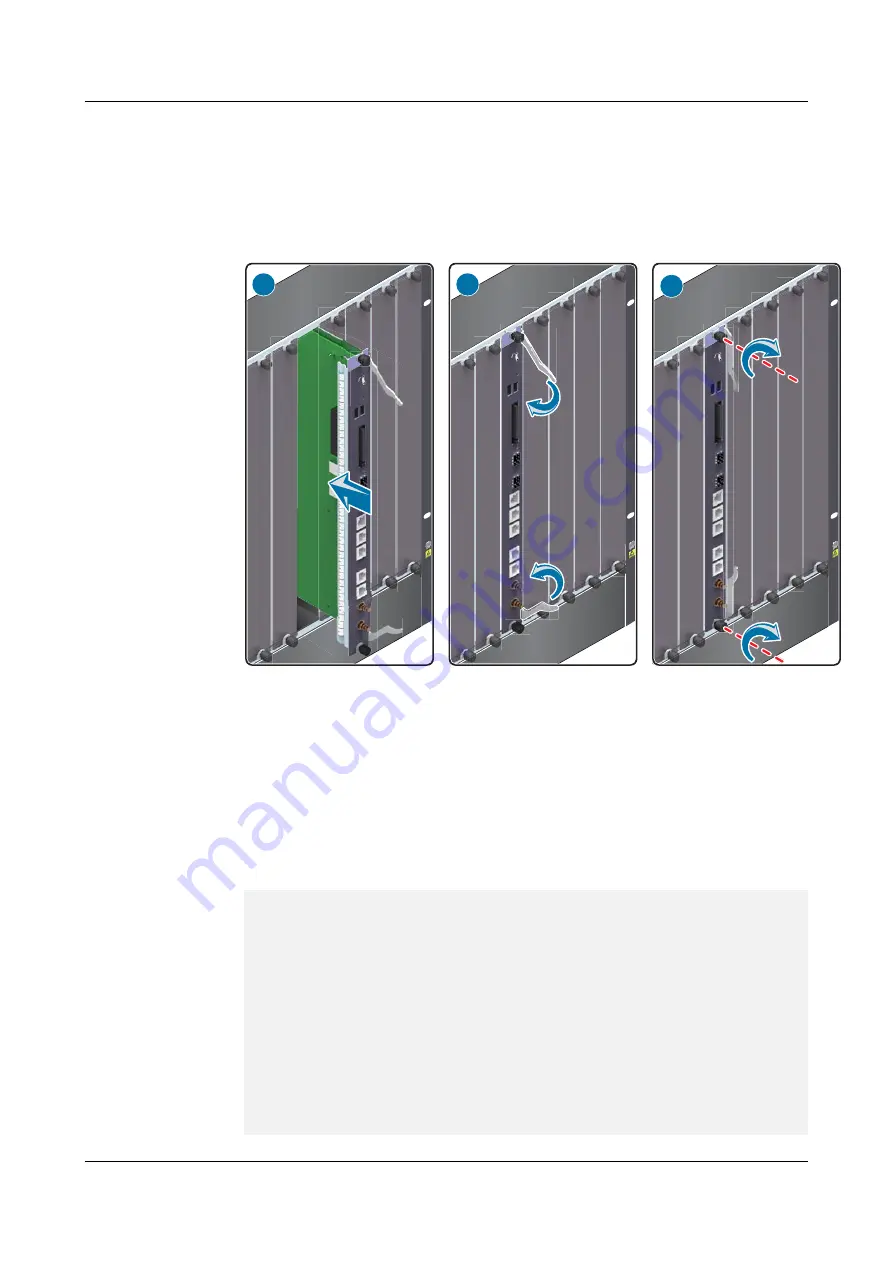
inward and downward until the panel of the MPU/SRU touches the slot, as shown in
3.
Using the Phillips screwdriver, turn the two captive screws clockwise to tighten them, as
shown in
Figure 3-4
Inserting an MPU/SRU
SRUA
RUA
UA
UA
UA
A
A
A
A
U
U
U
U
UA
UA
A
A
A
A
A
A
A
A
SRUA
RUA
UA
A
A
A
A
UA
U
U
UA
UA
UA
UA
A
A
A
A
A
A
A
SRUA
RUA
UA
UA
A
A
A
UA
UA
U
U
UA
UA
U
A
A
A
A
A
A
A
A
A
1
3
2
Step 13
Restart the new MPU. During device startup, press
Ctrl+B
when message "Press Ctrl+B to
enter Main Menu" is displayed and enter the BootROM password (
WWW@HUAWEI
by
default) to enter the extended BootROM menu.
Step 14
(Optional) To use CF card 1 of the new MPU, you need to load the startup software package,
PAF file, license file, and configuration file saved to the local PC to CF card 1.
To use CF card 1 of the to-be-replaced MPU, skip this step and go to step
1.
In the main menu, enter
3
to enter the Ethernet submenu.
Main Menu(bootload ver:
163.00)
1. Boot with default
mode
2. Boot from
CFcard
3. Enter ethernet
submenu
4. Set boot file and
path
5. Modify boot ROM
password
6. Chkdsk
CFcard
7. Format
HUAWEI USG9500 Series
Hardware Guide
3 Hardware Maintenance
Issue 03 (2017-12-15)
Huawei Proprietary and Confidential
Copyright © Huawei Technologies Co., Ltd.
340
















































