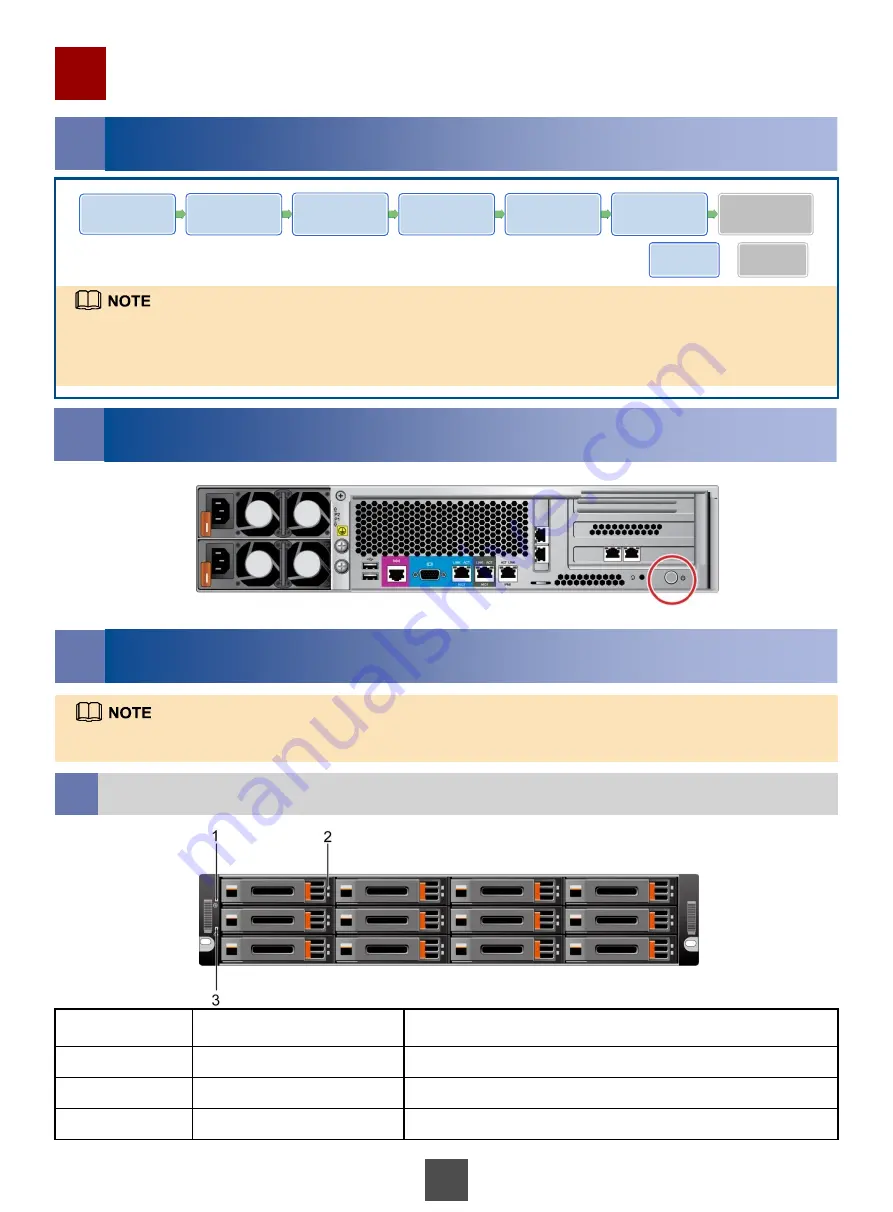
12
a
3
Checking Status Indicators of an SD-Node
2
Pressing the Power Button on an SD-Node
Powering On the System and Checking Indicator Status
Status Indicators of an SD-Node (Front View)
Before power-on, switches of all devices must be in the off state. This section uses an SD-Node as an example to
explain how to power on a device. Power on other devices in the same way.
Power on the SMS modem by connecting it to an external power supply. Power on the other devices by pressing their
power buttons.
Mandatory
Optional
Connect the
cabinet to the
external power
Power on the
LAN Switch
Power on the
modem
Power on the
KVM
Power on the
back-end
storage devices
Power on the
SD-Node
Power on the
C-Node
1
Device Power-On Sequence
No.
Name
Normal State
1
System power indicator
Steady green
2
Disk online indicator
Steady green
3
System alarm/location indicator
Off, The device runs normally.
An SD-Node and a C-Node have identical hardware devices. This section uses an SD-Node as an example to
describe indicator status.
































