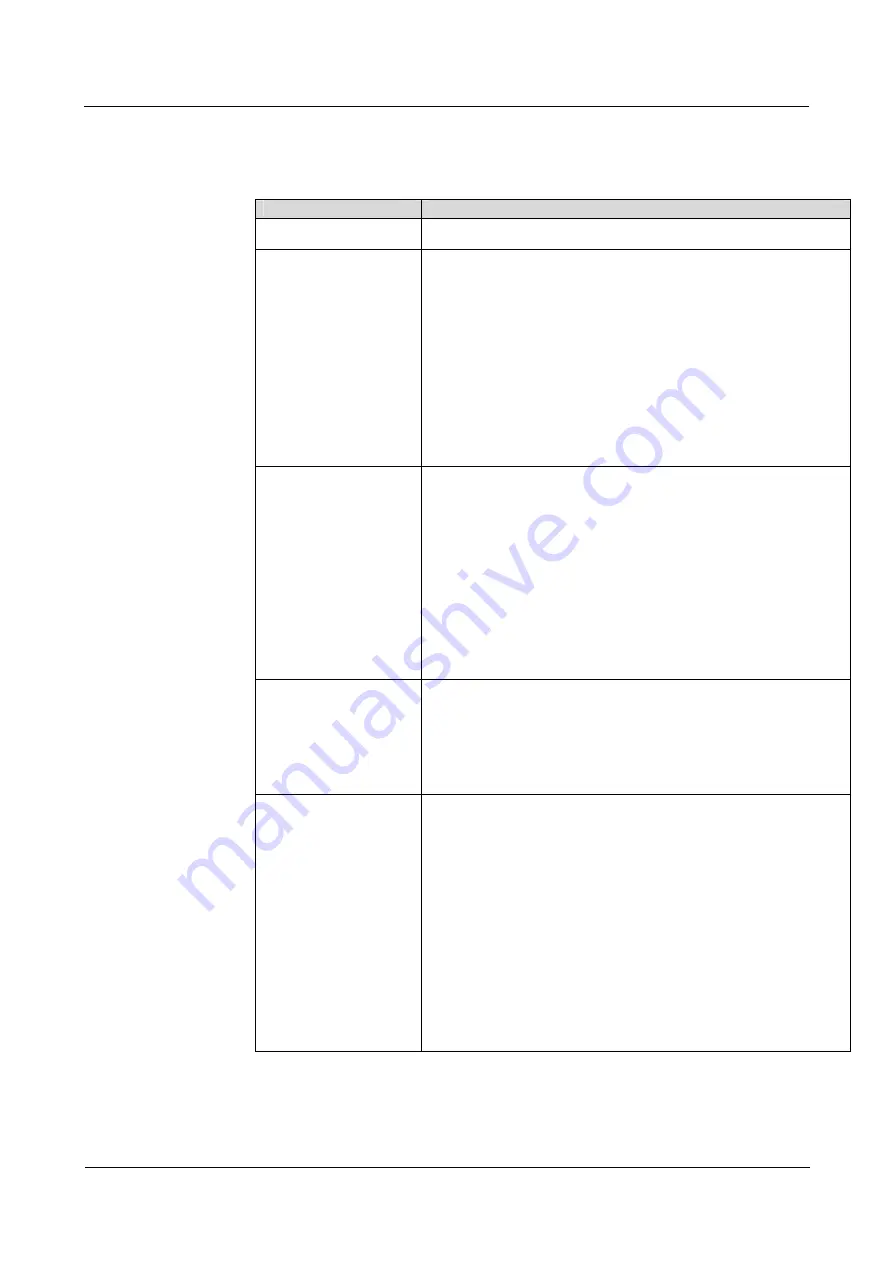
EchoLife OT925-G
User Guide
Tables
Issue 02 (2007-08-30)
Huawei Technologies Proprietary
xlviii
Parameter Description
Parameters of the
Multicast
page
Parameter
Parameter Description
Multicast VLAN ID
Multicast VLAN ID. Range: 1–4094.
IGMP Capture
IGMP Capture mode. Control the multicast upstream packets
on the user side.
On: Enable the IGMP function and the multicast
packets can be transferred through the OT925-G based
on the IGMP protocol.
Off: Disable the IGMP function and the multicast
packets cannot be transferred through the OT925-G.
Transparent transmission: Disable the IGMP function,
and enable the transparent transmission of all the
multicast packets.
IGMP Mode
IGMP mode.
Snooping: Use IGMP Snooping. The OT925-G
supports IGMP snooping feature to realize the multicast
management in the layer 2 network, thus effectively
restraining the spread of the multicast data in layer 2.
Proxy: Use IGMP Proxy. IGMP proxy enables the
OT925-G to support multicast service. In addition, it
helps to decrease the packets for joining and leaving a
multicast group, thus lowering the multicast traffic at the
network side.
IGMP QuickLeave
IGMP QuickLeave indicates that the OT925-G deletes a user
from a multicast group without any query if it receives the IGMP
leave packet.
Disable: Disable the IGMP QuickLeave function.
Enable: Enable the IGMP QuickLeave function.
IGMP Encapsulation
IGMP encapsulation mode.
IPoE: Use the IPoE encapsulation mode. When the
modem connected to the OT925-G works in the IPoE
encapsulation mode, use this parameter.
PPPoE: Use the PPPoE encapsulation mode. When
the modem connected to the OT925-G works in the
PPPoE encapsulation mode, use this parameter.
Both: Use both the IPoE encapsulation mode and the
encapsulation PPPoE mode. When the modem
connected to the OT925-G works in both the IPoE
encapsulation mode and the encapsulation PPPoE
mode, use this parameter.
















































