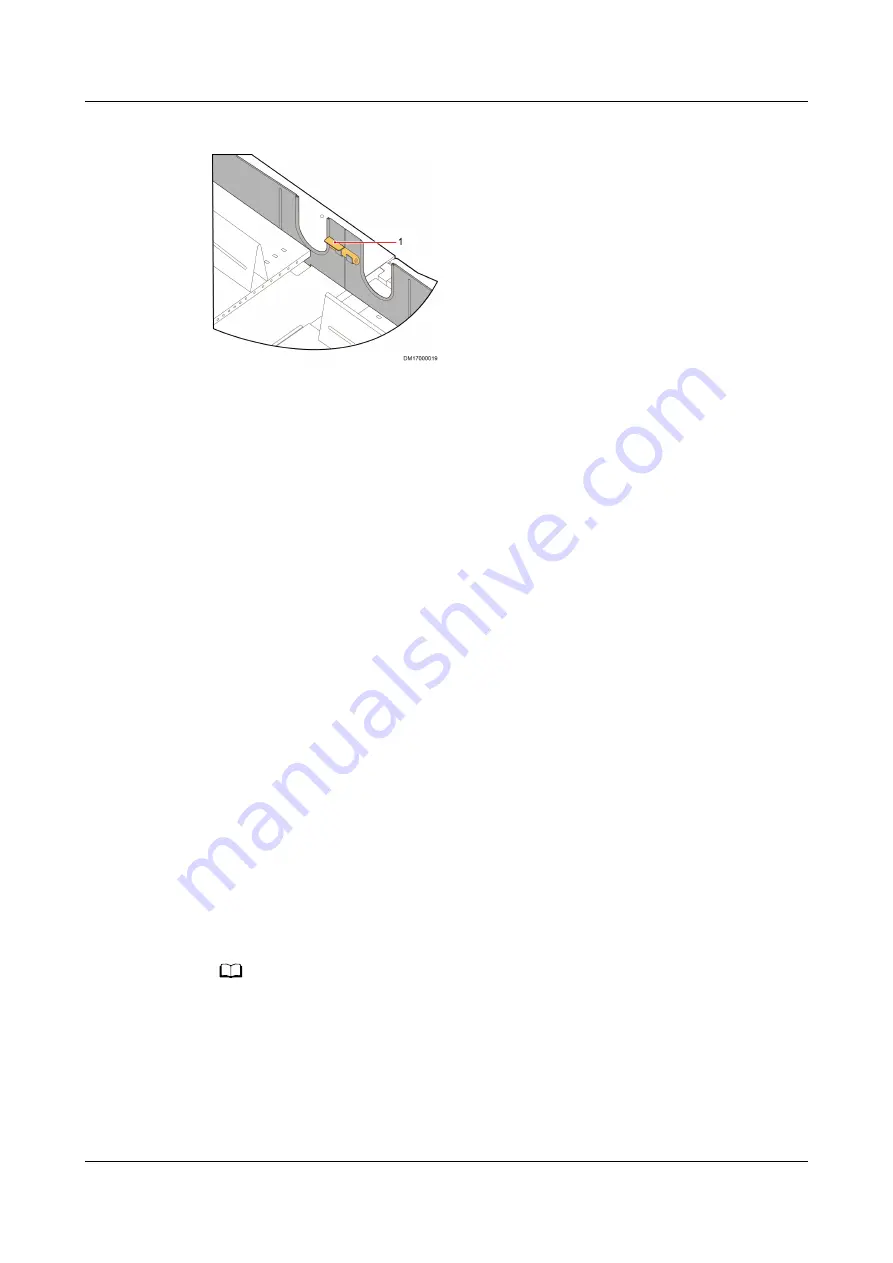
Figure 4-95 Installing an interconnecting wrench
(1) Interconnecting wrench
Step 8 Install the cable trough above the rear door in a similar way.
----End
4.2.8.3 (Optional) Installing an 800 mm Wide Cable Trough
Install an 800 mm wide cable trough (BOM number: 21501140) on the top of an
800 mm wide cabinet. The installation method is similar to the method for
installing a 600 mm wide cable trough. For details, see
4.2.9 Installing Monitoring Devices
4.2.9.1 Installing the SIM Card and Antenna
If a subscriber identity module (SIM) card and an antenna are configured, perform
the following steps to install them.
Procedure
Step 1 Record the positions of the signal cables connected to the panel of the ECC800-
Pro main control module, and then disconnect the signal cables.
Step 2 Remove the ECC800-Pro main control module, and then insert the SIM card into
the left slot of the ECC800-Pro main control module.
NO TE
The SIM card needs to support LTE, WCDMA, or GSM.
FusionModule800 Smart Small Data Center
User Manual
4 Installation Guide
Issue 01 (2021-02-05)
Copyright © Huawei Technologies Co., Ltd.
168
















































