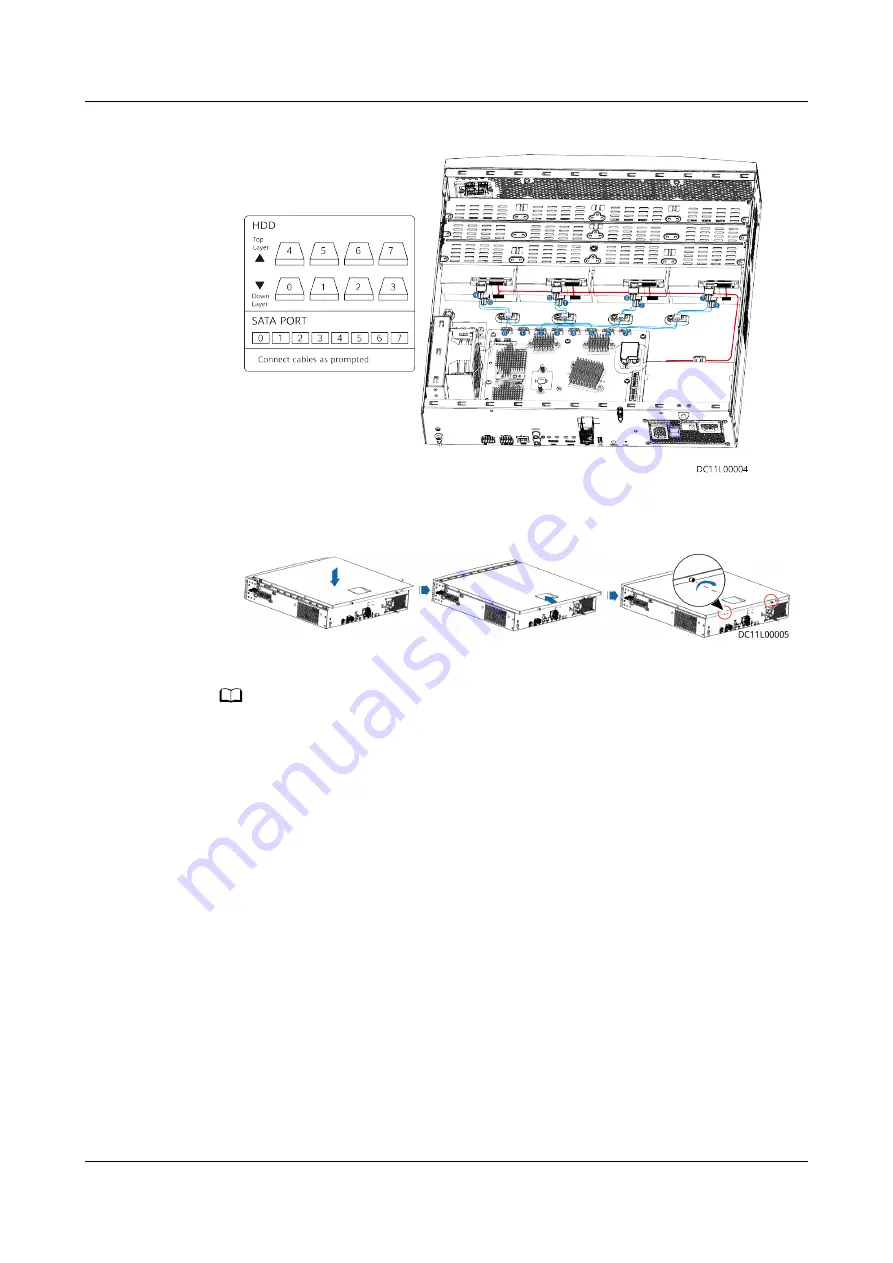
Figure 4-131 Connecting data and power cables to hard disks
6. Close the chassis cover, and use a PH2 screwdriver to fasten the rear screws.
Figure 4-132 Closing the chassis cover
Step 2 Install the device.
NO TE
● Before installing the IVS1800 in a cabinet, install guide rails to hold the device. If guide
rails have been installed in the cabinet, check whether they match the device and
whether they block the air intake or exhaust vents of the chassis as the fan is located on
the side. If the vents are blocked, change the guide rails.
● Huawei provides guide rails that can be adjusted from 500 mm to 800 mm for
additional purchase if required for IVS1800 installation.
● Do not attach rubber feet on the IVS1800 to save space during cabinet installation.
1. Confirm the installation location of guide rails in the cabinet. Install cage nuts
(two at the front and three at the back on each side) to secure the guide rails
at the proper position in the cabinet, as shown in the lower left figure. The
lower right figure shows how to install cage nuts.
1. Insert a cage nut into the square hole from the inside of the cabinet and
clamp it to the lower frame of the square hole.
2. Use a mounting bar to pull the cage nut until it clamps the upper frame of
the square hole.
FusionModule800 Smart Small Data Center
User Manual
4 Installation Guide
Issue 01 (2021-02-05)
Copyright © Huawei Technologies Co., Ltd.
188














































