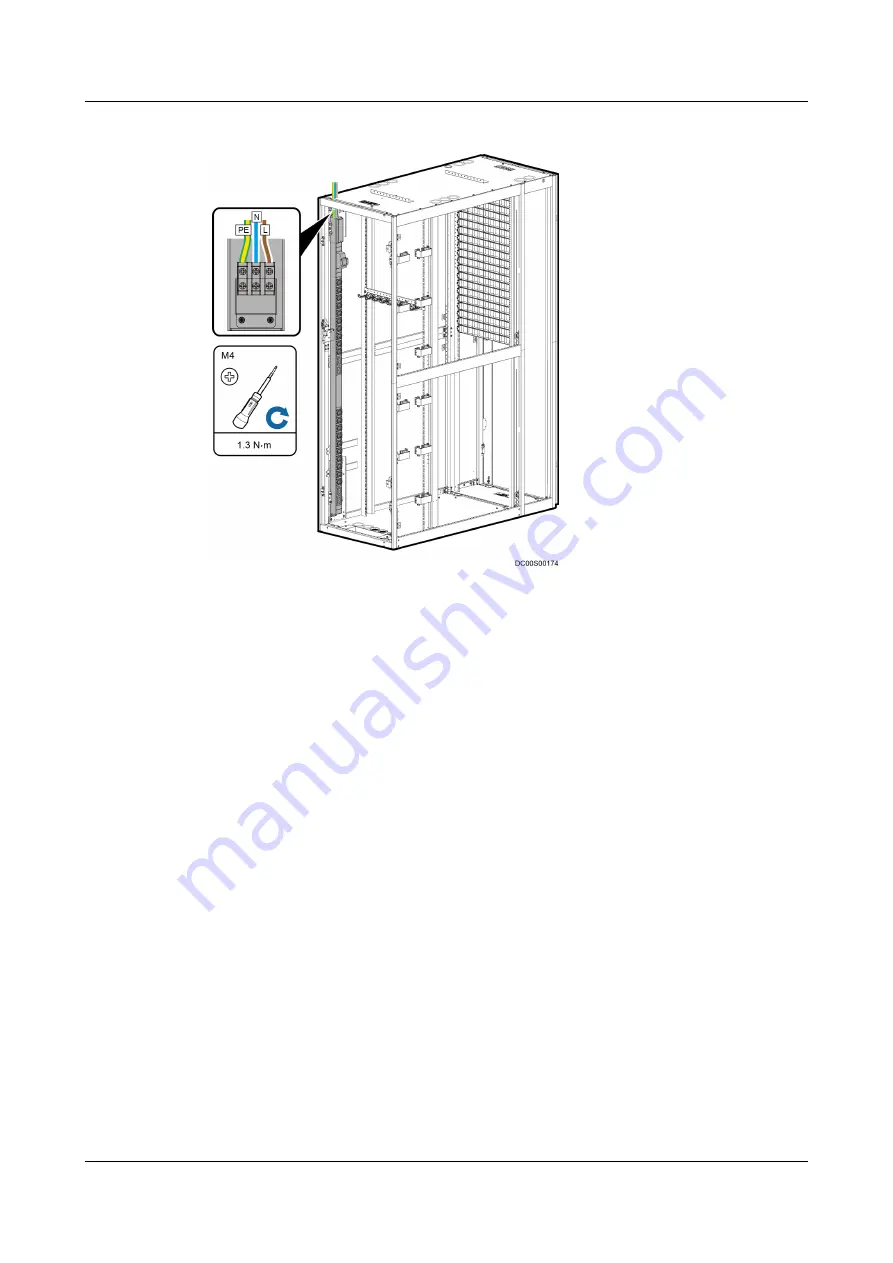
Figure 4-207 Connecting a PDU2000 power cable
----End
Follow-up Procedure
Before connecting the power plug of a device to the PDU2000, loosen the locking
device on the PDU2000. After connecting the power plug, tighten the locking
device.
4.3.5.4 Connecting Signal Cables for the Intelligent PDU2000
Context
●
The BOM number of the intelligent PDU2000 is 02120701.
●
The installation position of the intelligent PDU2000 depends on the actual
delivery.
Procedure
Step 1 Connect the signal cable from the COM port on the intelligent PDU2000 to the
COM port on the ETH converter.
Step 2 Connect a cable from the POE port on the ETH converter to the POE port on the
smart ETH gateway.
FusionModule800 Smart Small Data Center
User Manual
4 Installation Guide
Issue 01 (2021-02-05)
Copyright © Huawei Technologies Co., Ltd.
234
















































