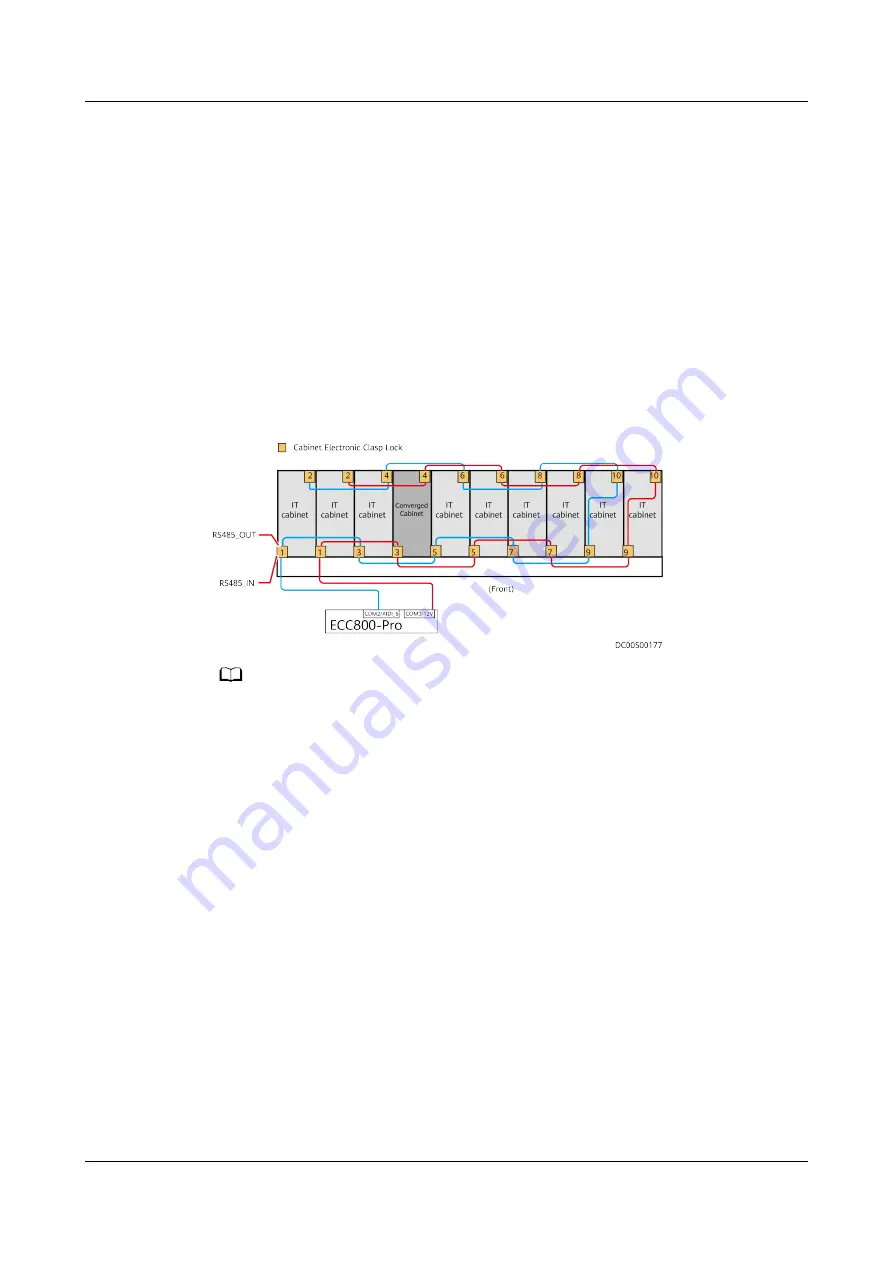
Procedure
Step 1 Install cabinet electronic clasp lock cables according to the cabinet electronic clasp
lock layout.
1. The cabinet electronic clasp locks of odd- and even-numbered cabinets have
been cascaded in hand-in-hand mode respectively.
2. Connect one end of the network cable to the RS485_IN port on the electronic
clasp lock of the first cabinet among odd-numbered cabinets, and connect the
other end of the network cable to the COM2 port on the ECC800-Pro.
3. Connect one end of another network cable to the RS485_IN port on the
electronic clasp lock of the first cabinet among even-numbered cabinets, and
connect the other end of the network cable to the COM3 port on the ECC800-
Pro.
Figure 4-211 Installing cabinet electronic clasp lock cables
NO TE
It is recommended that inter-cabinet cables be routed from the top of the cabinets.
----End
4.3.6.2 Connecting a Monitoring Cable to the Smart ETH Gateway
Prerequisites
The smart ETH gateway has been installed.
Context
shows the external ports on a smart ETH gateway.
FusionModule800 Smart Small Data Center
User Manual
4 Installation Guide
Issue 01 (2021-02-05)
Copyright © Huawei Technologies Co., Ltd.
239















































