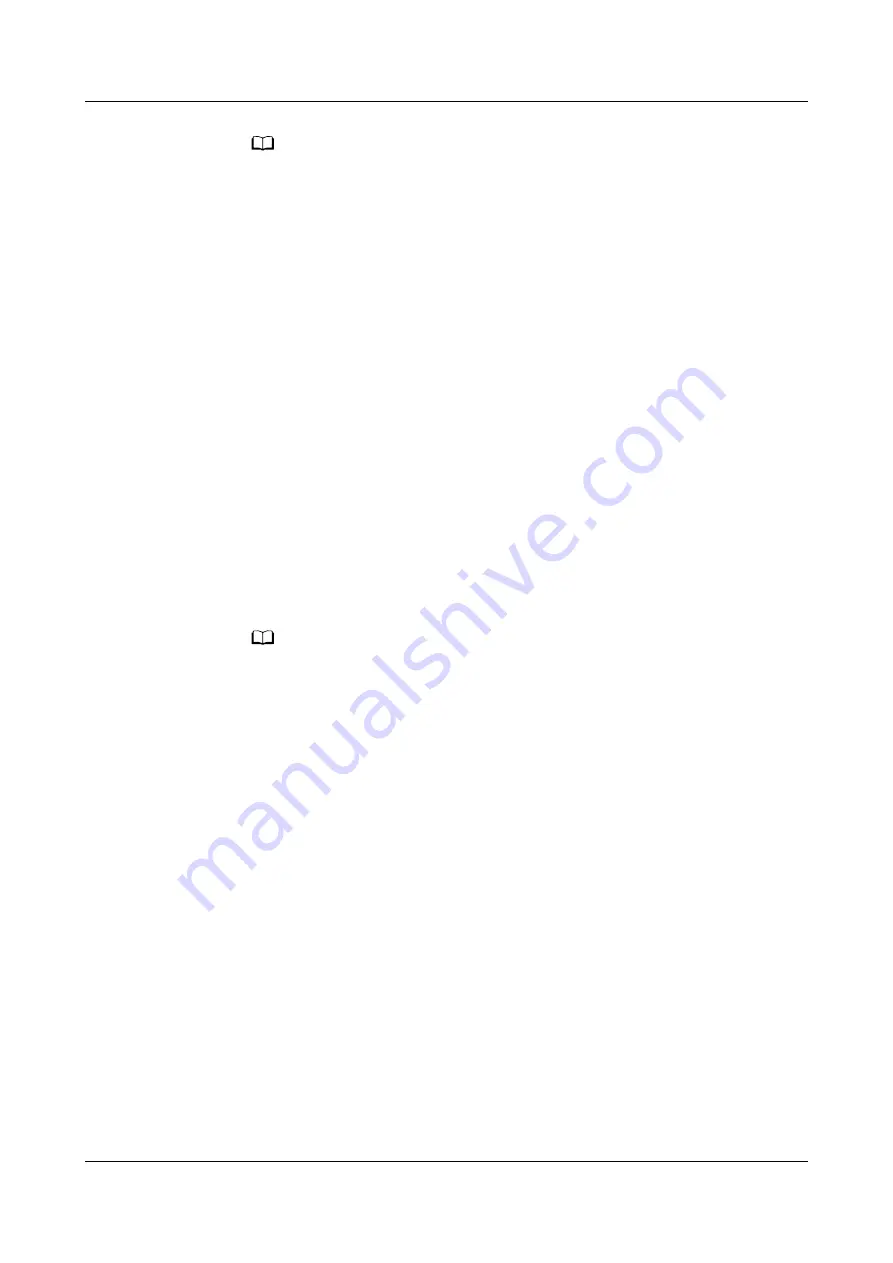
NO TE
– The initial password is Changeme after WiFi is enabled. The initial password is
valid only when you press the button for the first time to enable WiFi after
delivery. If you enable WiFi on the WebUI, there is no default password.
– After the WiFi function is enabled, the password for a mobile phone to connect to
the WiFi network is Changeme. When you log in to the app using a pad, the
system prompts you to change the password.
– After you disable the WiFi hotspot function on the WebUI and press the button
again, the WiFi function is still enabled. In this case, the WiFi password is the one
you changed last time.
– The WiFi function is disabled by default. If you need to enable the WiFi function,
change the WiFi password to ensure connection security.
– A password that has been used for a long time is more likely to be stolen or
cracked. The risk increases along with the time of use. Change the WiFi password
once half a year.
4. Use the Service Expert app to authenticate the startup password.
a. Open the mobile phone app or pad app, and log in to the
FusionModule800 device login page using the administrator account.
Ensure that the IP address is 192.168.245.10, the default administrator
name is admin, and the default password is Changeme.
b. If the message displayed on the page is changed from "Initial startup
password authentication" to "Activated", the startup password
authentication is complete.
NO TE
– After the first login, change the password in time to ensure system access security.
– When the mobile phone app connects to the monitoring system, the WiFi function of
the monitoring system is disabled by default. Before connecting the mobile phone app
to the monitoring system, enable the WiFi function on the WebUI. For security, you are
advised to disable the WiFi function when the app is not in use.
– A password that has been used for a long time is more likely to be stolen or cracked.
The risk increases along with the time of use. Change the password once three months.
– You are advised to use a mobile phone that has not been rooted to reduce the risk of
information leakage.
– It is recommended that you use different user names to log in to both the ECC800-Pro
WebUI and app at the same time. If you use the same user name to log in to the
WebUI and app at the same time, either of them will be forcibly logged out.
– The iDCService app supports only the Android system.
– The iDCService app is available only in Chinese.
----End
5.3.4 How Can I Set the Date and Time?
Procedure
Step 1 Choose System Settings > System Parameters > Time.
Step 2 Set the time zone, date, and time, or click Obtain Local Time. Then, click Submit.
FusionModule800 Smart Small Data Center
User Manual
5 Power-On Commissioning
Issue 01 (2021-02-05)
Copyright © Huawei Technologies Co., Ltd.
275













































