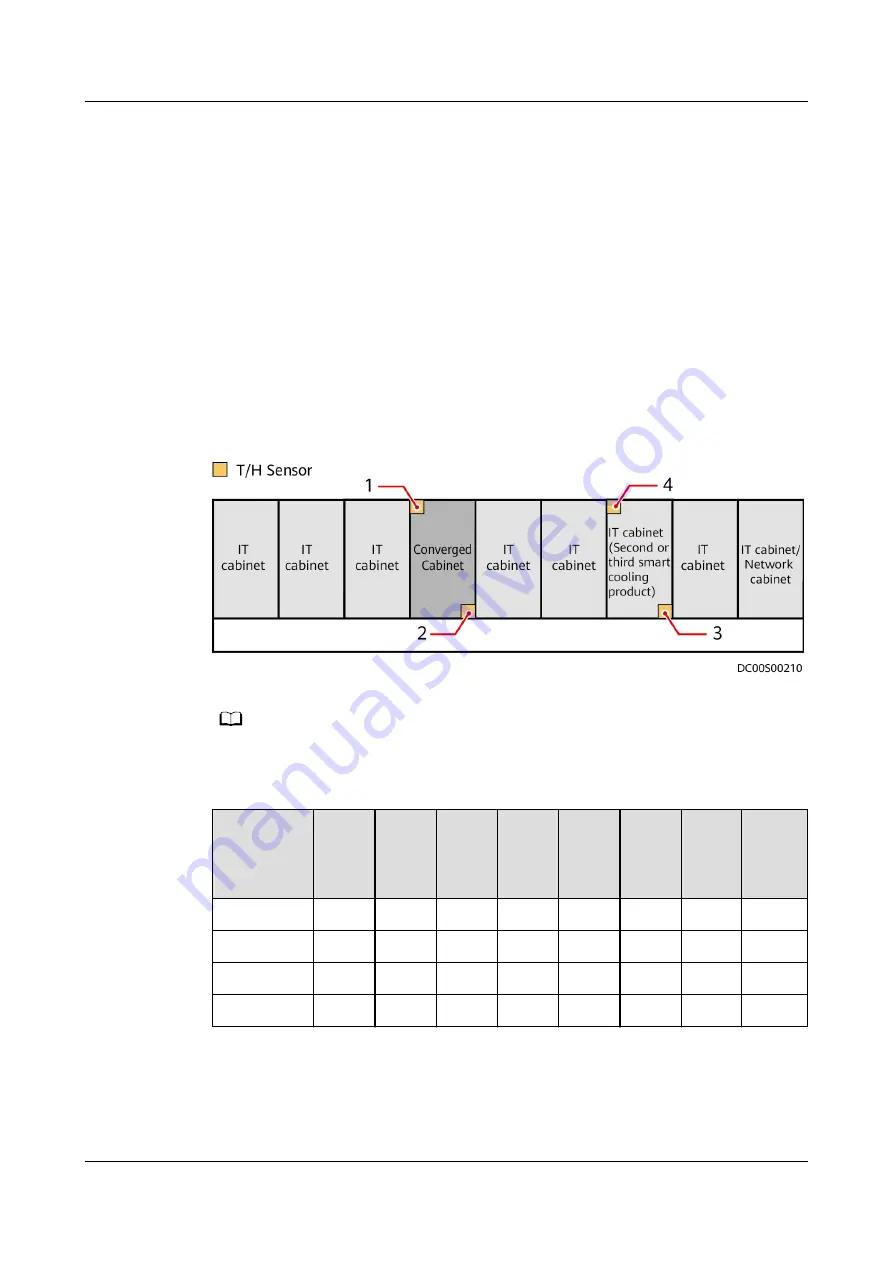
Prerequisites
One end of the straight-through cable has been connected to the RS485_IN port
on the T/H sensor, and the other end has been connected to the COM1/12V port
on the ECC800-Pro.
Procedure
Step 1 Set the T/H sensor device address.
Set the T/H sensor device address through the DIP switch on the T/H sensor.
Toggle switches 1–6 are used to set device addresses, toggle switch 7 is reserved,
and toggle switch 8 is used to switch the temperature unit. The device address is
set in binary mode. 1 is the least significant bit, and 6 is the most significant bit.
ON indicates 1, and OFF indicates 0. The address range is 1 to 4.
Figure 5-14 DIP switch definitions for T/H sensors
NO TE
The numbers 1–4 indicate the DIP switch settings of the T/H sensors.
Table 5-10 DIP switch settings for T/H sensors
T/H Sensor
Address
Toggl
e
Switc
h 1
Toggl
e
Switc
h 2
Toggl
e
Switc
h 3
Toggl
e
Switc
h 4
Toggl
e
Switc
h 5
Toggl
e
Switc
h 6
Toggl
e
Switc
h 7
Toggl
e
Switc
h 8
1
ON
OFF
OFF
OFF
OFF
OFF
OFF
OFF
2
OFF
ON
OFF
OFF
OFF
OFF
OFF
OFF
3
ON
ON
OFF
OFF
OFF
OFF
OFF
OFF
4
OFF
OFF
ON
OFF
OFF
OFF
OFF
OFF
Step 2 Add a T/H sensor.
1. Log in to the ECC800-Pro WebUI as an administrator.
2. Add a T/H sensor.
FusionModule800 Smart Small Data Center
User Manual
5 Power-On Commissioning
Issue 01 (2021-02-05)
Copyright © Huawei Technologies Co., Ltd.
279













































