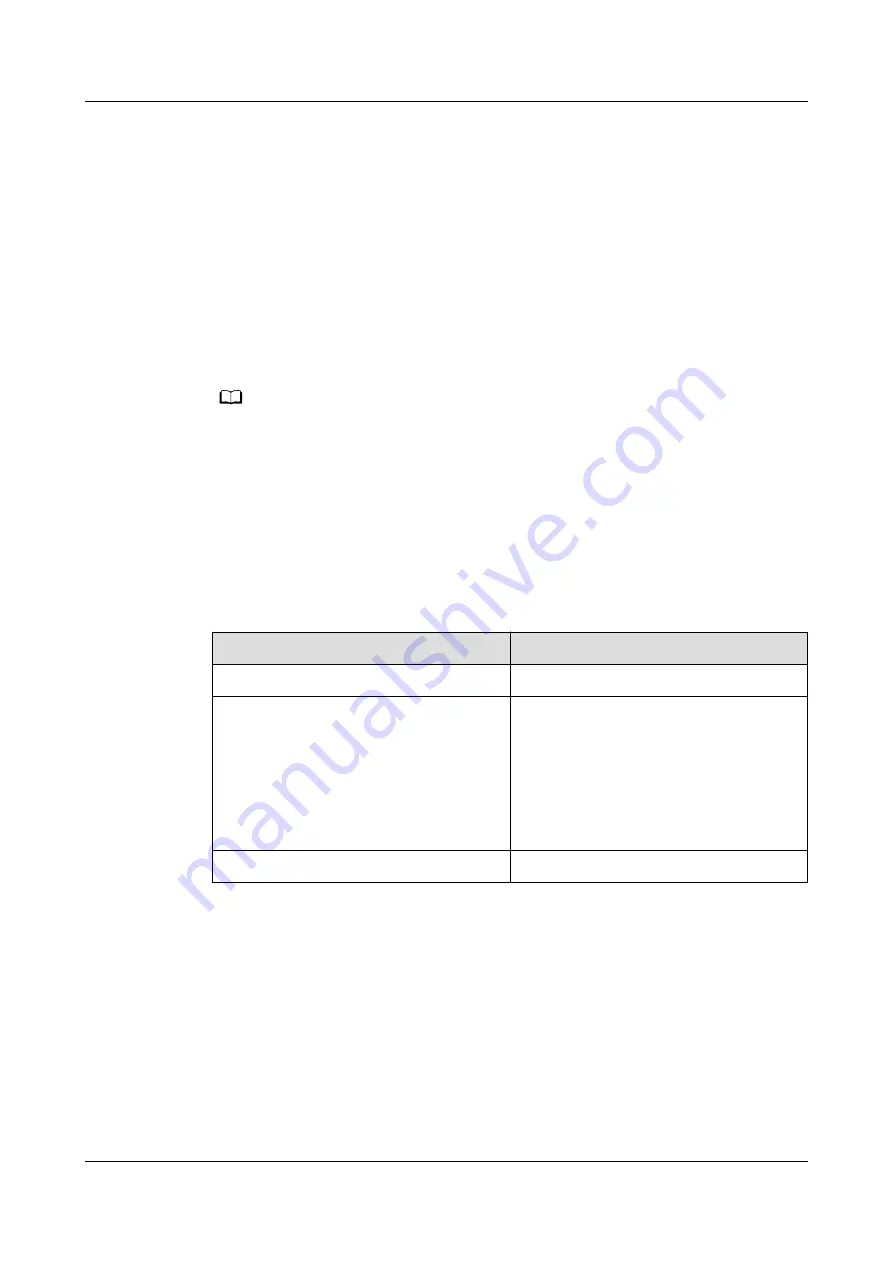
Prerequisites
●
You have obtained the IP address of the ECC800-Pro as well as the user name
and password used for WebUI login.
●
You have obtained the IP address of the EDCM server.
Procedure
Step 1 Enter https://
ECC800-Pro IP address
(such as https://192.168.1.10) in the address
box of the browser, and then press Enter to enter the WebUI login page.
Step 2 On the login page, enter the user name and password, select the desired
language, and click Log In.
NO TE
● An account is logged out due to a timeout if no operation is performed within 10
minutes after system login.
● A maximum of three users can log in to the ECC800-Pro WebUI at the same time.
Step 3 Choose System Settings > NMS Application.
Step 4 Select the NetEco tab. In the Communication Parameters area, set parameters
such as NetEco Deployment Location, Server IP, and Port Number, and click
Submit.
Table 5-33 EDCM parameters
Parameter
Setting
NetEco Location
Local
Server IP
Specifies the IP address of the EDCM
server.
NOTE
The IP address of the EDCM server must be
on the same network as the IP address of
the ECC800-Pro to ensure normal
interconnection between the EDCM app
and the ECC800-Pro.
Port Number
31220
----End
5.3.13.2.7 Connecting to the Network
Connect the network to the CloudOpera NetEco through the CloudOpera NetEco
app.
Prerequisites
●
You have logged in to the EDCM app.
●
You have set EDCM communication parameters on the ECC800-Pro.
FusionModule800 Smart Small Data Center
User Manual
5 Power-On Commissioning
Issue 01 (2021-02-05)
Copyright © Huawei Technologies Co., Ltd.
352














































