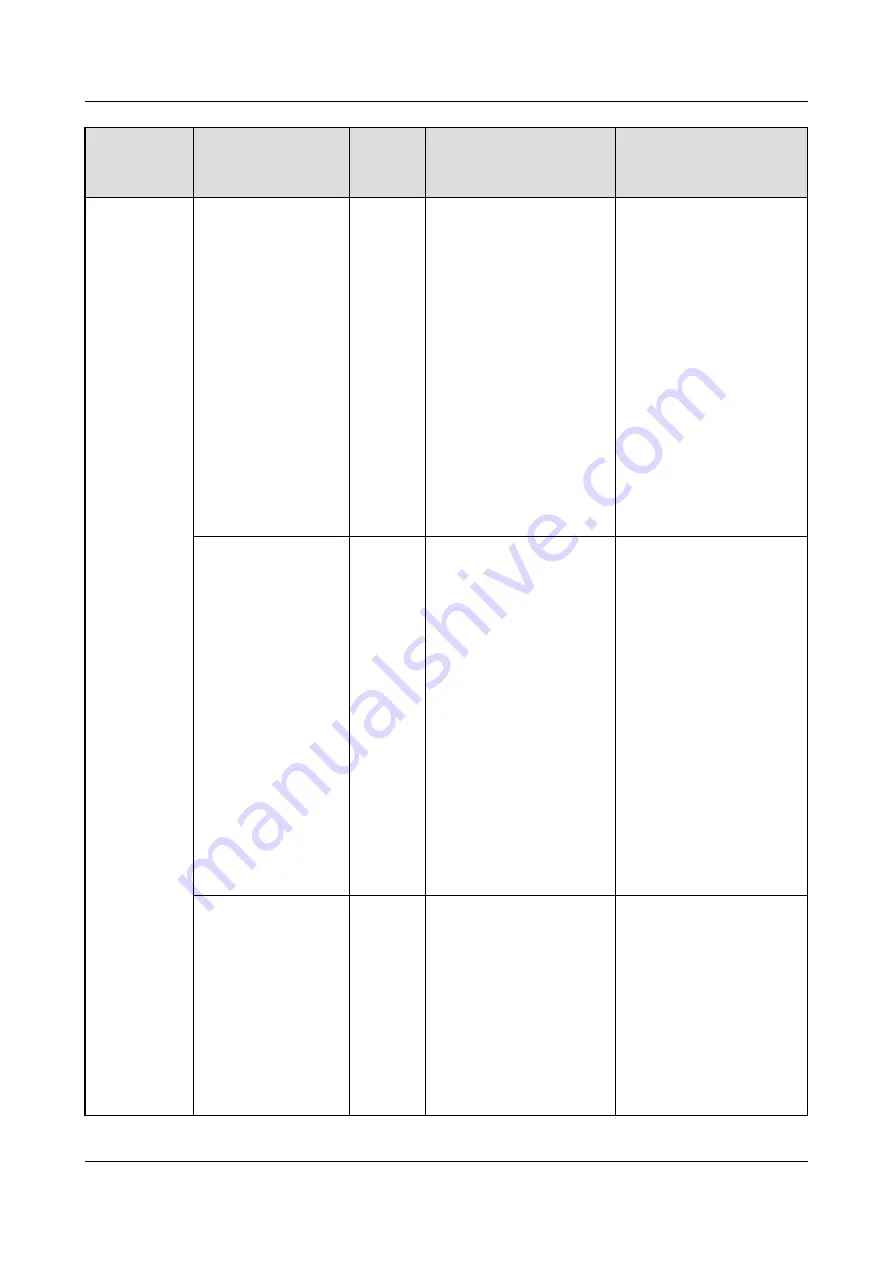
Component
Alarm Name
Alarm
Severit
y
Possible Cause
Measures
Cold-aisle HT
Critical
1. The cold-aisle T/H
sensors are located
in inappropriate
position.
2. The ambient temp is
high.
3. The cold-aisle HT
alarm threshold is
inappropriate.
4. The temp displayed
is different from the
actual temp.
5. The load is high, or
the refrigeration
capacity is
insufficient.
1. Adjust the position of
the cold-aisle T/H
sensors.
2. Check the ambient
temp.
3. Adjust the supply-air
HT alarm threshold.
4. Calibrate or replace
the abnormal
sensors.
5. Add more smart
cooling product
units.
Return-air HT
Critical
1. The load is high, or
the refrigeration
capacity is
insufficient.
2. The return air temp
is higher than the
return-air HT alarm
threshold during
startup.
3. The ambient temp is
high.
4. The return-air HT
alarm threshold is
inappropriate.
5. The temp displayed
is different from the
actual temp.
1. Add more smart
cooling product
units.
2. Check other causes if
the alarm persists
after startup.
3. Check the ambient
temp.
4. Adjust the return-air
HT alarm threshold.
5. Calibrate or replace
the abnormal
sensors.
Return-air LT
Warnin
g
1. The load is low.
2. The ambient temp is
low.
3. The return-air LT
alarm threshold is
inappropriate.
4. The temp displayed
is different from the
actual temp.
1. Please consult
Huawei technical
support.
2. Check the ambient
temp.
3. Adjust the return-air
LT alarm threshold.
4. Calibrate or replace
the abnormal temp
sensors.
FusionModule800 Smart Small Data Center
User Manual
6 O&M
Issue 01 (2021-02-05)
Copyright © Huawei Technologies Co., Ltd.
381
















































