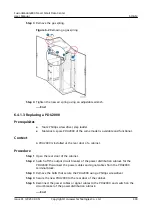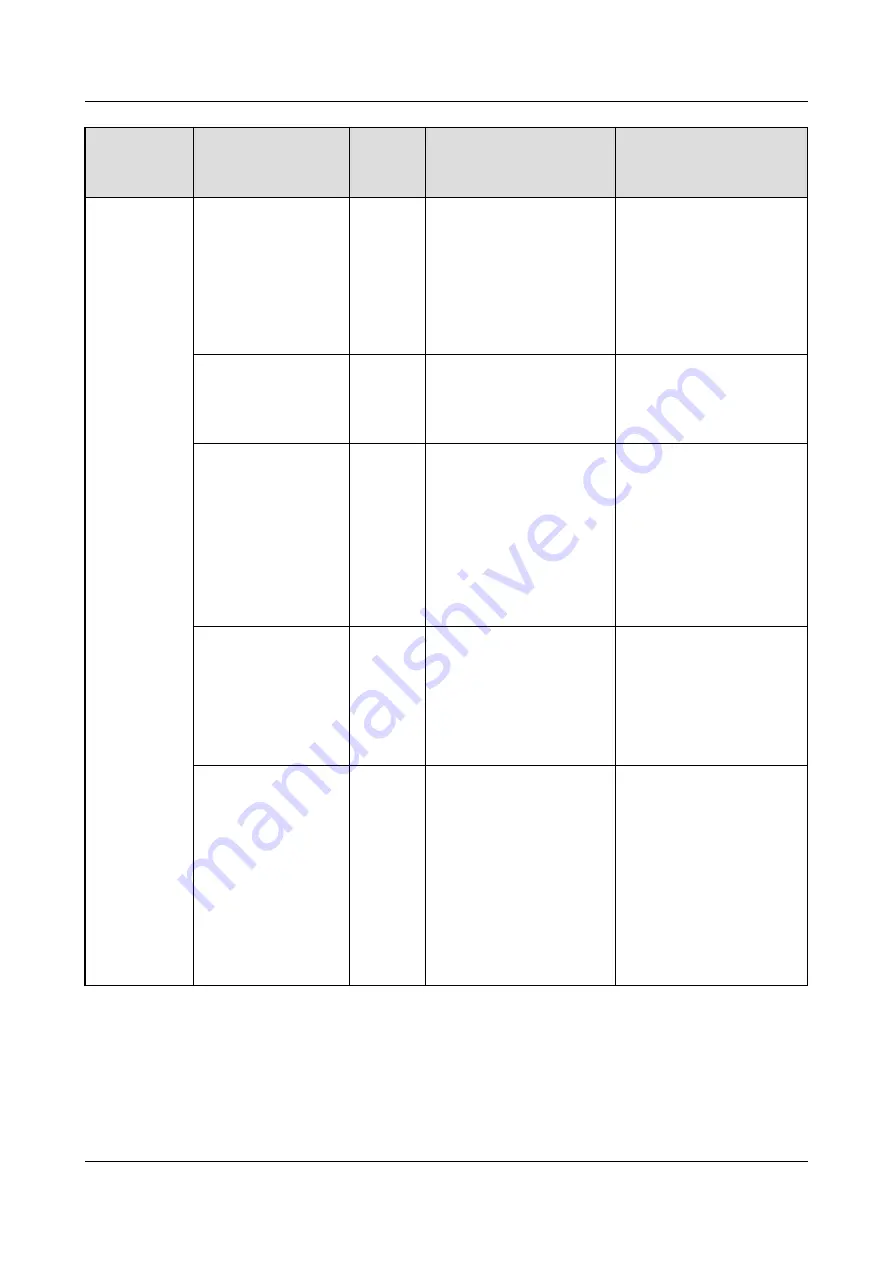
Component
Alarm Name
Alarm
Severit
y
Possible Cause
Measures
Comp drive comm
failed
Critical
1. The cables to the
comp driver are
loose or damaged.
2. The comp driver is
faulty.
3. The air switch of
comp driver is off.
1. Check the cables to
the comp driver.
2. Maintain or replace
the comp driver.
3. Turn on the air
switch of comp
driver.
Comp exceed
runtime
Warnin
g
The accumulated
runtime of the comp
exceeds the alarm
threshold.
Maintain or replace the
comp and clear the
accumulated runtime.
Comp drive lock
Critical
The comp shuts down
due to the driver fault
for multiple times.
Check whether other
alarms are generated
for the compressor
drive. For details about
how to rectify the faults
of the compressor drive,
follow the
troubleshooting
instructions.
Comp drive DC
overvolt
Major
1. The power supply
voltage is high.
2. The comp driver is
faulty.
3. The comp is faulty.
1. Check the power
supply voltage.
2. Maintain or replace
the comp driver.
3. Maintain or replace
the comp.
Comp drive DC
undervolt
Major
1. The power supply
voltage is low.
2. The comp driver is
faulty.
3. The comp is faulty.
4. The main power
supply is faulty or
the cables to the
comp driver are
loose or damaged.
1. Check the power
supply voltage.
2. Maintain or replace
the comp driver.
3. Maintain or replace
the comp.
4. Reconnect the main
power supply or the
cables to the comp
driver.
FusionModule800 Smart Small Data Center
User Manual
6 O&M
Issue 01 (2021-02-05)
Copyright © Huawei Technologies Co., Ltd.
388