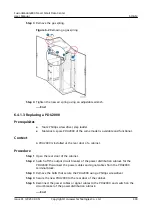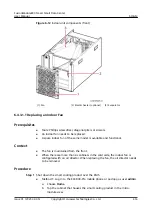connected in parallel, set parallel parameters. After that, close the output switches
of the two UPSs, and open the manual maintenance bypass switch. Then the loads
are energized by the UPS bypass.
Step 11 Install the protective cover and connect the MBS signal cable to the UPS rear.
Step 12 Check whether the UPS generates abnormal alarms. If there are alarms, clear
them and start the UPS.
Step 13 Connect the battery cables (or battery pack cables) and turn on the battery
switch.
----End
6.4.2.5 Replacing a Lithium Battery
Prerequisites
●
The protective gloves, Phillips screwdriver, and socket wrench are available.
●
You have confirmed the model of the ESM to be replaced and prepared a new
ESM.
●
You are authorized to enter the site with the key.
Context
ESM replacement may cause a system power failure. To prevent power failures,
ensure that other power sources, such as the mains, diesel generator, or a third-
party DC power source, provide continuous power supply.
Replacement Requirements
Conditions for the ESM to enter and exit the maintenance mode:
1. The intelligent displacement lock function has been disabled. When the
intelligent displacement anti-theft function is disabled, hold down the
MANUAL ON/OFF button for at least 15s to enter the maintenance mode.
2. Hold down the MANUAL ON/OFF button for at least 15s to exit the
maintenance mode.
Before replacing an ESM in an actual maintenance scenario, hold down the
MANUAL ON/OFF button for the old ESM to power off. After the ESM is replaced,
manually exit the new ESM from the maintenance mode.
Removing an Old ESM
Step 1 Wear protective gloves.
Step 2 Switch the BAT– battery circuit breaker on the power system to OFF or remove the
battery fuse.
Step 3 Use the MANUAL ON/OFF button on the battery to turn off the battery output.
Step 4 Disconnect the cables from the old ESM. Insulate each cable and label it
immediately after disconnecting it.
FusionModule800 Smart Small Data Center
User Manual
6 O&M
Issue 01 (2021-02-05)
Copyright © Huawei Technologies Co., Ltd.
409