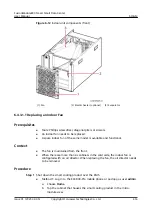c.
Tap the smart cooling product to be set in the cabinet layout diagram.
d. Choose Real-time Data > OFF.
●
Method 2: Log in to the ECC800-Pro WebUI as user admin. Choose
Monitoring > Cooling > NetCol5000-A1 > Controls > Control Information,
choose Startup/Shutdown control > OFF, and then click Submit.
NO TE
1 in NetCol5000-A1 is variable and subject to changes with the smart cooling product
connection sequence. The displayed value prevails.
Step 2 Disconnect the power supply from the smart cooling product control unit after the
smart cooling product shuts down over the EMS.
Step 3 (Optional) Remove the screw from the air director in the cabinet using a Phillips
screwdriver, and pull out the air director, as shown in
Figure 6-13 Removing the air director
NO TICE
In a scenario with two smart cooling products, if the fan needs to be maintained
or replaced for the lower smart cooling product, both the upper and low air
directors need to be removed.
Step 4 Remove the four M4 screws from the fan baffle plate using a Phillips screwdriver,
and remove the fan baffle plate, as shown in
FusionModule800 Smart Small Data Center
User Manual
6 O&M
Issue 01 (2021-02-05)
Copyright © Huawei Technologies Co., Ltd.
415