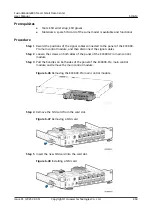Figure 6-36 Position of the compressor (for NetCol500-A021)
(1) Oil separator
(2) Bolts on the compressor
base
(3) Compressor
(4) Welding point for the
discharge pipe
(5) Welding point for the
suction pipe
Step 9 Remove the rubber plugs from the suction and discharge pipes of the new
compressor, and use a 13 mm socket wrench to tighten the bolts on the base to
secure the new compressor bound with an oil heating belt to the base.
Step 10 Weld the suction and discharge pipes again using a welding tool and reconnect
the compressor cable and ground cable.
NO TICE
The connection box cover is marked U, V, and W. Connect cables according to the
cable sequence and color (red for U, black for V, and blue for W).
Step 11 Reinstall the oil heating belt, secure it using cable ties, and put a thermal
insulation cover on the compressor.
Step 12 Perform a leakage test with nitrogen again. After checking that the smart cooling
product does not leak, vacuumize the smart cooling product and charge
refrigerant.
Step 13 Reinstall the left front panel and right rear panel.
Step 14 After powering on the smart cooling product, log in to the ECC800-Pro WebUI as
user admin, choose Monitoring > Cooling > NetCol5000-A1 > Controls >
Control Information, set Startup/Shutdown control to ON, and click Submit.
Step 15 Choose Controls > Control Information, set Diagnostic mode to Enter, and click
Submit.
Step 16 Choose Running Parameters > Diagnostic Mode Parameters, set Comp manual
control to 3000 rpm, and click Submit. Choose Running Info > Compressor
FusionModule800 Smart Small Data Center
User Manual
6 O&M
Issue 01 (2021-02-05)
Copyright © Huawei Technologies Co., Ltd.
445