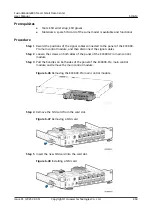Step 6 Insert the ECC800-Pro main control module into the slot.
Step 7 Tighten the screws on both sides of the panel of the ECC800-Pro main control
module.
Step 8 Connect the signal cables to the panel of the new ECC800-Pro main control
module based on the recorded information.
----End
6.4.4.5 Replacing a Smart ETH Gateway
Prerequisites
●
Tools: ESD wrist strap, ESD gloves, Phillips screwdriver, step ladder, labels,
marker
●
Material: A spare smart ETH gateway of the same model is available and
functional.
Context
A smart ETH gateway can be installed in the following two positions based on the
project conditions:
●
If M-shaped cable troughs are deployed for the module, install the smart ETH
gateway on the M-shaped cable trough on the top of the Converged Cabinet.
NO TICE
● If two smart ETH gateways are configured, install them in positions shown
in
● If three smart ETH gateways are configured, install two of them in
positions shown in
, and install the remaining one on the M-
shaped cable trough of an adjacent cabinet.
FusionModule800 Smart Small Data Center
User Manual
6 O&M
Issue 01 (2021-02-05)
Copyright © Huawei Technologies Co., Ltd.
461