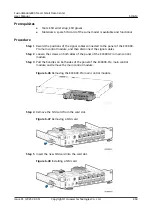Figure 6-60 Connecting data and power cables to hard disks
4. Close the chassis cover, and use a PH2 screwdriver to fasten the rear screws.
Figure 6-61 Closing the chassis cover
Step 4 Observe the hard disk indicator to check whether the hard disk works properly.
----End
Follow-up Procedure
If the hard disk works abnormally, contact Huawei technical support.
6.4.4.10 Replacing an Aisle T/H Sensor (02312PBL)
Prerequisites
●
Recommended tools: Phillips screwdriver, flat-head screwdriver
●
A T/H sensor needs to be replaced.
●
A spare T/H sensor of the same model is available and functional.
Procedure
Step 1 Open the front door of the cabinet.
Step 2 Remove the cables from the T/H sensor.
FusionModule800 Smart Small Data Center
User Manual
6 O&M
Issue 01 (2021-02-05)
Copyright © Huawei Technologies Co., Ltd.
469