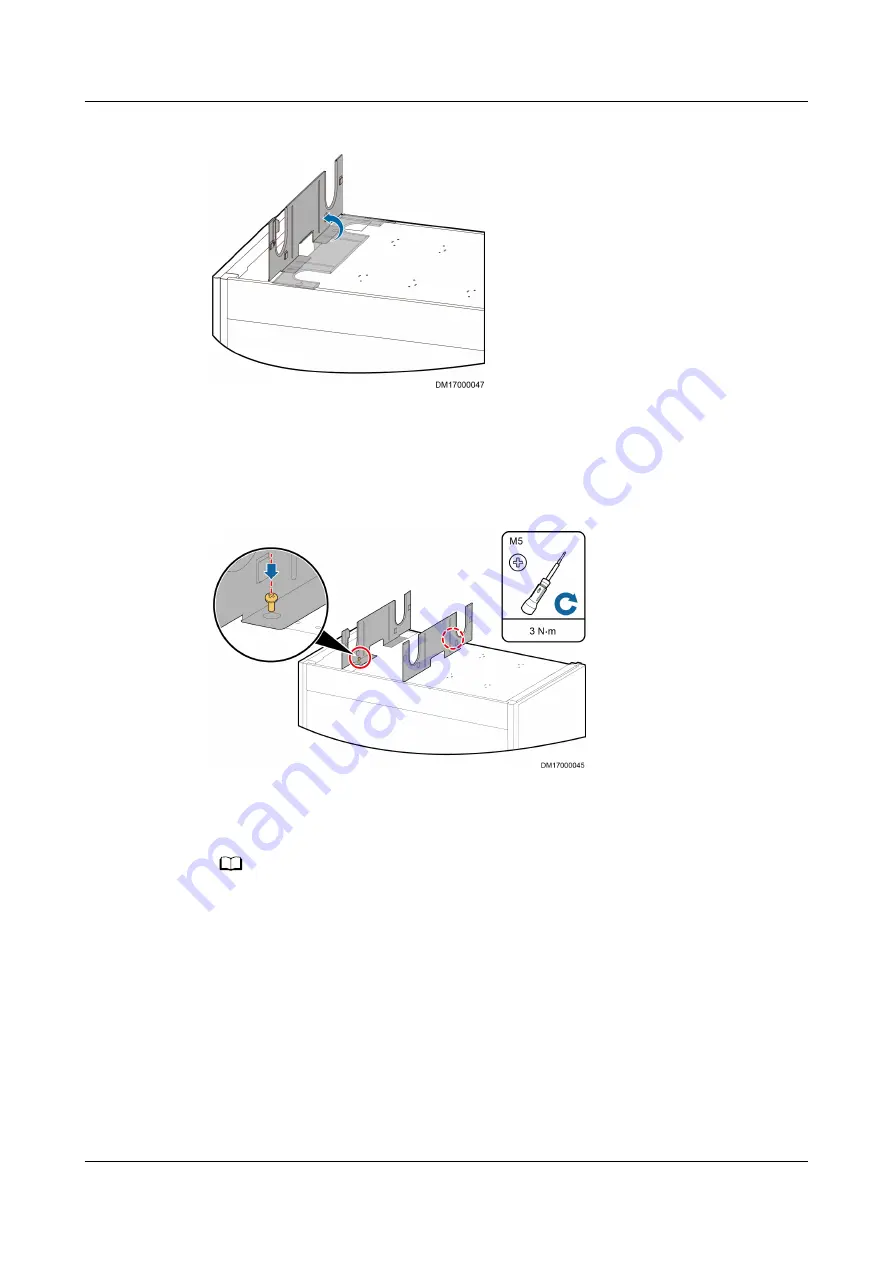
Figure 4-91 Rotating the vertical plate by 90 degrees
Step 3 Install the other vertical plate into the mounting hole in the second row counting
from the front door to the rear door in the same way. Tighten one M5x10 tapping
screw inside each of the two vertical plates using a long-handled Phillips
screwdriver, as shown in
.
Figure 4-92 Installing the other vertical plate
Step 4 Press a supporting plate along the two vertical plates down to the place between
the four clasps and the cable bridge, as shown in
. Ensure that the
supporting plate is fully into the clasps.
NO TE
When installing the supporting plate, do not remove the grommet strip on the U-shaped trough.
FusionModule800 Smart Small Data Center
User Manual
4 Installation Guide
Issue 01 (2021-02-05)
Copyright © Huawei Technologies Co., Ltd.
166













































