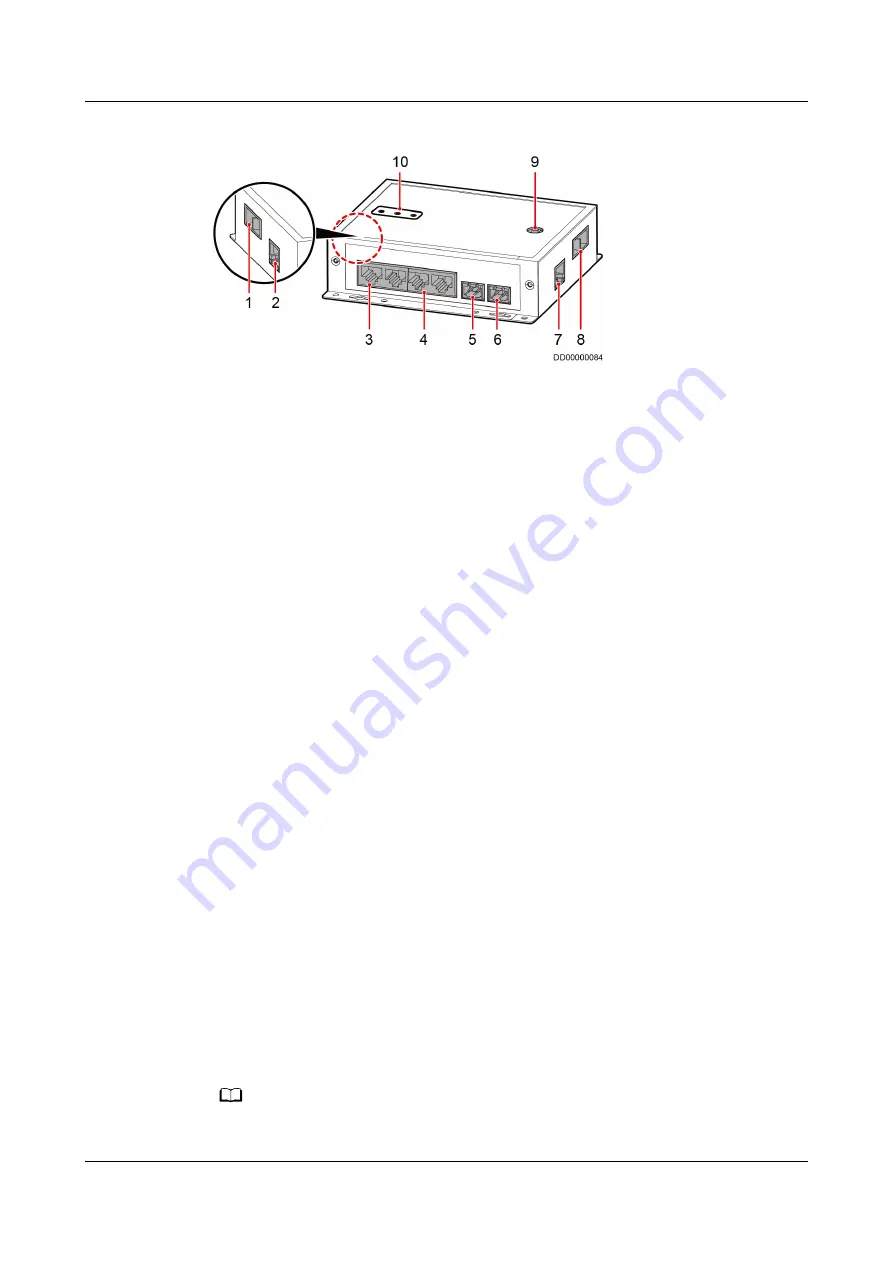
Figure 4-212 Ports on a smart ETH gateway
(1) PWR_IN cascading power
port
(2) FE_1 cascading signal port (3) PoE_1–2 ports
(4) PoE_3–4 ports
(5) 48V_OUT1 power output
port
(6) 48V_OUT2 power output
port
(7) FE_2 cascading signal port (8) PWR_OUT cascading power
port
(9) BLINK button
(10) Status indicator
Procedure
Step 1 Take out the ground cable from the smart ETH gateway fitting bag and connect
the cable to the ground screw on the smart ETH gateway.
Step 2 Connect the PWR_OUT port on the smart ETH gateway to the 53.5VDC_OUT1 or
53.5VDC_OUT2 port on the ECC800-Pro using a power cable.
Step 3 Connect the FE_2 port on the smart ETH gateway to the LAN_2/POE port on the
ECC800-Pro using a network cable.
----End
4.3.6.3 Connecting IVS Cables
Prerequisites
Cables have been prepared.
Procedure
Step 1 Connect one end of the ground cable to the ground terminal on the device and
the other end to the ground point on the cabinet. A Phillips screwdriver and M4
screws are required.
NO TE
The customer needs to prepare the ground cable.
FusionModule800 Smart Small Data Center
User Manual
4 Installation Guide
Issue 01 (2021-02-05)
Copyright © Huawei Technologies Co., Ltd.
240












































