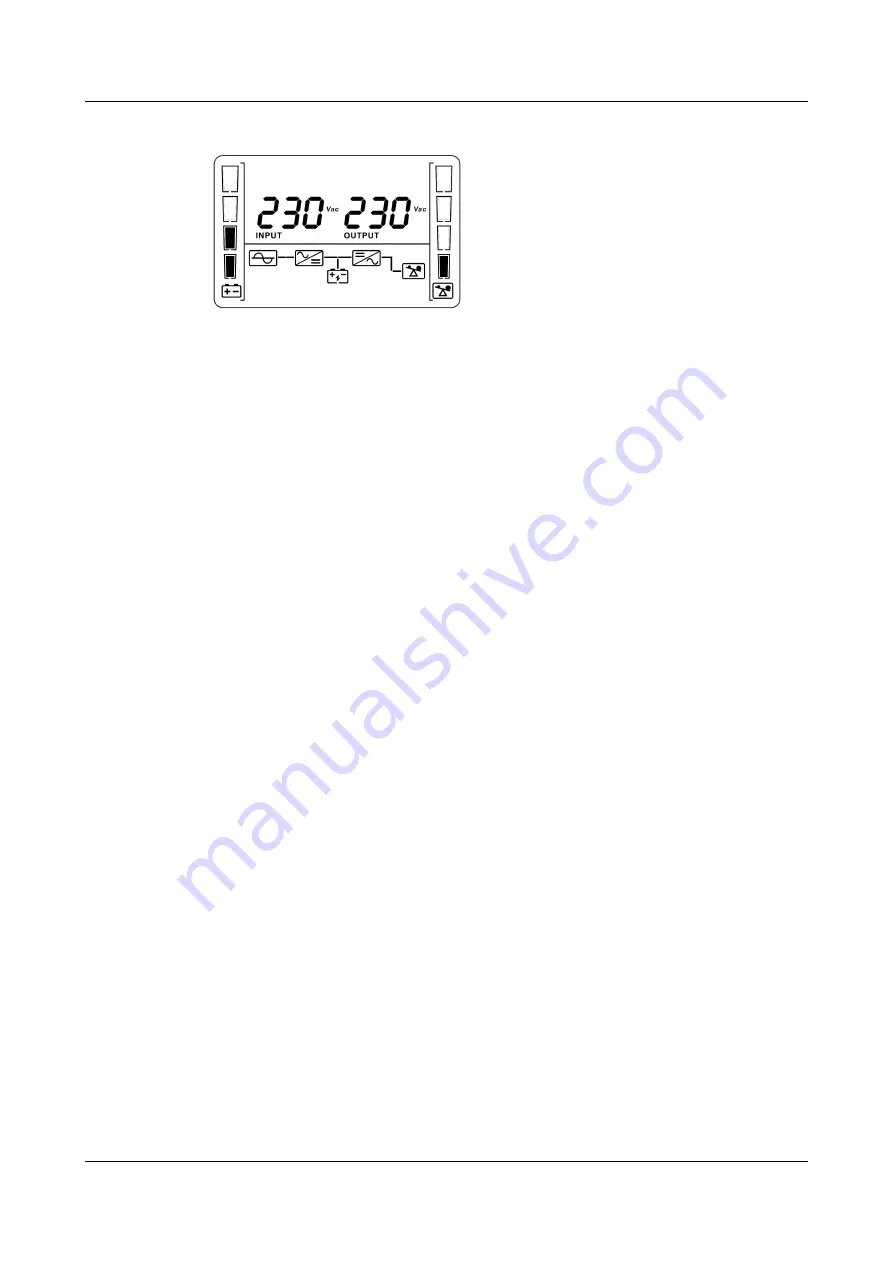
Figure 5-3 Normal mode
Step 4 After you ensure that the UPS runs properly, switch on the AC output circuit
breaker Q for the UPS to start the load.
----End
5.1.1.2.2 Shutting Down a UPS
Normal Mode
On the default screen, press and hold OFF/ENTER for more than 5s. Release the
button when you hear the buzzer buzzing. The UPS inverter is shut down. The UPS
transfers to bypass mode when the mains is available.
Battery Mode
In battery mode, press and hold OFF/ENTER for more than 5s. Release the button
when you hear the buzzer buzzing. The UPS in battery mode is shut down.
Shutting Down the Inverter to Transfer the UPS to the No Output State
Step 1 Shut down loads.
Step 2 Perform the startup operation on the UPS. The UPS shuts down the inverter and
transfers to bypass mode. If mains parameters are inconsistent with bypass
parameters, the UPS transfers to standby mode.
Step 3 Switch off the AC input circuit breaker K
m
and output circuit breaker Q for the
UPS. After all indicators turn off and fans stop, the UPS shuts down and the loads
power off.
----End
5.1.1.2.3 Performing EPO
Turn on the EPO switch (provided by the customer). The UPS enters the EPO state.
That is, the UPS shuts down the inverter, and does not transfer to the bypass
mode.
FusionModule800 Smart Small Data Center
User Manual
5 Power-On Commissioning
Issue 01 (2021-02-05)
Copyright © Huawei Technologies Co., Ltd.
253
















































